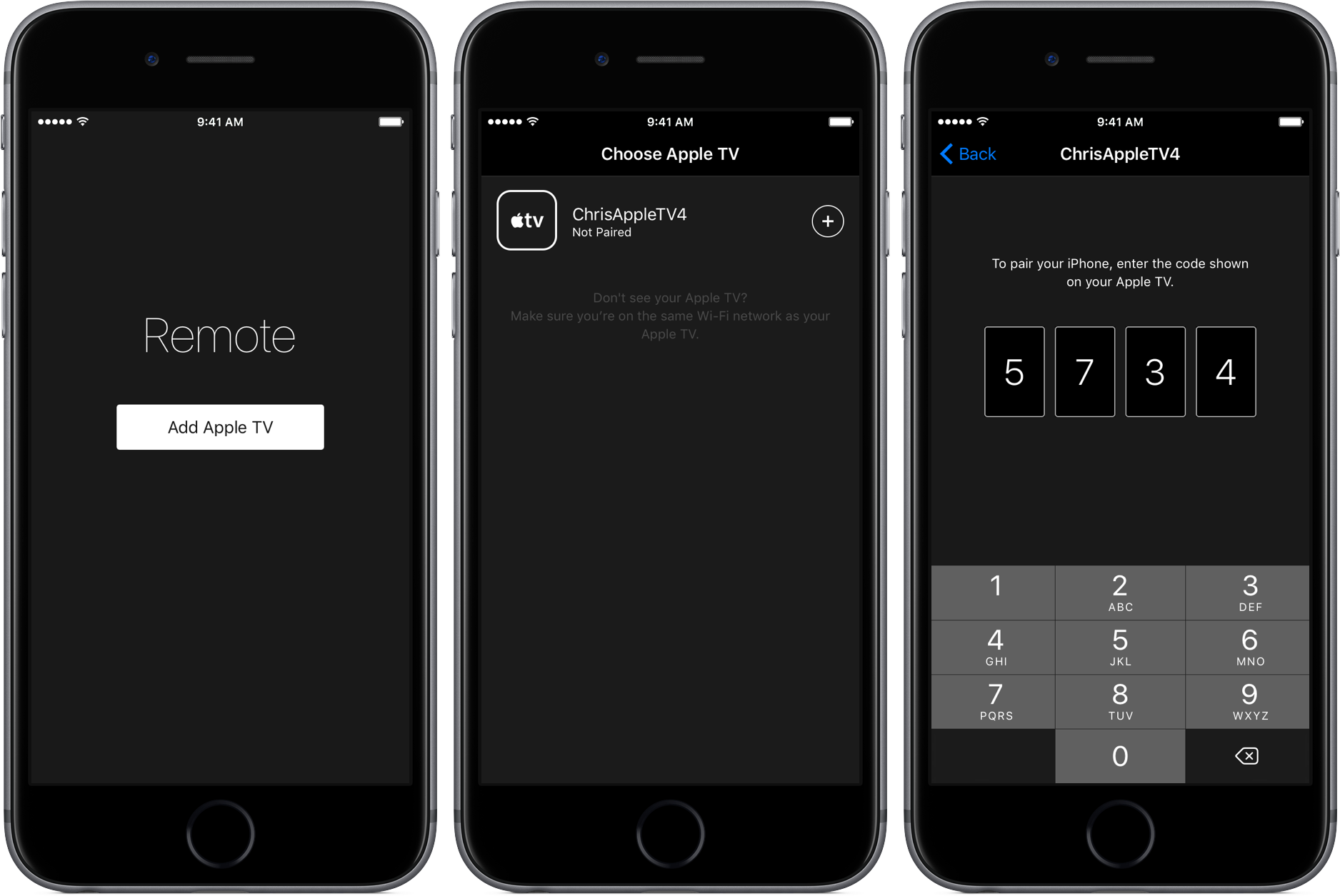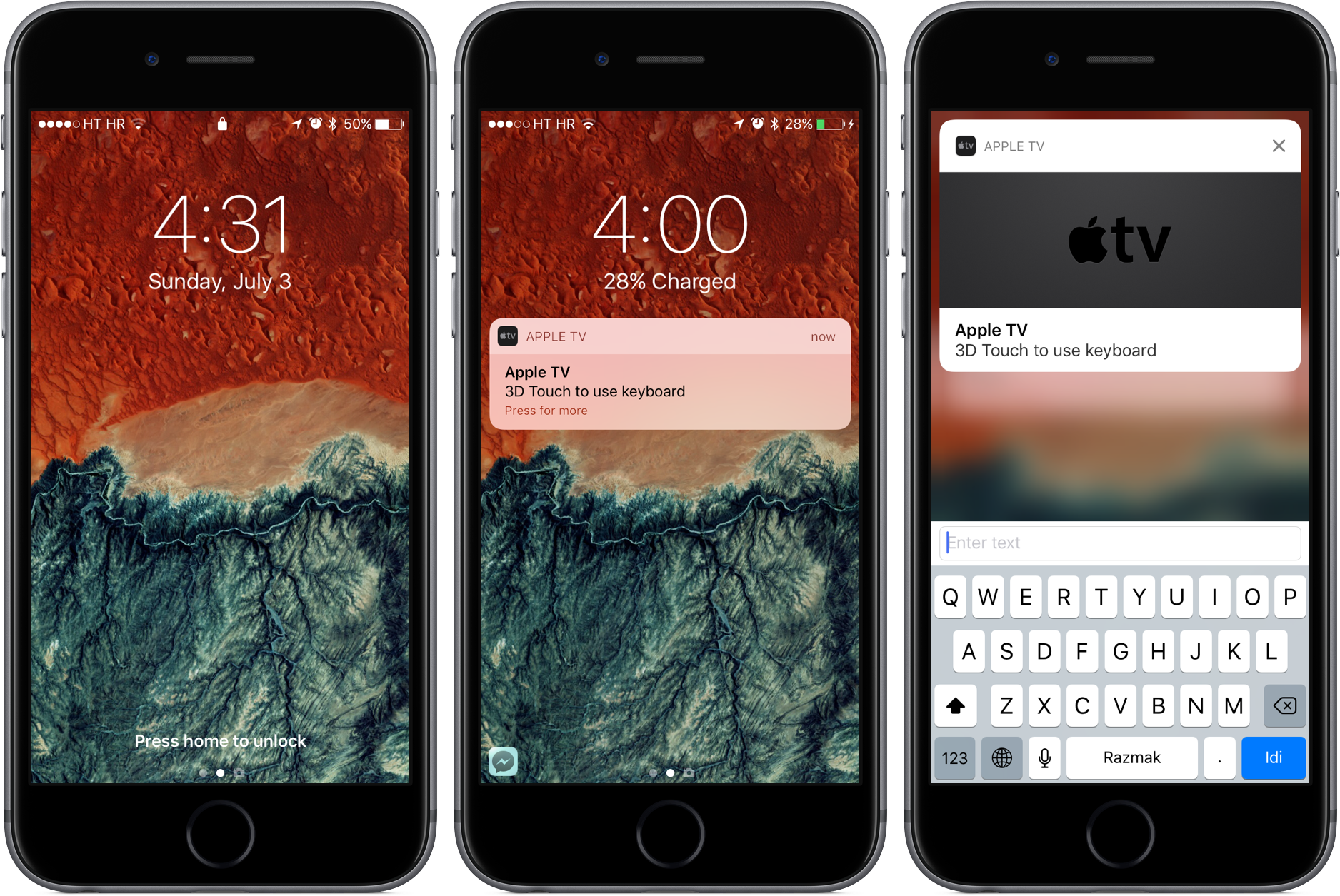The new Apple TV Remote app with Siri features and support for controlling games on the fourth-generation Apple TV via tilt controls on your iPhone is now available for download on the App Store. Formally announced at WWDC in June 2016, the app used to be available as a developer-only preview, but now everyone can download it from the App Store. The new app doesn’t replace the old one, which is still available on the App Store.
Both apps support the second, third and fourth-generation Apple TV, but only the new one packs in full support for Siri and tilt-based gaming on the new Apple TV.
Apple TV Remote video hands-on
“Apple TV Remote is a great companion to Apple TV, delivering the best of the Siri Remote. With Apple TV Remote, you’ll never need to put down your iPhone to enjoy Apple TV,” writes Apple.
“Control Apple TV with a swipe of your finger or use the keyboard to quickly enter text. And you can use the app along with the Siri Remote.”
Here’s our video walkthrough of the app’s second beta.
For detailed information, check out our preview of the new Apple TV Remote software.
Siri, tilt-based gaming & more
After pairing the app with your Apple TV using the standard Bluetooth device pairing process, you can use it to navigate the entirety of the Apple TV interface, control media playback and more.
Owners of the fourth-generation Apple TV can also tap the Siri button within the app to issue voice commands via their iOS device’s microphone. Or, utilizing your iOS device’s sensors the app will let you control tilt-based Apple TV games.
On iOS 10, the app puts a notification on the Lock screen as soon as a text field is selected on the Apple TV. And with a tap (or a press, if you own iPhone 6s), you can start typing into the set-top box using your iPhone’s keyboard, without unlocking the device.
Key highlights include:
- Navigate Apple TV with touch gestures
- Quickly enter text, email addresses, and passwords using the keyboard
- Ask Siri to find something great to watch, listen to or play
- Control the movie, TV show or song that’s currently playing
- Play games using the accelerometer and gyroscope
- Turn on Game Mode for simplified game controls
Availability
Apple TV Remote requires an iPhone, iPad or iPod touch with iOS 9.3.2 or later and a supported Apple TV model: the second-generation Apple TV using Apple TV Software 6.2.1, third-generation Apple TV using Apple TV Software 7.2.1 or fourth-generation Apple TV using tvOS 9.2.1 or later.
Support for Siri voice input and Game Mode requires the fourth-generation Apple TV. Keep in mind that Siri availability on the Apple TV varies by country and language.
Download the new Apple TV Remote app from the App Store now.