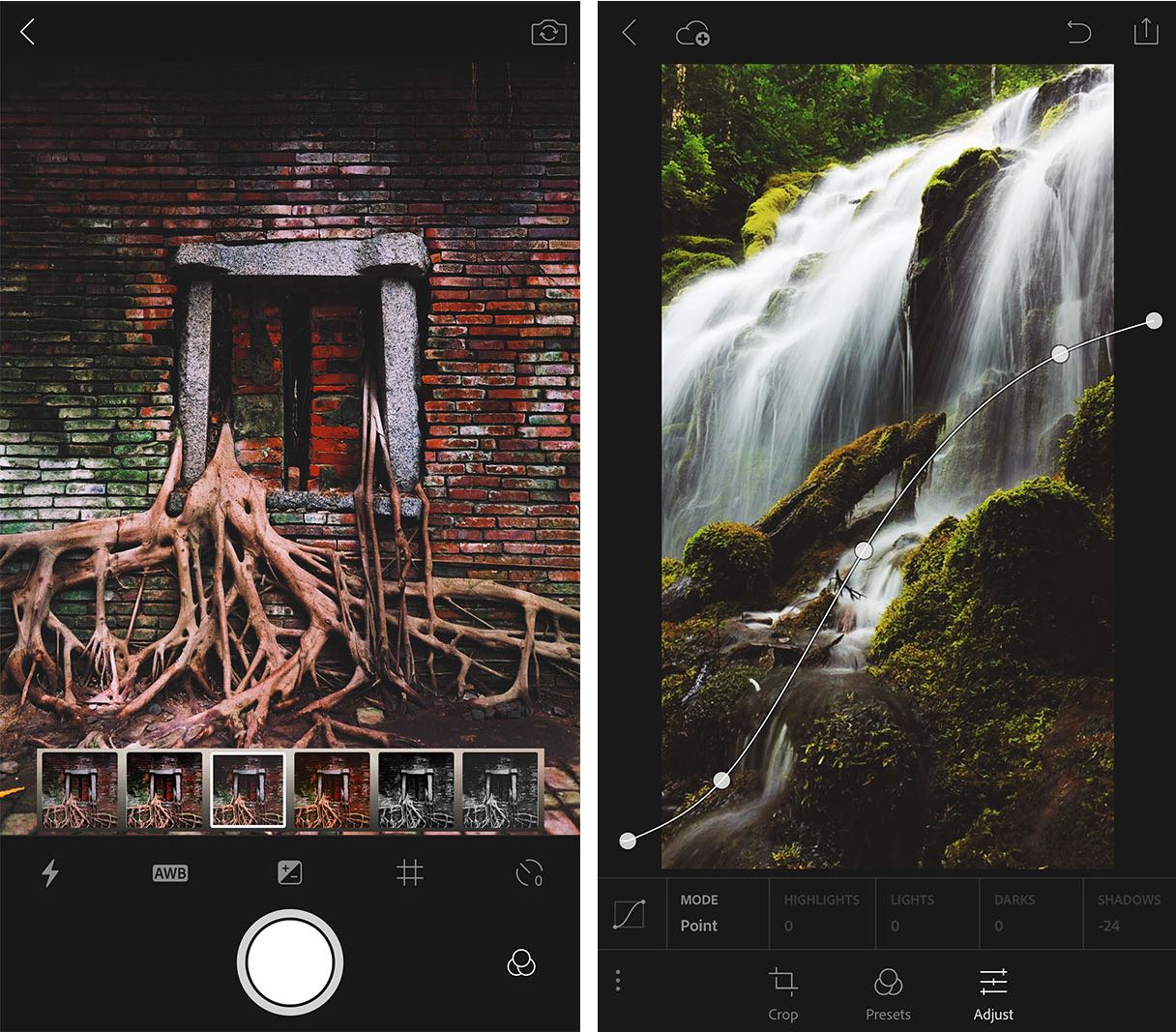iPhone photography fans who use Adobe’s Lightroom application to manage and synchronize their photos across the iPhone, iPad, Mac and other devices will be delighted to learn that the latest updates to Lightroom for iPhone and Lightroom for iPad have enabled the ability to import images in the RAW file format. iOS 9 currently lacks RAW support, but iOS 10’s been confirmed to bring RAW photo editing to latest iPhones and iPads when it hits this fall.
RAW support in Lightroom for iOS, currently available as Technology Preview, lets you import and edit the photos taken with a DSLR camera in the RAW format. RAW images and their edits sync to back to Lightroom CC on your Mac or Windows PC.
Another new feature, called Local Adjustments, makes it easy to selectively apply Exposure, Brightness, Clarity and other adjustments that are available within the app to a specific part of a photo. All of the above features require a Creative Cloud subscription.
Other enhancements that don’t require a subscription include support for keyboard shortcuts for those using a physical keyboard, support for the latest Adobe Camera RAW version and the ability to add your copyright to photos when you import them.
Lightroom for iPhone and Lightroom for iPad are available free on the App Store.