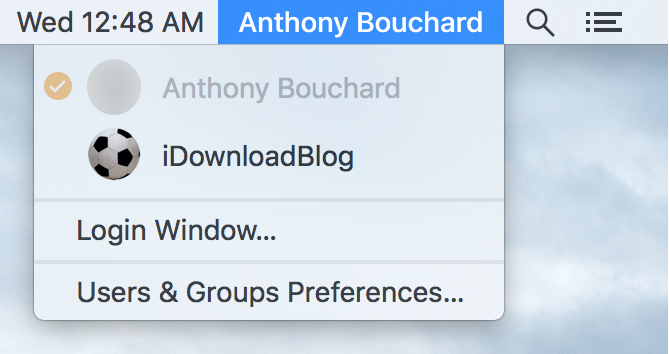
Any time you set up a new Mac, or make a new user account, macOS will automatically display your account name in the Menu Bar so you know what account you’re logged into.
But for some people, you probably already know what account you’re logged into because you only have one account, or perhaps that text is just cluttering up your Menu Bar and you want it gone.
No matter what the scenario may be, there’s an easy way to remove your macOS account name from the Menu Bar and we’ll show you how it’s done in this simple tutorial.
Removing your account name from the macOS Menu Bar
If you’ve simply had enough of having a bunch of clutter in your Mac’s Menu Bar, and the account name is one of the things you can do without, then you’re going to want to follow these simple steps to remove it:
1) Hold down the Command ⌘ key on your keyboard and click on the name in the Menu Bar, but don’t let go.
2) Drag it anywhere out of the Menu Bar and release your mouse.
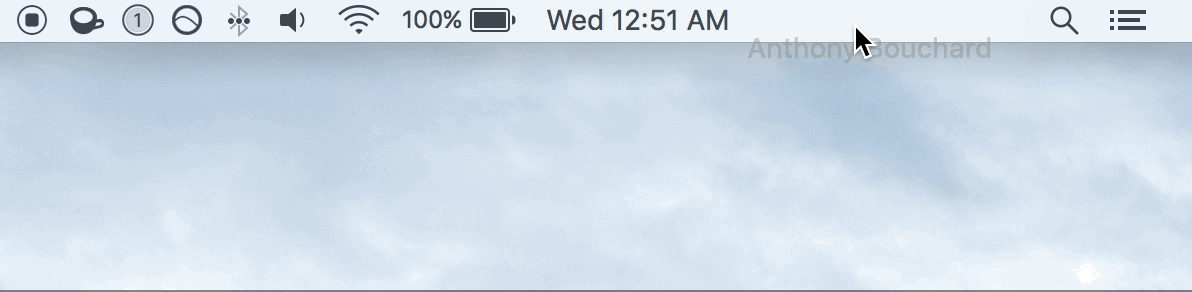
That’s all there is to it! You’ve removed the current account name from your Menu Bar and have just saved a bunch of real estate that can be used for app icons.
Removing and moving other Menu Bar items
You can also use this method to remove other stock icons from the Menu Bar, such as:
- Wi-Fi indicator
- Bluetooth connection
- Battery information
- Date and time
- Volume indicator
Moreover, in addition to removing items, the Command key method lets you rearrange Status Bar items, so if you want to move items around into a specific order, you can hold down the Command key and click and drag the items into the order you desire.
Wrapping up
For the most part, it’s not going to hurt anyone to have their account name in the Menu Bar, and it does make it easier to jump from one account to another when you have multiple users on your Mac, but for those that have only one user account, it’s a pretty pointless object to have in the Menu Bar.
Fortunately, it’s really simple to remove if you never use the feature, and with just a few seconds of your time, you can dedicate more of your Menu Bar space to app icons and less to space-hogging text.
Also read: How to create a guest account on your Mac
Do you like or dislike having your macOS account name in the Menu Bar? Let us know in the comments below!