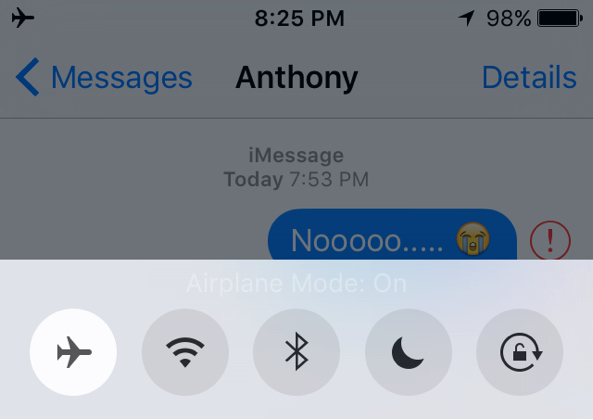It’s somewhat depressing that Android manufacturers increasingly outfit their flagship smartphones with fast-charging capability while iPhones, and especially iPads, still take forever to charge from zero to hundred percent. And if you happen to actually use your iOS device while it’s connected to power, you’ll experience even slower-than-usual charging times.
But as it turns out, there’s one simple trick everyone should employ every time they plug their iPhone, iPod touch or iPad into a power brick in order to make it charge faster.
Using Airplane Mode, Luke!
It boils down to setting your iPhone, iPod touch or iPad to Airplane Mode.
Simply swipe up from the screen bottom to bring up Control Center, and then tap the Airplane Mode icon to toggle Airplane Mode on. You can also enable or disable Airplane Mode in Settings → Airplane Mode.
After you’re done charging, just turn Airplane Mode off again.
What’s Airplane Mode have to do with charging?
Airline Mode completely shuts down the radios in your device, including cellular, Wi-Fi and Bluetooth. Not only do these radios consume significant power when in use, but disabling them completely robs your iOS device of network access.
And without network access, all network activity which normally occurs in the background stops, things like checking for new emails, Background App Activity in apps, iCloud sync, iMessage delivery and so forth.
Plus, notifications will stop arriving and lighting up your screen unnecessarily.
All of this consumes power and prevents your device from charging at full speed.
I’ve been doing this (Airplane Mode) for ages and so should you unless you’re OK with the aforementioned things slowing down your charge process significantly. The bigger the battery, the more pronounced any charging speed gains are going to be.
iPad Pro owners, pay notice
This trick should be especially helpful for owners of power-hungry iPads.
The 12.9-inch iPad Pro, for instance, takes four and a half hours to completely recharge its impressive 10,307 battery using the included 12W Apple USB Power Adapter, and that’s assuming the device isn’t used during charging.
Setting it to Airplane Mode when it’s plugged into power will yield an observably faster charging times. I don’t own an iPad Pro, but if you do and have the time to carry out a little non-scientific study, please share your results in the comment section below.
For more tips, browse our complete tutorials archive.
Need help? Ask iDB!
Got stuck? Not sure how to do certain things on your Apple device? Let us know at help@iDownloadBlog.com and a future tutorial might provide a solution. You can also submit your how-to suggestions at tips@iDownloadBlog.com.
Image top of post courtesy iFixit.
Source: The App Factory via The Loop