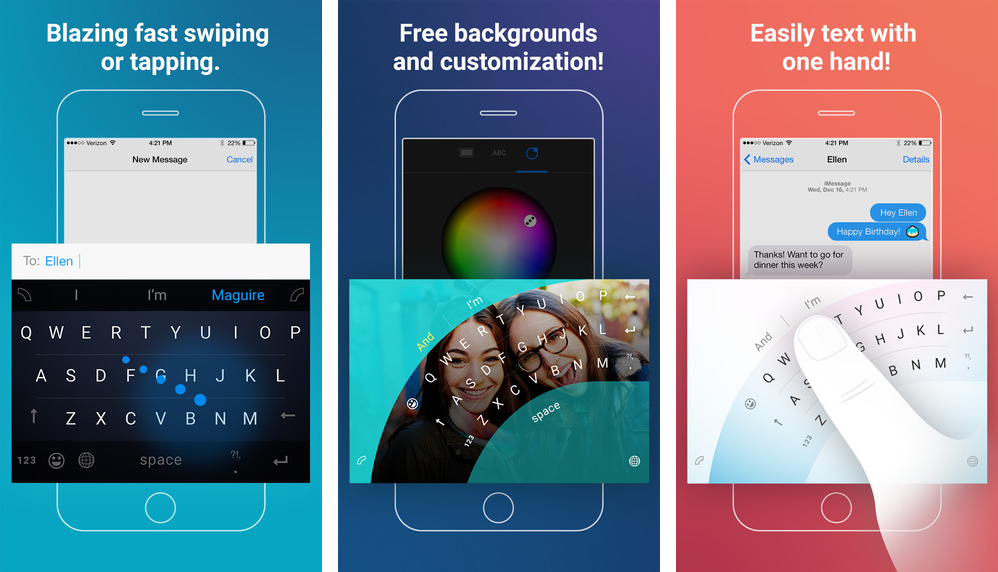After releasing an iOS edition of its Hub Keyboard last month, Windows giant Microsoft on Monday launched an iOS port of its predictive text Windows Phone keyboard, called Word Flow. The free of charge iPhone app brings many advanced features that speed up typing, like a cool one-handed mode, gesture based typing, predictive text input, custom themes and more. The Word Flow keyboard is available at no charge in the App Store.
One-handed typing mode
Like other third-party software keyboards, Word Flow can be easily installed on your device once downloaded: just navigate to Settings → General → Keyboards → Add New Keyboard and select Word Flow from the subsequent list.
A Microsoft Garage project, Word Flow comes with free customization options and includes Arc mode for easy, ergonomic one-handed typing. Similar to its Windows sibling, Arc mode works on each side, allowing you to use either hand to swipe letters or type on the go using the fanned key layout.
You can also customize Word Flow background using one of the images included in the app, or use your own favorite image. “All the images included with the app are free and we’ll keep adding new ones,” said Microsoft.
Other features of Word Flow include word suggestions and auto-corrections that get more accurate the more you use them, support for emoji, the ability to swipe letters to type out words, auto-fill for the names of your contacts (you must grant the app permission to access the Contacts database) and more.
Word suggestions appear in the tab area above the keys, similar to Apple’s built-in predictive keyboard, Quick Type. And if you grant Word Flow full access in Settings, you can even track your typing speed.
A version for Android will follow soon.
Pricing and availability
Word Flow requires an iPhone, iPod touch or iPad with iOS 9.0 or later. The app is optimized for the iPhone and iPod touch and is currently English-only, but Microsoft is working on other languages.
Download Word Flow free of charge from the App Store.