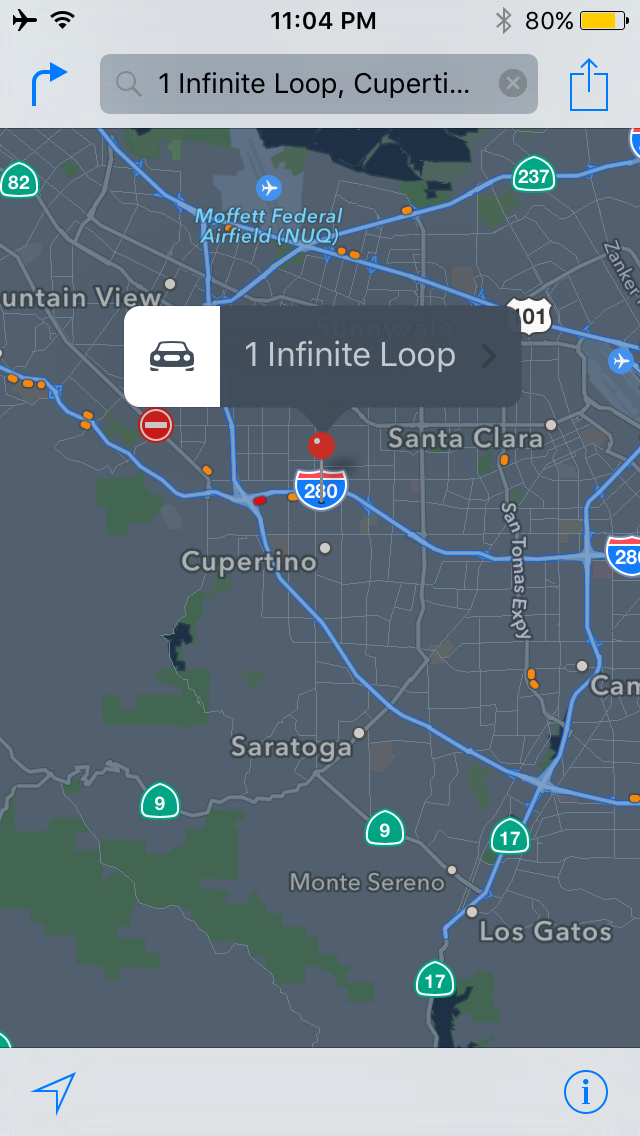
Apple Maps comes with a feature known as night mode. With it, after a certain point during the day when the sunlight goes down, Maps will enter a lower-light state with darker colors as to be easier on your eyes for night-time navigation.
If you really like night mode, and wish there was a way to keep it enabled 100% of the time (even during the day) then you might be interested in a new free jailbreak tweak called AlwaysNightMode.
Night mode in the iOS Maps app
Night mode in the iOS Maps app is used mostly in the navigation interface, but with AlwaysNightMode, you can use it any time of the day whether you’re navigating somewhere, or whether you’re just perusing through the map to see where something might be.
Night mode is distinguished from the regular Maps app background by the darker colors. As you can see above, night mode produces a darker map background, and uses darker colors for many of the app’s mapping interface.
The navigation bar and tab bar, which are both still white as they usually are without the tweak installed, are transparent, so even though they are a little brighter than the rest of the Maps app interface, they work well with night mode because the transparency helps to darken them slightly.
On the other hand, when you’re actually navigating someplace with the Maps app, the entire interface (including those two bars) will be blackened to make the app even easier on the eyes.
Why to enable night mode 100% of the time
Honestly, there’s no pro or con to enabling night mode 100% of the time. It’s a skin for the Maps app that Apple uses after night hours are upon you to make visuals easier on your eyes, but it looks super sleek and might even be of interest to you during the daytime.
Although the colors are a little darker, the contrast is still going to be high enough that you’ll be able to see everything just as well during the day.
In my opinion, this tweak comes down to preference; if you like darker interfaces more than lighter ones, then you might enjoy having AlwaysNightMode just for the sake of ridding yourself of a lighter interface.
Configuring the tweak
AlwaysNightMode doesn’t really have any options to configure, but it does add a kill switch to the Settings app that you can enable or disable on demand.
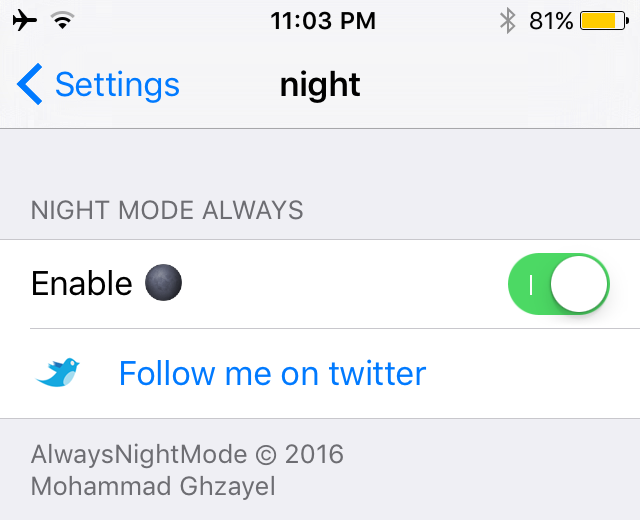
If for some reason you’re having a hard time seeing something, it’s nice to have this kill switch, because you can quickly and easily get back to normal Maps app view mode without uninstalling the tweak completely.
My thoughts on AlwaysNightMode
I’m personally a fan of night mode in the Maps app and I think it looks sleek, even during the day.
Obviously, this is a tweak that produces a cosmetic effect, and as such it will be subjected to various opinions. The rule of thumb here is that I can’t really recommend it to you because opinions will vary, but if you like what you see, then I would suggest trying it out for yourself.
Wrapping up
Having night mode enabled on your device can be a stylish way to have your iPhone, iPod touch, or iPad stand out from all the rest out there. If you are interested in testing the AlwaysNightMode tweak out on your jailbroken device, you can download it for free from Cydia’s BigBoss repository right now.
What are your thoughts on having night mode enabled 100% of the time in your Apple Maps app? Share below!