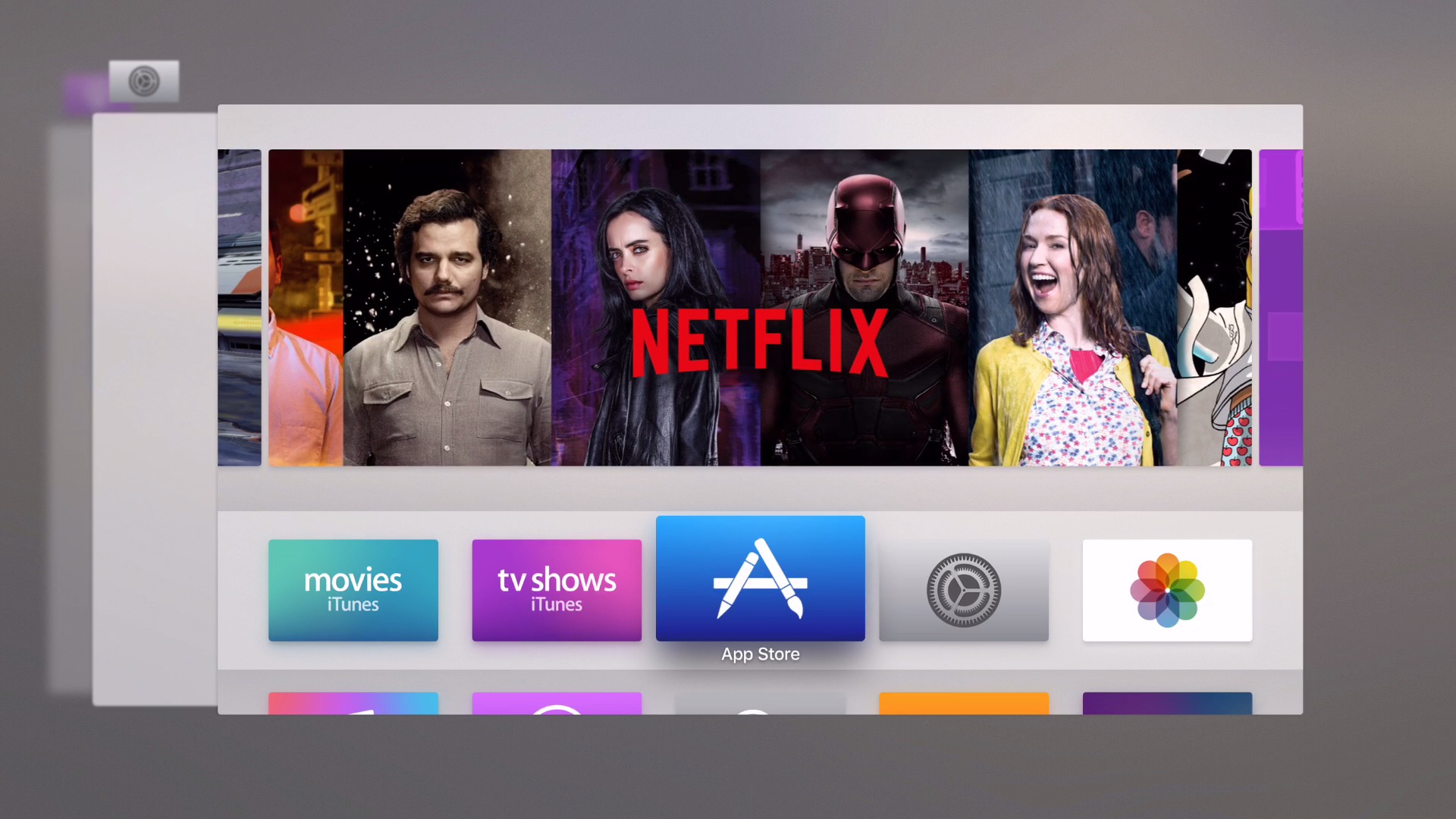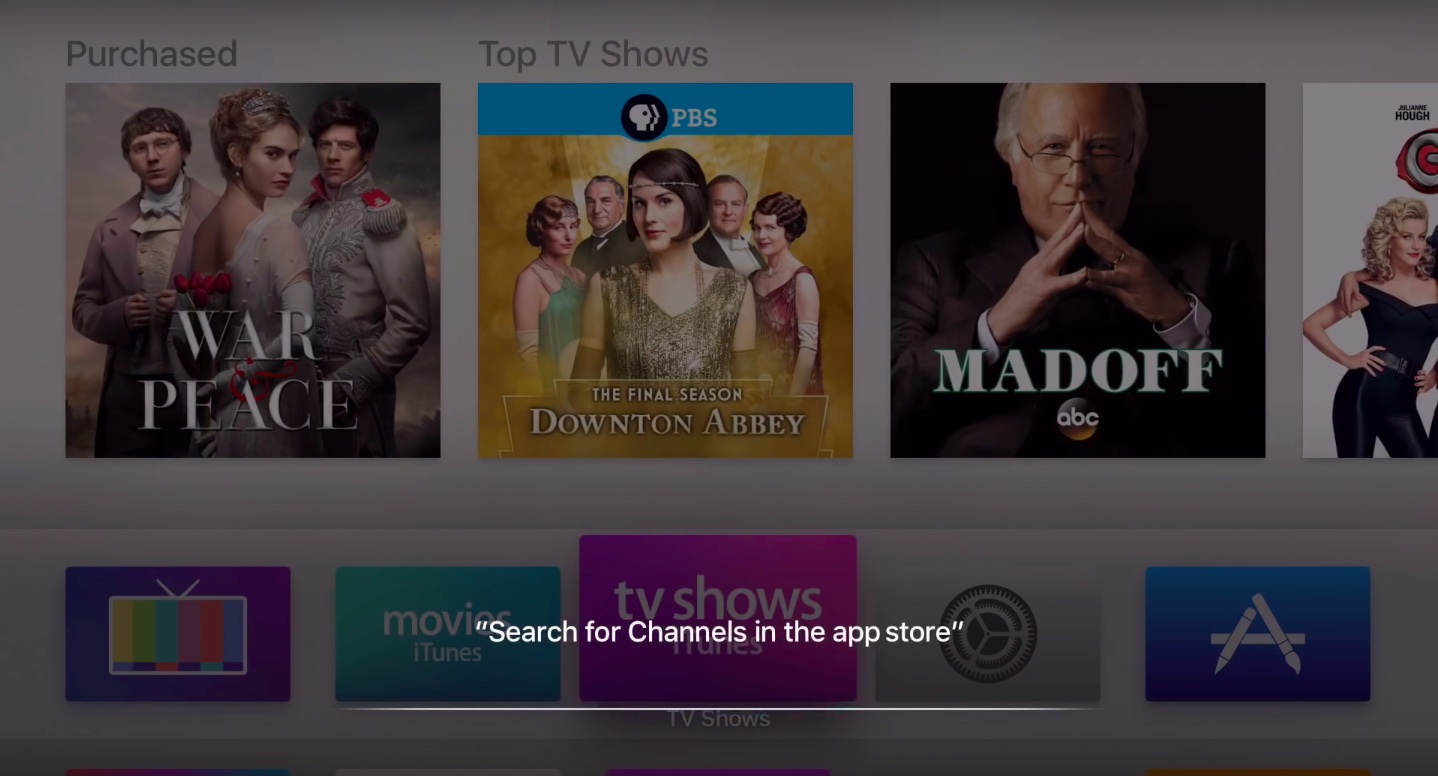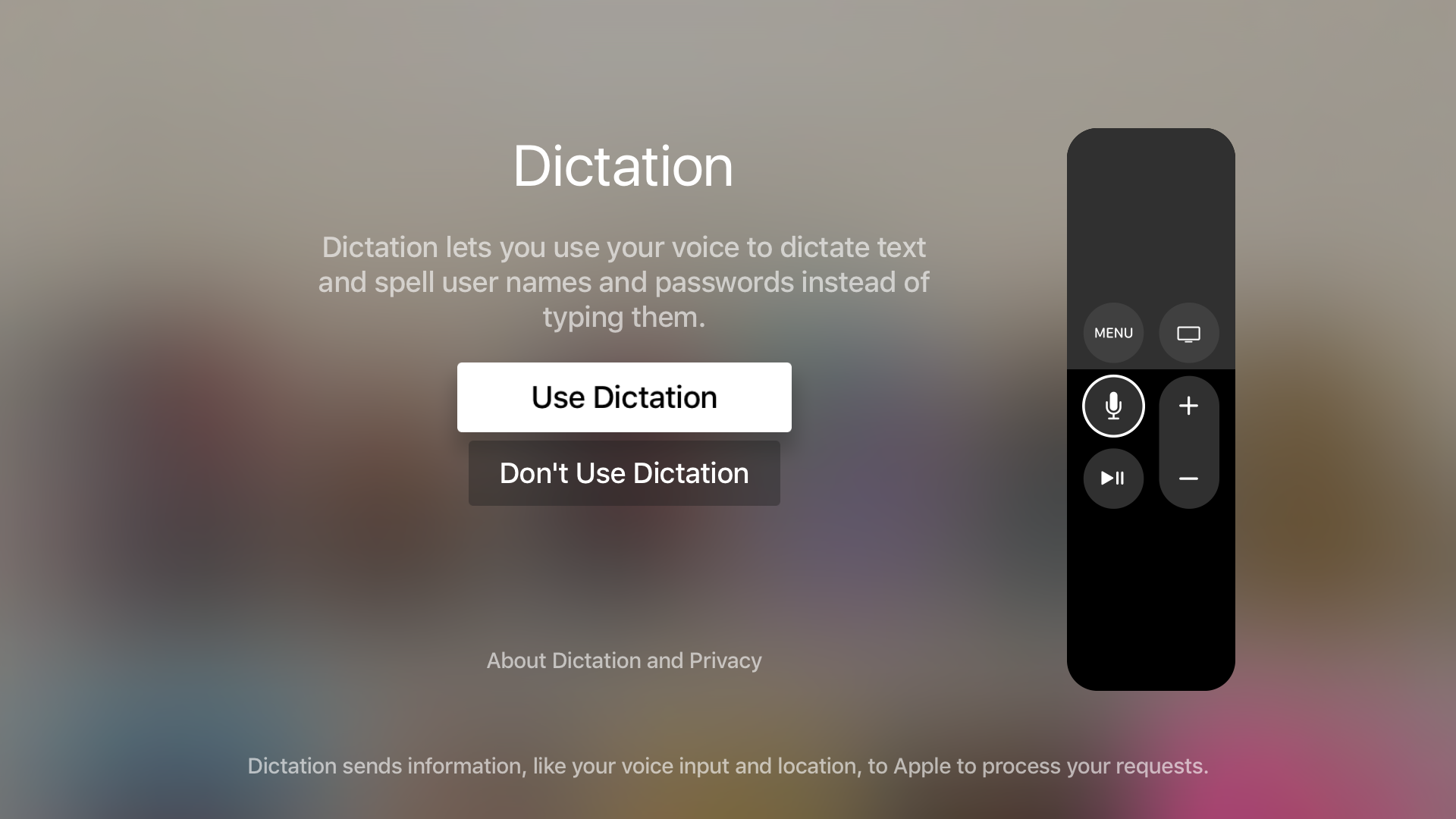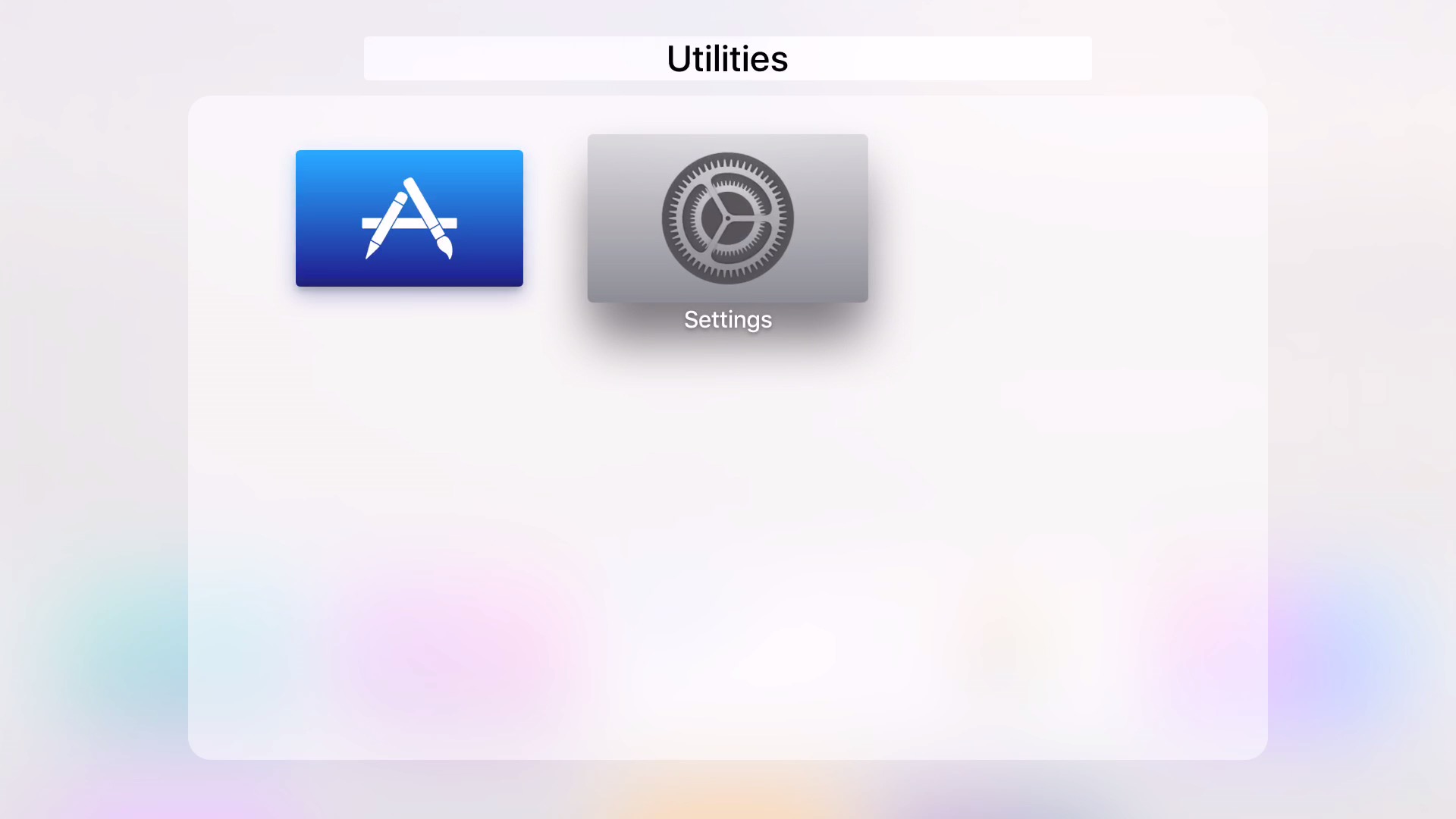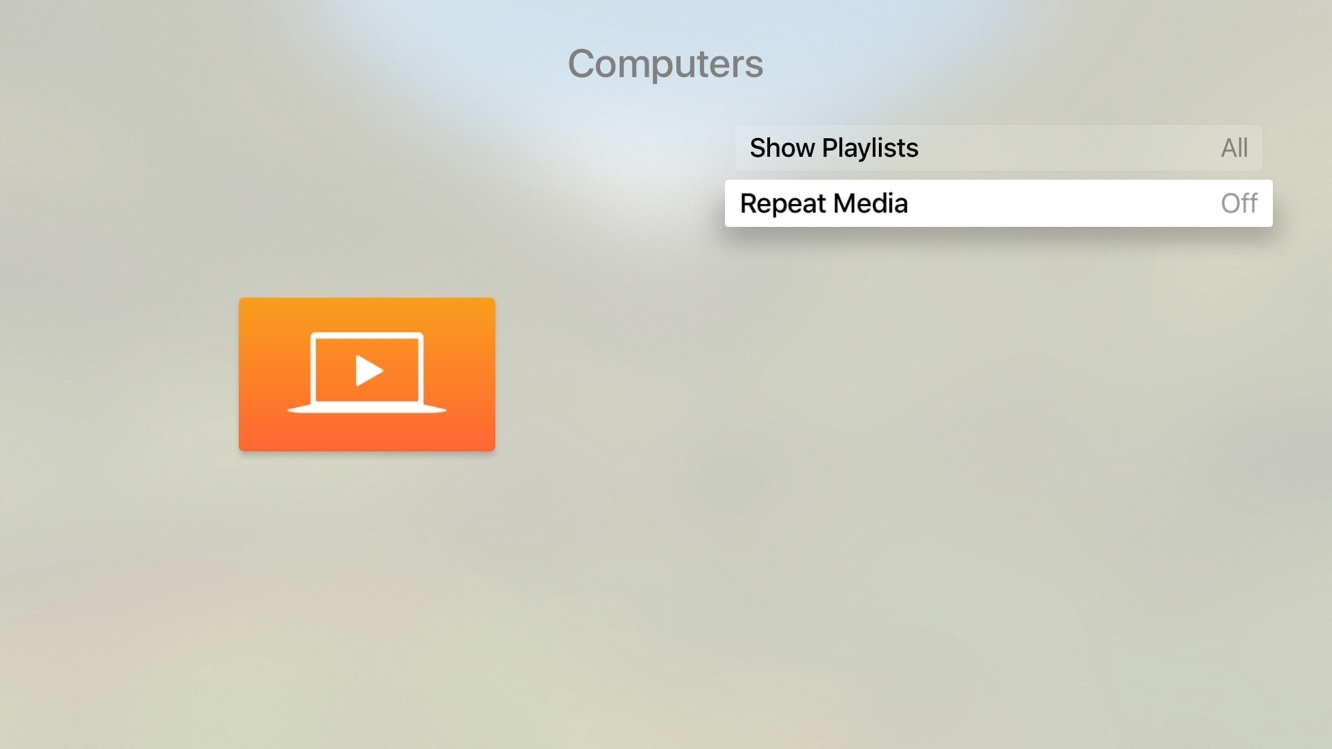tvOS 9.2, a new update for the operating system which powers the fourth-generation Apple TV, is now available for public consumption. The new firmware, released alongside iOS 9.3, OS X El Capitan 10.11.4 and watchOS 2.2, is a very interesting update for the cool new features it brings to the table.
tvOS 9.2 enables several features missing from the initial tvOS release, including long-awaited support for wireless keyboards, dictation, Siri support for App Store searches, app folders on the Home screen, a revamped app switcher, Siri Remote improvements, support for Live Photos and iCloud Photo Library and more.
The marvels of new-look app switcher
tvOS’s original app switcher, accessed by double-clicking the Home button on the Siri Remote, now resembles iOS 9’s task switcher your already familiar with on your iPhone, iPod touch and iPad. Instead of horizontally scrollable app previews, the revamped app switcher on tvOS 9.2 stacks preview images in front of one another.
To flip between the overlapping “cards,” just swipe on the Touch surface when in the app switcher. The new task switcher also seems a bit snappier than the old one.
Before we go any deeper, check out Andrew’s walkthrough video for tvOS 9.2.
Search App Store using your voice
A major feature omissions in the original tvOS software has been addressed as Siri can now search apps in the App Store. While the stock Search app has always included results from the App Store, you couldn’t use your voice to find apps.
On tvOS 9.2, you can ask Siri to “Search for asphalt eight in the App Store” to be taken right to the appropriate page for Gameloft’s popular racing game on the App Store.
If multiple matches are found—for instance, asking Siri to “Search for Channels in the App Store”—a panel with matching results pops up allowing you to select one in the same way as Movie and TV Show searches already work.
You can even use Siri to search specific app categories on the App Store, search for apps by a specific developer, or other variations.
Dictate text with Siri
With Dictation, a feature available across the iPhone, iPod touch, iPad, Apple Watch and the Mac, you can now dictate text in fields throughout tvOS and in your favorite apps, instead of typing them. To control this feature, go to a new Settings → General → Dictation section to turn Dictation on and off.
After enabling Dictation, select a text field and hold the Siri button on the remote to start dictating text in full words and phrases. This feature is particularly handy if you don’t have a spare wireless keyboard lying around to use with your Apple TV.
Even better, you can use your voice to spell user names and passwords, which I think is the most powerful function of tvOS 9.2’s Dictation feature.
Dictation is limited to countries where Siri is supported.
RELATED: How to enable Siri on Apple TV in unsupported countries
Organize apps with Home screen folders
Like on iOS, you can reduce the clutter on the Home screen by filing apps into folders.
Just select an app on the Home screen and hold the Siri Remote’s Touch surface until icons start animating. Then, drag the app icon over another app’s icon to instantly create a folder and optionally give it a custom name.
Click the Play/Pause button on the remote for options that let you rename the folder, delete it, move it to a different folder, or move it back to the Home Screen from there. To remove an app from the folder, go back to the wiggle mode and drag the icon out of the folder, like on iOS.
Navigate tvOS via Bluetooth keyboards
Another major omission from previous tvOS versions, support for Bluetooth keyboards is now a reality on tvOS 9.2. Just go to Settings → Remotes and Devices → Bluetooth to pair your wireless keyboard.
A “Connected” notification appears after typing in your pairing passcode on the keyboard, after which typing will be a lot easier. You can use a wireless keyboard for text entry across the entirety of tvOS and in your favorite apps, like YouTube.
Present Live Photos and iCloud Photo Library on the big screen
tvOS 9.2 brings a richer set of features of Apple’s Photos platform to the big screen, including official support for viewing Live Photos and your iCloud Photo Library on the Apple TV. The latter feature is turned off by default for privacy reasons.
RELATED: How to set up Apple TV screen saver with photos from your Mac
To enable it, go to the Settings → iCloud section and select the new iCloud Photo Library option. This will provide tabs for Photos, Shared and Albums within the stock Photos app, grouping the images by date and location like on iOS.
Now each and every photo and video stored in your iCloud Photo Library, including pictures taken on your iOS devices, can be enjoyed on the big screen or used as a screen saver on your Apple TV. Swiping up on the Touch surface while viewing a photo displays date and time taken below the image.
Though your custom albums won’t appear on the Apple TV, built-in ones like “All Photos,” “Recently Added,” “Recently Deleted,” “Screenshots,” “Selfies,” “Panoramas,” “Time-Lapse,” “Bursts,” “Slo-Mo,” “Videos” and “Favorites” are all supported.
Before today, only Photo Stream and Shared iCloud content was available on the Apple TV. As mentioned, Live Photos in your iCloud Photo Library are supported, too. To play a Live Photo, click and hold the Touch surface on the Siri Remote.
Enjoy smoother Apple TV sensor performance
tvOS 9.2 sports an updated firmware for the Siri Remote. The firmware version has been bumped from version 0x0241 on tvOS 9.2.1 to version 0x0245 on tvOS 9.2.
RELATED: How to update Siri Remote firmware
The new remote software is installed automatically and contains bug fixes and enhancements, including improved motion sensor performance and support for additional sound bar and receiver hardware.
Apple TV apps gain maps and other tidbits
With a new MapKit framework for tvOS 9.2, developers can write apps that incorporate rich maps based on Apple’s Maps backend. It supports annotating the map, adding overlays and performing reverse-geocoding lookups to determine placemark information for a given map coordinate, among other features.
Next, iTunes Movies and TV Shows sections in Settings now provide options for sorting Wish Lists for movies and Favorites for TV Shows alphabetically or by date.
Siri has gained support for new languages like US Spanish and French Canadian. UK English, Australian English, and US English have been added as Siri options in the UK, Australian, and US App Stores when tvOS language is set as English.
In the stock Computers app, you’ll find a new Repeat Media option.
Last but not least, the new tvOS 9.2 software brings the Conference Room Display Mode from the previous-generation Apple TV software which brings up onscreen AirPlay instructions when the screen saver activates.
tvOS 9.2 release notes
Here’s everything that’s new in tvOS 9.2:
- Bug fixes and general improvements
- Updated Apple TV Remote firmware
- Dictation support for onscreen text entry in countries where Siri is supported
- Siri support for App Store search. Try saying “Search for ” or “Search for apps”
- iCloud Photo Library
- Live Photos support
- Conference Room Display Mode
- Bluetooth keyboard support
- Folders support for grouping apps on Home screen
- MapKit support
- Siri support for US Spanish (in US only) and French Canadian (in Canada only)
- Siri support for UK English, Australian English and US English available across the UK, Australian and US Storefronts when English is set as system language
- Updated App Switcher UI
Back in January, tvOS 9.1.1 brought Apple’s Podcast app to the big screen, which makes a lot of sense (now if only watchOS gained a Podcast app of its own).
Availability of tvOS 9.2
tvOS 9.2 is limited to the fourth-generation Apple TV as older hardware is not supported by the new firmware. For detailed information about the security content of this software update, see Apple Security Updates.
How to update to tvOS 9.2
To update your Apple TV to the new tvOS 9.2 software, go to Settings → System → Software Update, select Check for Updates and follow onscreen instructions. If there’s an update available, choose Download and Install.
If not, wait an hour or so until the firmware propagates everywhere.
RELATED: How to update your Apple TV software
Avoid disconnecting your Apple TV during the update process. The device will automatically restart as part of the software update process and its status light may flash slowly during the update.
The new Apple TV software is also available at iDownloadBlog.com/download.
Will you update to tvOS 9.2?
If you have managed to spot other important refinements in tvOS 9.2, make sure to let us know in comments and we’ll put new information in the article.
Those of you who own a fourth-generation Apple TV—and everyone else: we want to hear your thoughts about the new tvOS software. What’s your favorite new feature of tvOS 9.2, and why?
Don’t be shy, sound off in the comment section.
Stay tuned to iDownloadBlog throughout the day and the rest of this week for tons of additional coverage pertaining to Apple’s new hardware and software updates.