
If you use your iPhone for any kind of video production, then a gimbal should definitely be one of the top things on your wish-list if you don’t already have one.
In this review, we’ll be giving you an in-depth look at the ZhiYun Z1 Smooth-C 3-axis handheld stabilizing gimbal. This is a tool that many videographers use to keep their recording device of choice nice and steady, even when walking or running around.
Turning your iPhone into a professional-quality video device
Since modern iPhones are capable of recording video in 4K, it’s not going to be uncommon for the average amateur video producer to whip out their smartphone to record footage. The only problem is that the built-in optical video stabilization isn’t exactly meant for heavy-duty video recording; instead, it’s meant for helping to smooth some bumpiness throughout your recording, but it’s not perfect.
The ZhiYun Z1 Smooth-C 3-axis handheld stabilizing gimbal is an affordable solution to improving your video quality. The device uses three gyroscopes and three small motors to keep your iPhone completely still in space, no matter what way you move. This helps you keep your camera on target without shaking around too much and losing your target in the frame.
Affordability
The ZhiYun Smooth-C is undoubtedly a competitive clone of one of the name brand options that Apple offers on their website, but the benefit is that the ZhiYun Smooth-C is less than 3/4 of the price of the name brand.
Although you could pay $300 for the name brand option from Apple’s website, ZhiYun Smooth-C gimbal can be had for anywhere from $220 to $250 on Amazon. The main difference between both models is the latest generation uses a joystick to control motion, while the older generation uses directional buttons; you’ll get to see the differences in our video and our pictures, as we go hands on with both!
So you might be thinking that the lower price must mean a sacrifice in quality right? – Heh.
Structure and build quality
We thought you might ask that question, and so we take you to the next part of our review – build quality. The ZhiYun Smooth-C gimbal is surprisingly high in quality.

The main difference between the name brand on Apple’s website and the ZhiYun Smooth-C is that the Smooth-C has a plastic spring-loaded smartphone clamp instead of a metal one. From a durability standpoint, this could be considered a weakness, but any video pro is going to be careful with their equipment and probably isn’t going to be dropping it all over the place, so the likelihood of it breaking is small.

Nevertheless, the clamp holds any iPhone (or another smartphone brand) very tight, and the rubber textured boots help grip the smartphone while it sits in place and records video.
Since larger iPhones like the iPhone 6 Plus and iPhone 6s Plus tend to weigh more, a special weight attachment is included to counter-balance the gyroscope. It simply screws into place to a hand-tight tightness.

The operational buttons on the Smooth-C are a little more bland than the name brand, but if you can get over that, you still get a high-quality metal unit with a comfortable grippy handle.


The button on the bottom of the handle is used to turn the Smooth-C on and off, while the ‘joystick’ on the handle is used to change modes and change the pitch and roll of the camera. The blue LED will blink to indicate how much battery life the device has left.
Battery and charging
The Smooth-C operates on two 900 mAh 18350 lithium-ion batteries. They’re fully rechargeable, and they provide the gimbal with anywhere from 3-5 operating hours before they’ll need to be recharged again. They simply slide into the handle of the gimbal, where you then screw the power button back in place.
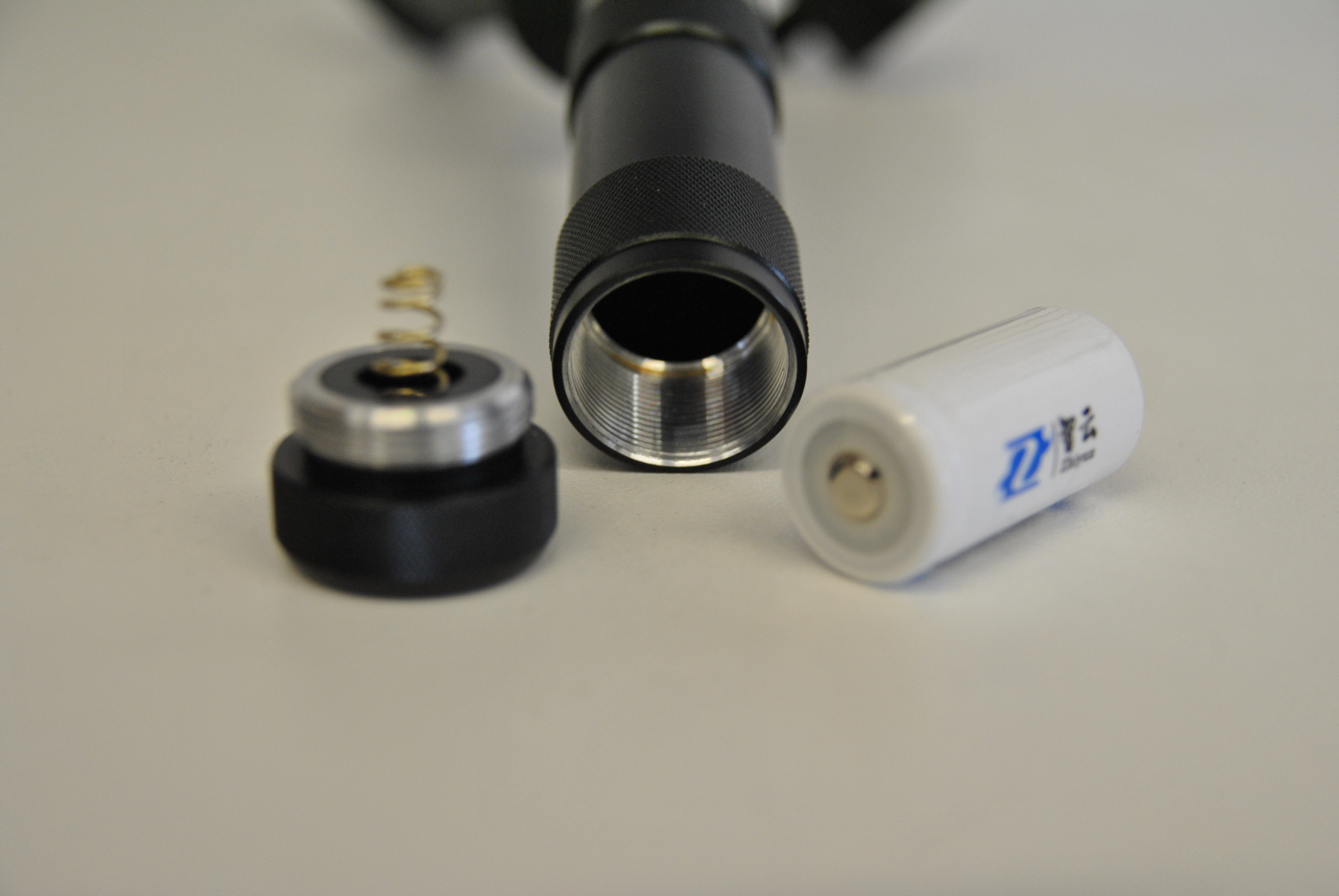
The charging equipment is included in the box – you are provided a dual-battery charger and a USB cable to connect it to an AC adapter or computer USB port. The charging process usually doesn’t take all that long and it indicates when batteries are fully charged with a blue light.

Other details you should know about the ZhiYun Smooth-C
The ZhiYun Smooth-C supports software updates, and they’re regularly made available with improvements to gyroscope stability and calibration. Updates are installed via the micro-USB port on the side of the handle, which the provided cable attaches to.
The user just needs to install the necessary drivers and software on their PC or Mac, and they can get started in calibrating their gimbal, or updating the firmware.
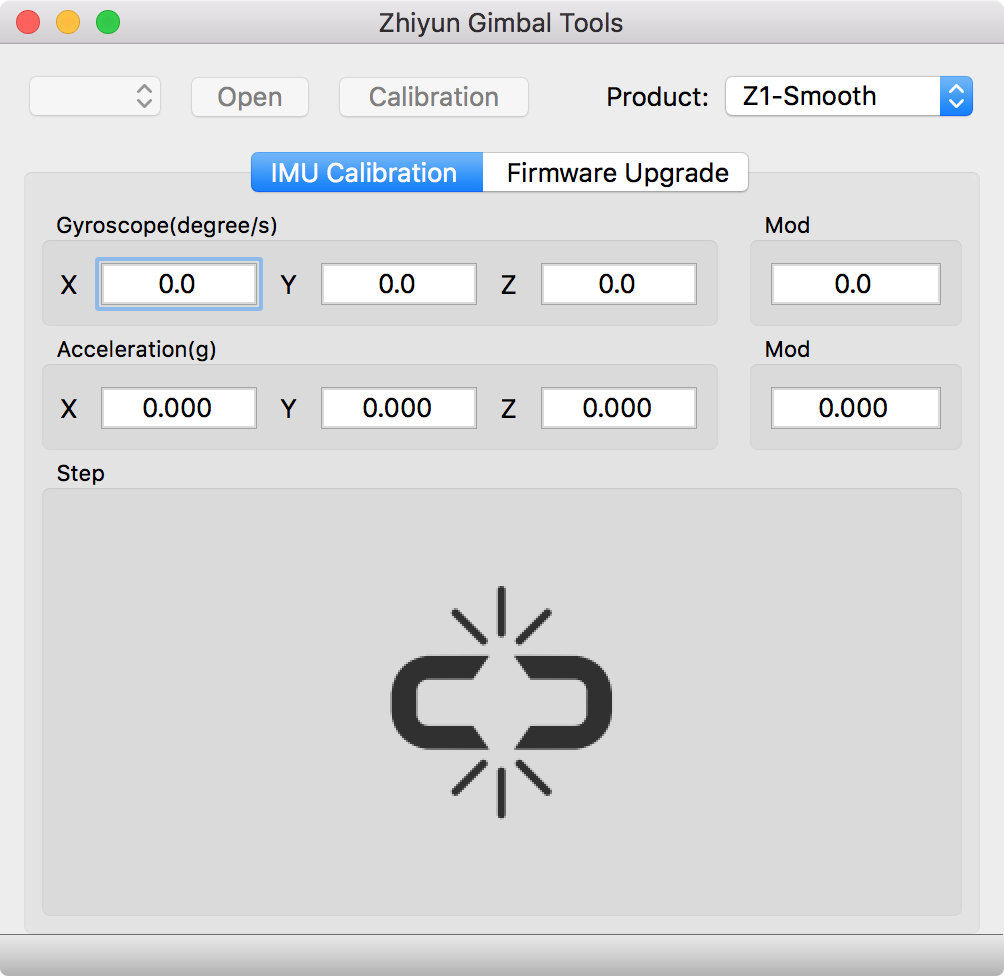
My thoughts on the ZhiYun Smooth-C
For the price, I think the ZhiYun Smooth-C 3-axis handheld stabilizing gimbal is a good bargain. Not only is it made pretty sturdy, but the gyroscopes are incredibly responsive. In using it, you won’t even know it’s not a name-brand gimbal because it does its job so well.
Pros:
- Long 3-5 hour battery life will let you get your videos recorded
- Rechargeable batteries are easily replaced if they go bad
- Strong metal frame
- Different shooting modes and pitch and roll adjustments
- Fits all smartphones
- Supports software updates and calibration
- Affordable price
- Lightweight for ease of use and transport
- Butter-smooth video stabilization
Cons:
- Sometimes loses calibration and needs to be re-calibrated
- Heavier smartphones require counterweight, which can cause clearance issues
- Software you install on your computer looks clunky
Wrapping up
For as low as $220 on Amazon or as much as $250, you really can’t go wrong with the ZhiYun Z1 Smooth-C 3-axis handheld stabilizing gimbal. It’s a good-quality piece and works just about as well as the brand apple is going to sell online and in Apple Retail Stores for $50-80 more.
Anyone who is remotely interested in creating high-quality video pieces with their smartphone should consider a gimbal, albeit not 100% necessary, they can greatly improve your stability and video quality.
What are your thoughts on this gimbal setup? Share in the comments below!