
If you’re looking for the next cool app to install on your Apple Watch, look no further than MiniStats, a useful utility and statistics app for the iOS platform that’s usually $0.99, but is currently free in the App Store.
This app lets you see various statistics about your iPhone usage on your handset itself, and even right from your wrist on your Apple Watch.
MiniStats – a beautifully polished stat app
It’s not often you find beautifully-crafted apps made available for free in the App Store, temporary or not, so when there’s a minute to take advantage of something like MiniStats, we think it’s worth grabbing. MiniStats has an absolutely drop-dead gorgeous user interface, and it’s also plenty informative.
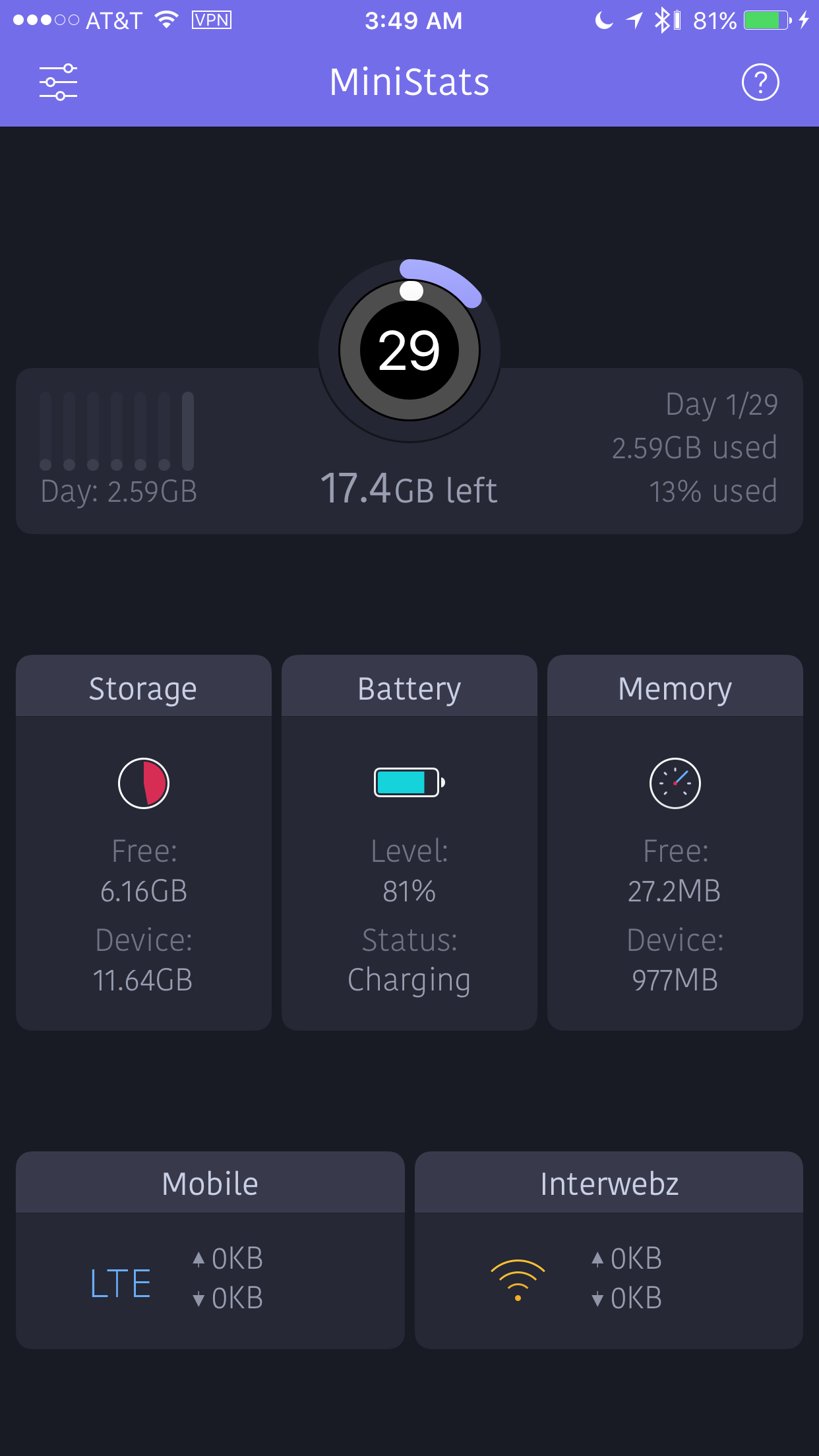
MiniStats provides you with different kinds of statistics that summarize your iOS device’s usage. Some of the things the app provides are:
- Information about your data usage
- How much storage space you have used and have left
- The status of your battery and its percentage
- The amount of memory your device has as how much is being used
- Your cellular data upload and download usage
- Your Wi-Fi data upload and download usage
The data usage section of this app is one of the most useful, because it’ll let you configure what your monthly, weekly, or daily cellular billing period is, and configure a set data cap if you have one, as well as choose how much data you’ve used so far when you install the app. From there, it’ll refresh for you based upon the interval you’ve selected, letting you monitor your data usage.
Note: Although a “3G” icon is displayed, all cellular data usage is going to be recorded, whether it’s GPRS, Edge, 3G, 4G, or LTE, etc.
I think the cellular and Wi-Fi usage sections are also useful because they’ll light up whenever something is using your internet connection. If you suspect something is running in the background when it shouldn’t be and is communicating with the internet without your permission, MiniStats will show you that your device is talking to the internet and you can then investigate.
Configuring the app’s options
MiniStats includes some settings you will want to set up if you’re planning on monitoring your data usage using the app. The app’s settings are accessed by tapping on the settings button at the top left of the app – the button looks like a mini toggle switch panel.
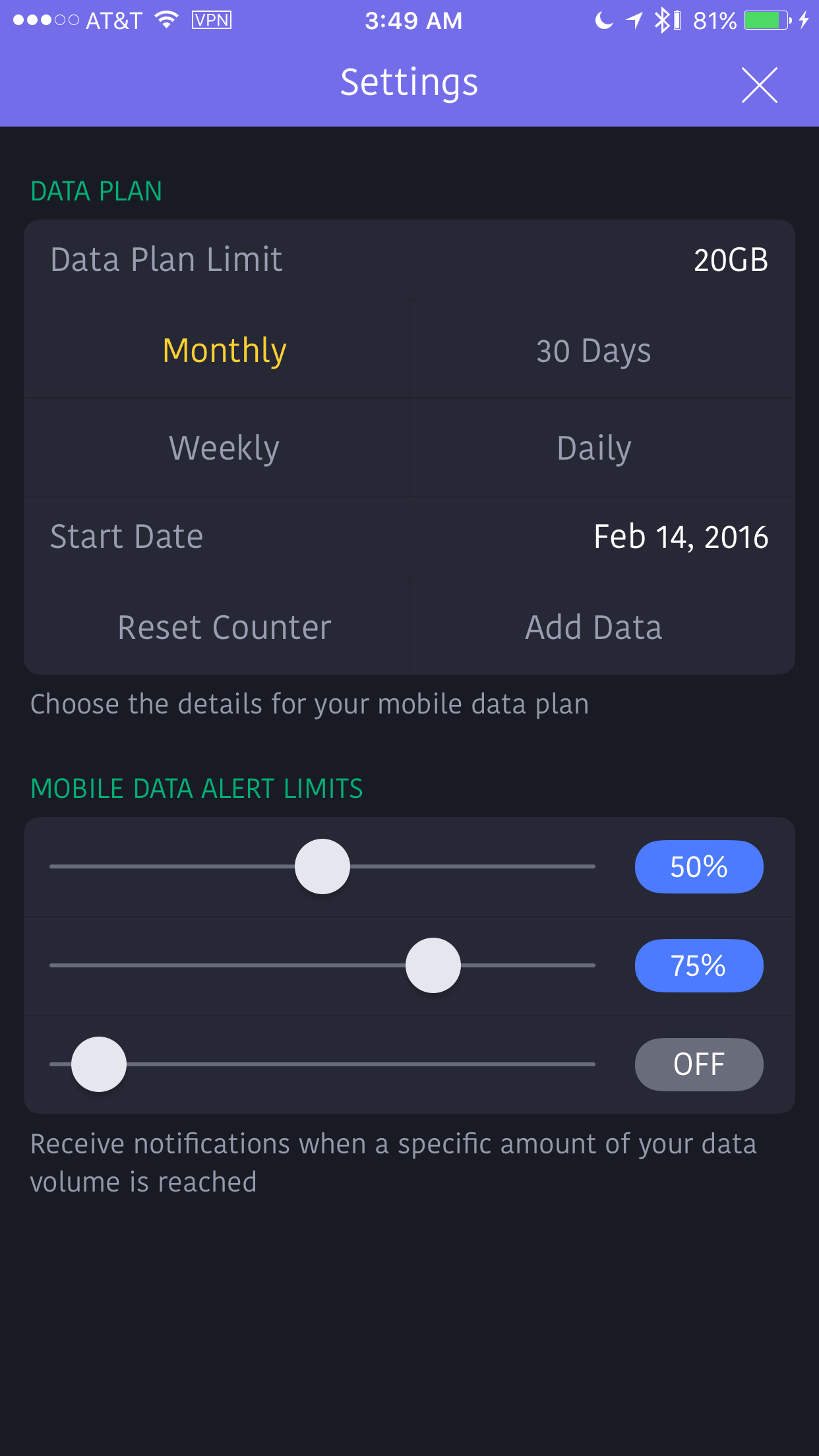
From here, you’ll get to configure all of the following options:
- How much data your carrier lets you consume during your billing period
- How often your billing period refreshes (monthly, weekly, or daily)
- Choose a start date for when your billing period begins each month
- Quickly reset the data counter
- Quickly add an amount of data usage you’ve used if it doesn’t already show
- Notifications for when you’ve used 50%, 75%, and custom % of your data cap
With these options, you can tailor the MiniStats app to any data plan you might have, no matter what carrier you might be using in any country. For the most part, it appears to have users covered on every front with the proper options to configure and a way for the user to set a starting point.
A Notification Center widget is included
A minor detail worth pointing out is how the app includes a Notification Center widget for your iPhone that lets you see your live data usage stats on cellular and Wi-Fi.
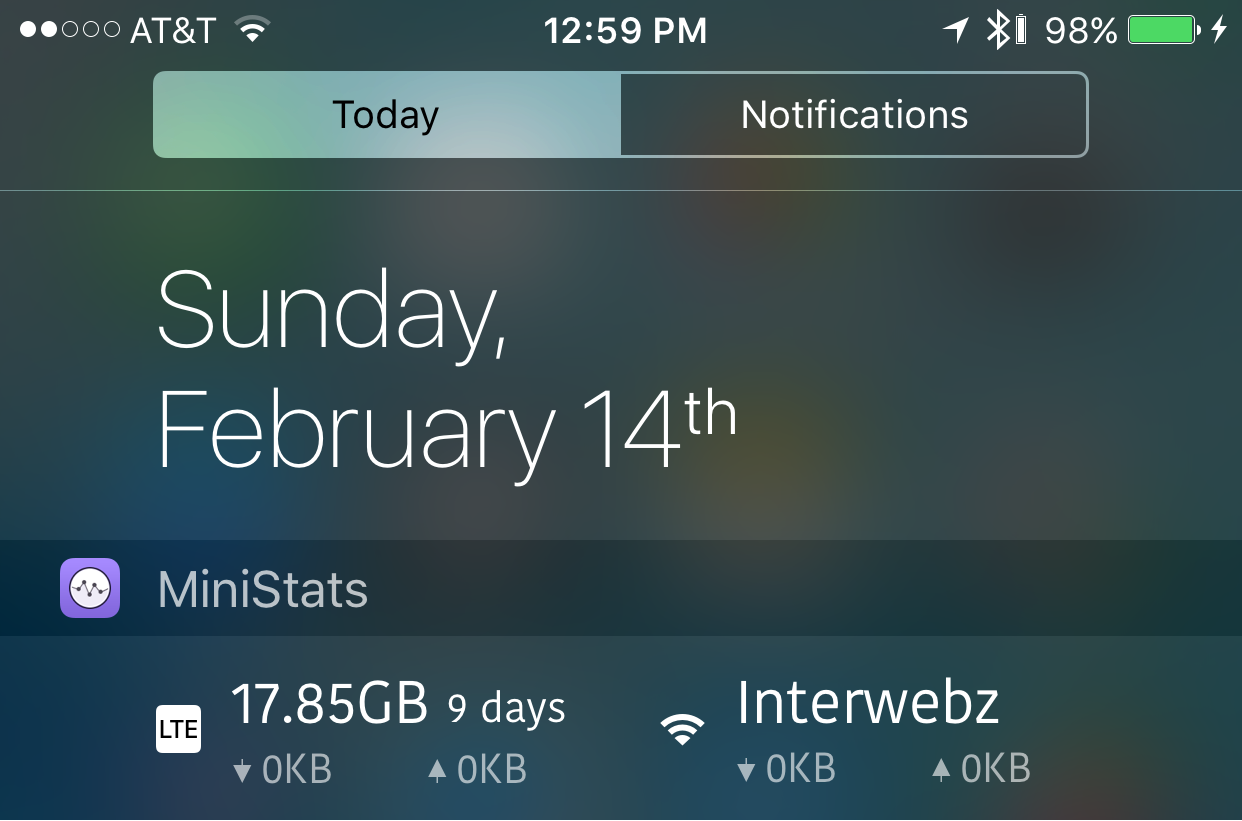
Also Read: 5 Notification Center widgets I use every day
Not only does the widget show you the amount of data you’ve used out of your recurring data plan and the amount of days you have left before it resets itself, but it shows live upload and download rates for your cellular connection. In terms of Wi-Fi, it shows the SSID (name) of the wireless network you’re connected to, and also shows your live upload and download rates for your Wi-Fi connection.
It’s even Apple Watch-compatible
I really like that the MiniStats app is Apple Watch-compatible. From the Apple Watch app, you can view your iPhone’s statistics right from your wrist.
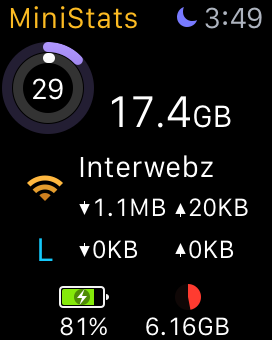
Not only can you launch the app on your Apple Watch to see this information, but the app also includes a glance you can peek at every once in a while. The glance, shown below, is just as informative as the full Apple Watch app itself.
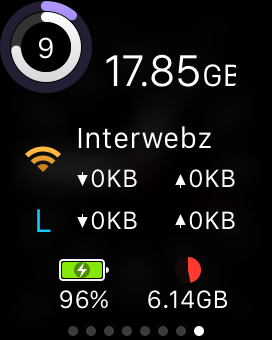
The Apple Watch app information doesn’t display your iPhone’s memory usage. but all of the other stats are shown.
My thoughts on MiniStats
MiniStats is one of the types of apps I like to have and use. For many people, a lot of the information may feel like novelty information, but I think it’s always cool to have statistics monitors on my devices.
I particularly feel the data usage tracker is a great way to monitor your data usage without having any of the carriers’ horrendous App Store apps installed on your device. Of course, it’s still a good idea to check your data usage from their online website from time to time just to ensure you’re getting an accurate reading. It’s not likely you’ll have a massive gap between data usage displayed in this app and displays from the app your carrier lets you log into, but it’s a responsible practice you should get used to.
The user interface of MiniStats is also gorgeous on the iPhone, and the settings are easy to follow. You’ll get to see all your stats update in real time, whether from the app or Notification Center, and I also think it’s awesome that you can even track this information on your wrist via the Apple Watch app.
The app works best for iPhone users, because only iPhone users are going to be able to track their monthly data usage. On the other hand, iPod touch users will still be able to take advantage of other features of the app, such as memory usage, battery usage, storage usage, and network activity. Unfortunately, no native app for the iPad exists – it’ll have to run in iPhone compatibility mode.
Conclusion
If you’re into statistics apps like MiniStats, you should try not to miss the opportunity to grab the app free of cost from the App Store. Although it’s free right now, the app is usually $0.99 and there’s no telling when it may become paid again.
Related:
- This app lets you type notes on your Apple Watch with a keypad
- Dictate notes and show them on your Apple Watch faces with this app
What are your thoughts on MiniStats? Share in the comments below.