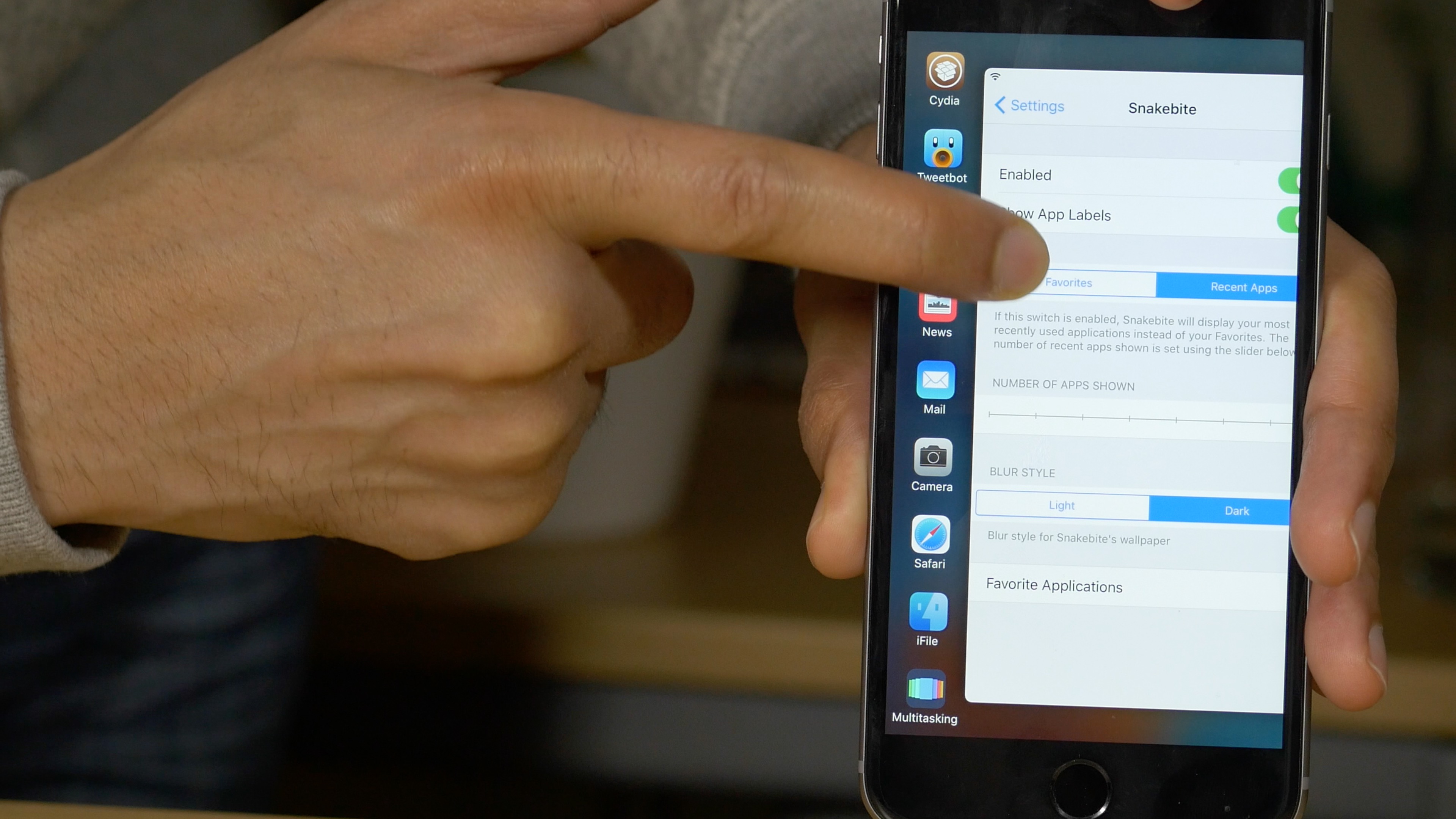
Snakebite is an upcoming jailbreak tweak that works with the iPhone 6s’ 3D Touch multitasking gesture. The tweak replaces the App Switcher with a new interface for quickly accessing recently used apps or favorite apps. From the Snakebite interface, it’s possible to quickly access the App Switcher via the Multitasking shortcut button.
Even if you don’t own a 3D Touch capable device, you can utilize Snakebite by means of a handy tap and drag gesture. Watch our full video walkthrough to see what I mean.
Once Snakebite is installed, it should begin working immediately. That said, there is a preference panel for the tweak found in the stock Settings app. From there, you can further customize the setup to your liking.
Inside the preferences, you’ll find a kill switch, show icon labels option, a # of icons slider, a blur color option, and a section dedicated to establishing favorites. You can also switch between displaying recent apps or favorite apps from the tweak’s preferences.
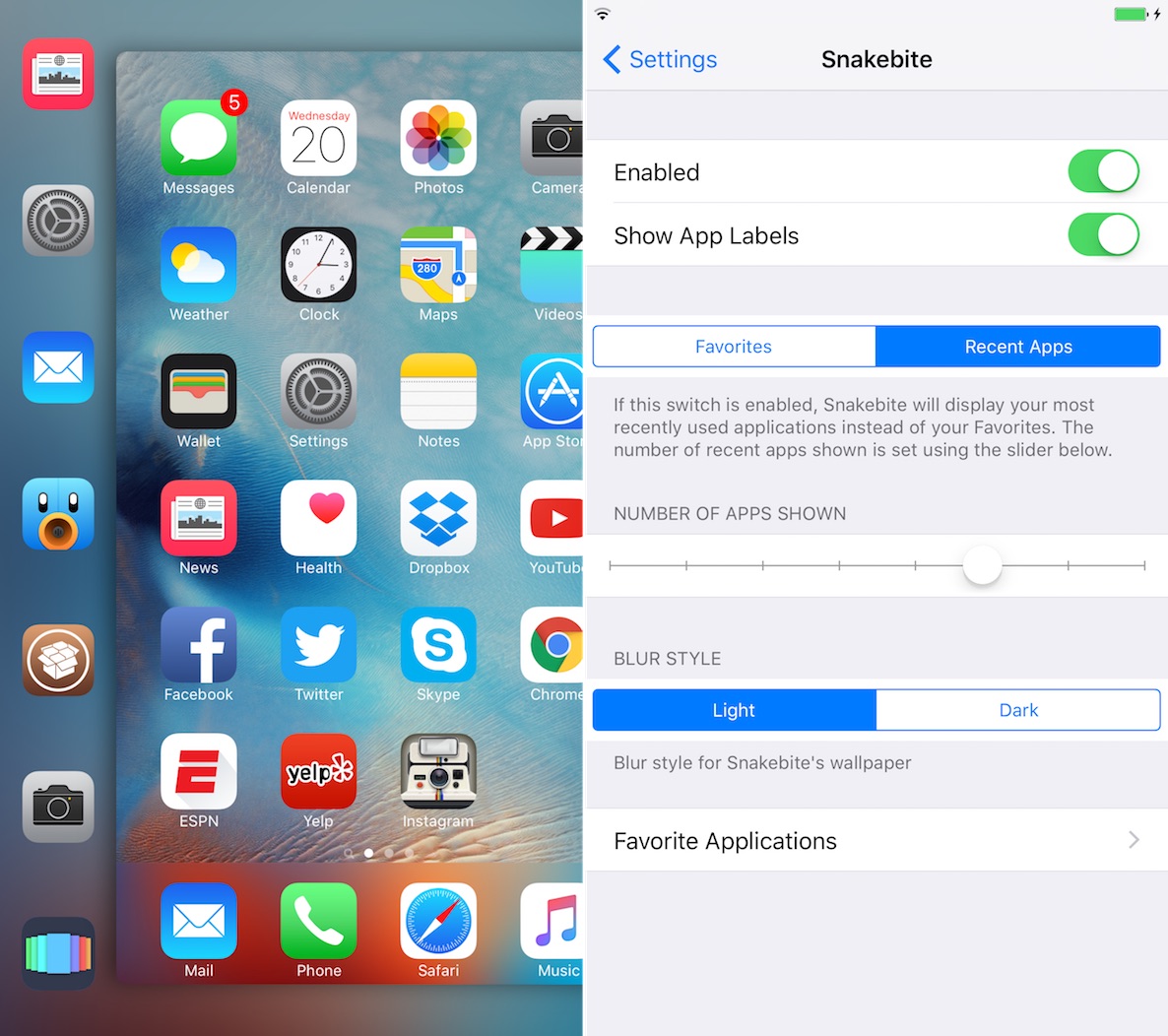
Invoking Snakebite is just a matter of using the iPhone 6s 3D Touch Multitasking gesture, which involves 3D Touching on the left side of the screen and swiping towards the right side of the screen. If you don’t own an iPhone 6s, you can simply use a tap and drag gesture instead.
Snakebite is a $0.99 jailbreak tweak that should be available for download on the BigBoss repo in the coming days. It’s a solid release that works as expected, and I encountered no stability issues during my hands-on time with the tweak.
If you’re looking for a good way to quickly access specific or recent apps, then Snakebite is worthy of your consideration. Share your thoughts on the tweak down below in the comments section.