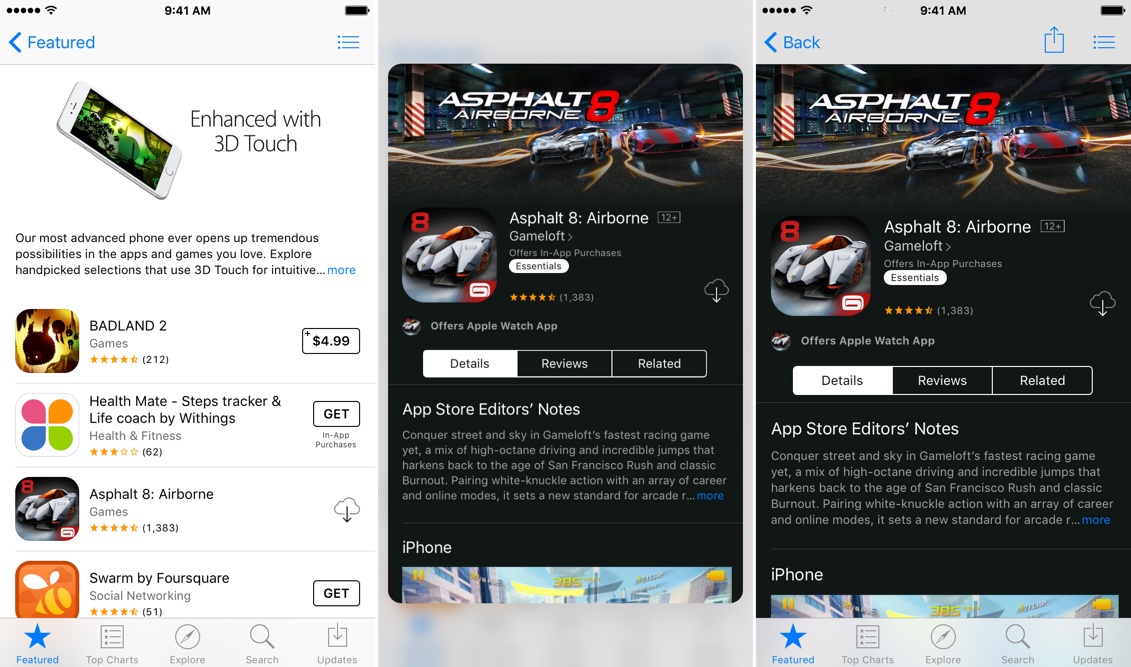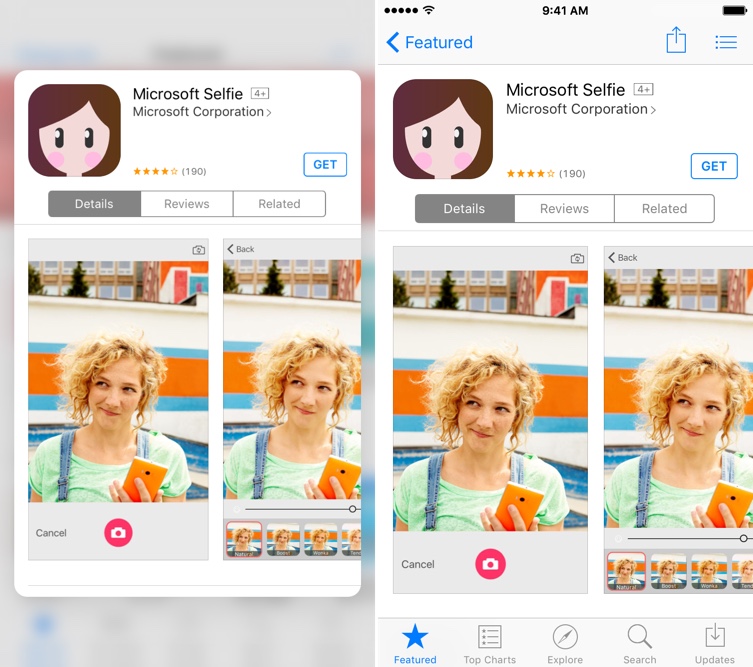The forthcoming iOS 9.3 software update expands the number of 3D Touch shortcuts available on the Home screen for Apple’s stock apps, and it also brings shortcuts for the first time to legacy apps such as Compass and Stocks.
iPhone 6s owners will appreciate a pair of new Home screen shortcuts for the App Store that are self-explanatory: Update All and Purchased. But as it turns out, that’s not all: iOS 9.3 also enables Peek and Pop gestures to apps within the App Store.
As you can see for yourself, you can press any app icon within the App Store to get a preview of it, and then press a little bit deeper to pop into full screen view. You cannot, however, drag your finger upward while Peeking to reveal sharing options.
Whilst you cannot use Peek and Pop in the App Store’s Categories sections, this is a step in the right direction as it makes browsing apps in the store faster than before for those who own an iPhone 6s or iPhone 6s Plus.
Check out my previous article for a detailed overview of 3D Touch Home screen shortcuts Apple’s added to its stock apps in iOS 9.3.