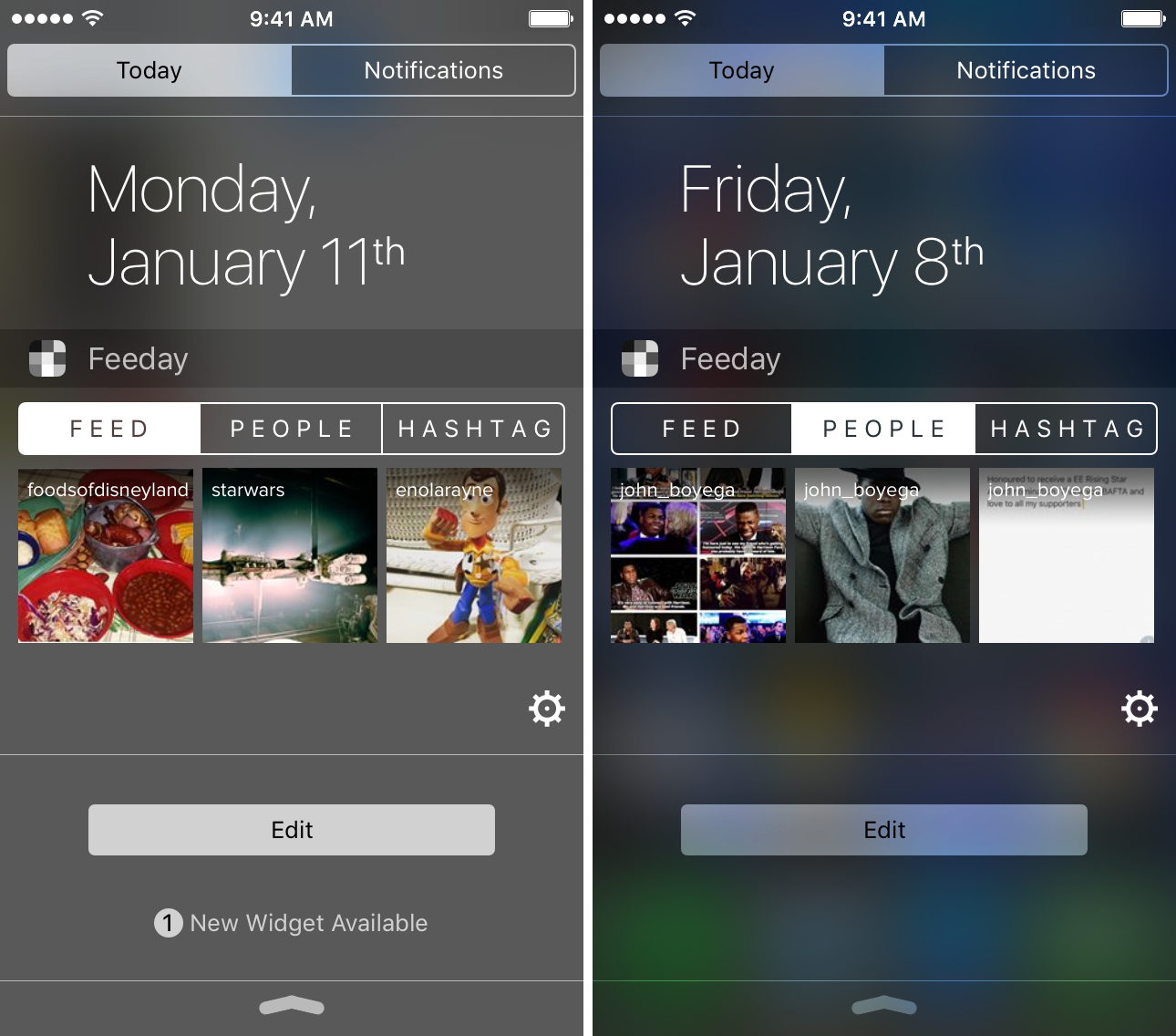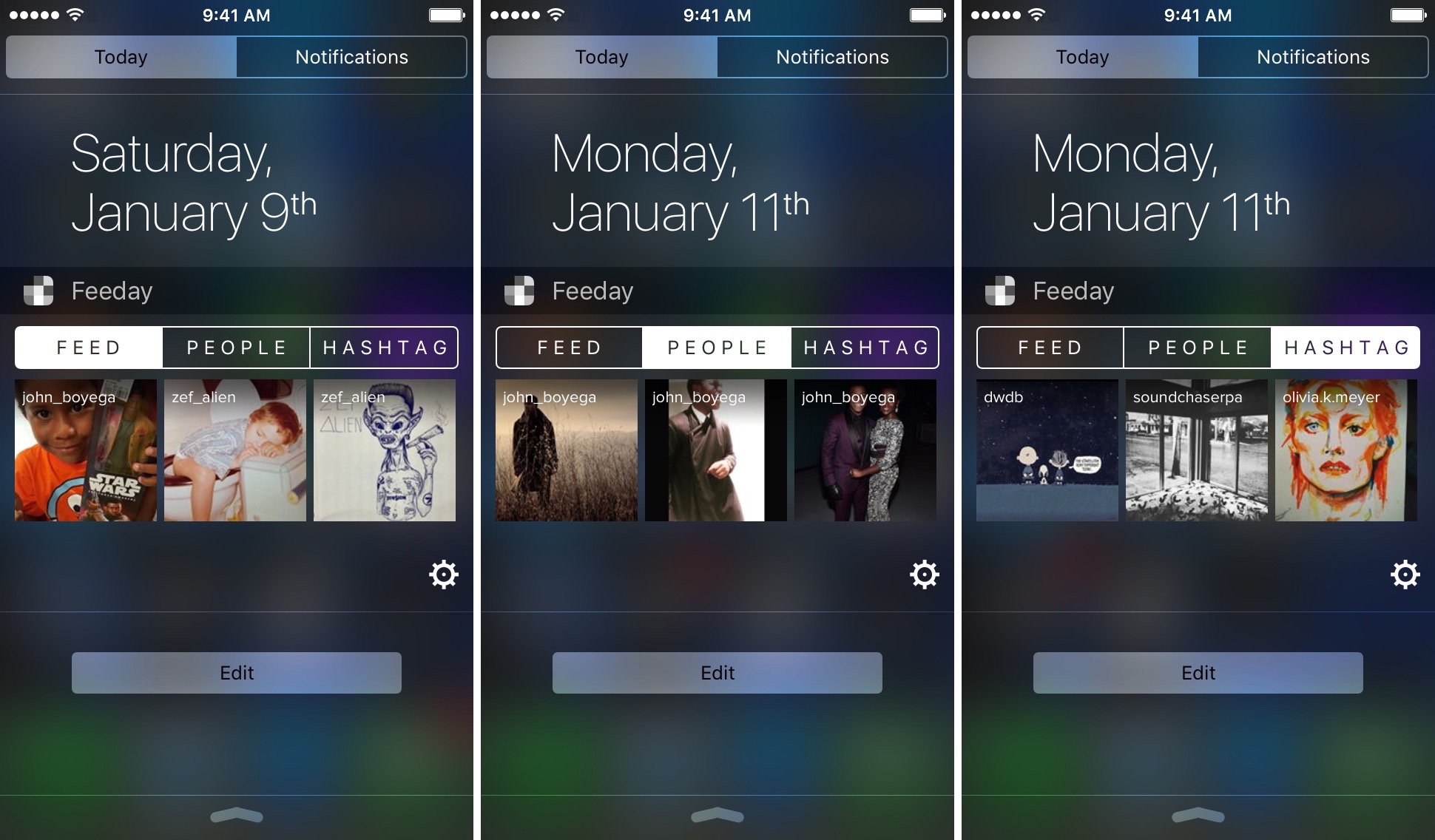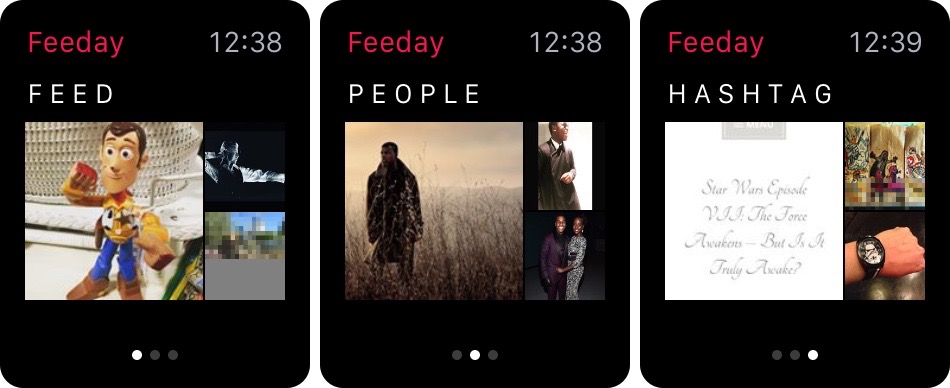One of my favorite social networking sites right now is Instagram. I love looking at pictures more than reading about how someone feels about the weather today. Pictures really can be worth a thousand words and can make you feel more connected to friends than a sentence.
Feeday is a third-party widget that puts the last couple of posts from your Instagram feed right in Notification Center so you can get a quick view of your feed without having to open the app. Check out our app review of Feeday below.
Three Instagram feeds in one widget
With this app, you can put an Instagram widget in Notification Center so you can access a few of the newest posts of your feed right on your Lock screen. You can also add a hashtag to follow, and a single profile to spotlight. All three Instagram categories can be viewed without having to open an app.
Your Lock screen has never looked so picturesque
The free download places three images on your Lock Screen with three different categories to select from. The first is your account feed, which includes images from people you follow. The second is the “People” feed, which can be someone you follow or not. The third is the “Hashtag” feed, which includes pictures of a specific hashtag that you included.
For a few dollars more, (two of them, to be precise), you can upgrade to six or nine images to appear on your Lock Screen. If you follow a lot of people, the upgrade might be worth it.
Follow a hashtag to see what the community is saying
When you open the app, you’ll be asked to connect your Instagram account. Then, you can add a specific profile name and hashtag. I chose John Boyega and Star Wars because that’s what I’m obsessing over right now.
However, after learning of the untimely passing of one of rock’s greatest legends, David Bowie, I switched hashtags in the settings section to keep an eye on what the Instagram community was saying about him.
If you unlock the additional blocks, you can select three, six, or nine blocks to appear on your Lock screen.
You can also turn off the Username display, but it will cost you an additional buck. It is purely an aesthetic thing. I don’t mind seeing the username because it helps me see who posted what.
Once you’ve customized your view, swipe down on your iPhone’s screen to access Notification center and add the new widget. Then, check out the Today view of your Notification Center to see the widget.
You can switch between your account feed, the profile name you added, and the hashtag you entered. The widget is updated whenever you tap on a category, so you can immediately see new content if your feed moves fast.
When you tap one of the images, you will open it directly in Instagram, even if you tap on a profile name that you aren’t following.
The app was recently updated with compatibility for Apple Watch. I have to admit that I rarely use Instagram’s native app for Apple Watch. It only goes back about eight posts, so I usually just end up using it on iPhone instead.
Unfortunately, you can’t add Feeday to Glances, so there really isn’t a point to using it on Apple Watch. The images are even smaller and you are limited to only three at a time. The few times I accessed Feeday on Apple Watch was mainly to check out what John Boyega had posted, or what new Star Wars hashtags had popped up.
However, I do like the way images are displayed in Feeday’s version. You can see three pictures on one screen and they are laid out as one big and two small.
The Good
This is the first app I’ve heard of, so far, that puts Instagram on your Lock screen, so it scores big with me simply for that. I like the added feature of being able to see a hashtag and specific profile on the Lock screen, too.
The Bad
It would be nice to see just a bit more dedicated Instagram information on the Lock screen. For example, I’d like to see comments and likes for images. It could be an optional feature that one pays for.
Value
Feeday is free to download. The paid option of adding up to nine blocks makes the screen even more useful, but is definitely not a deal breaker. The app updates immediately, and works great. So, if your feed is always blowing up with new content, you won’t miss a beat.
Conclusion
Do you check Instagram more than three times per day? If so, get this app. If you check it more than six times per day, I recommend splurging for the extra blocks. Download it in the App Store today.
Related Apps
This is the only Notification Center widget for Instagram that I am aware of.
Do you want Instagram on your Lock screen? Let us know what you think about this app in the comments section.