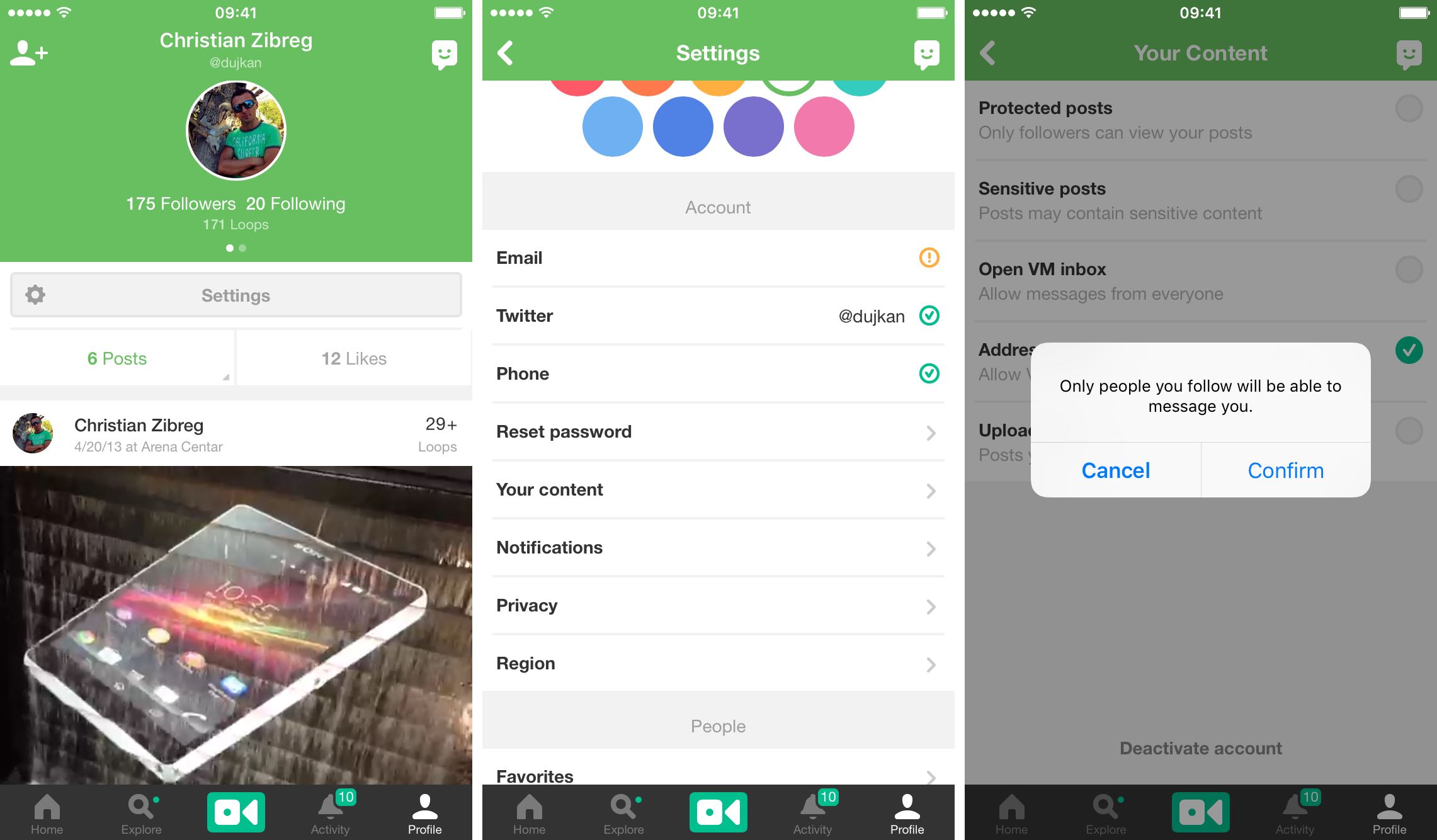Some of our past tutorials have provided step-by-step instructions for saving Vine videos, hiding other people’s revines in your feed, deleting Vine accounts and blocking users. This how-to mini-series continues with the topic of preventing people you don’t follow from messaging you on the service.
Since Vine’s 2.0 update, the app has gained the ability to send instant messages to other Vine members. This has quickly generated an influx of unwanted messages that in many cases is classed as pure spam.
This tutorial will teach you about a toggle you can switch to tell Vine to block strangers from messaging you on the service.
Vine’s messaging feature lets you send private videos up to 6 seconds long or text conversation to others. You can send a single Vine message to up to 200 recipients. To access your Vine messages, hit the speech bubble icon in the top right corner.
How to block strangers from messaging you on Vine
Step 1: Launch Vine’s iPhone app.
Step 2: Tap the Profile tab at the bottom.
Step 3: Select Your content.
Step 4: Tick the box next to Open VM inbox. You shall receive a warning that changing the setting will prevent people outside your network from messaging you on Vine.
Step 5: Tap Confirm to continue.
Now only users who you follow on Vine will be able to message you.
You inbox contains two tabs: Friends and Other. The Other inbox collates messages from those who you don’t follow on Vine. When you follow someone, their messages will be automatically moved from the Other to your Friends inbox.
Related tutorials
If you find this how-to handy, you might like the following Vine resources from our tutorials archive:
- How to block Vine accounts, report abuse and flag sensitive content
- How to hide revines from users you follow
- How to save Vine videos
- How to delete your Vine account
Submit your feedback and tutorial ideas at tips@iDownloadBlog.com.