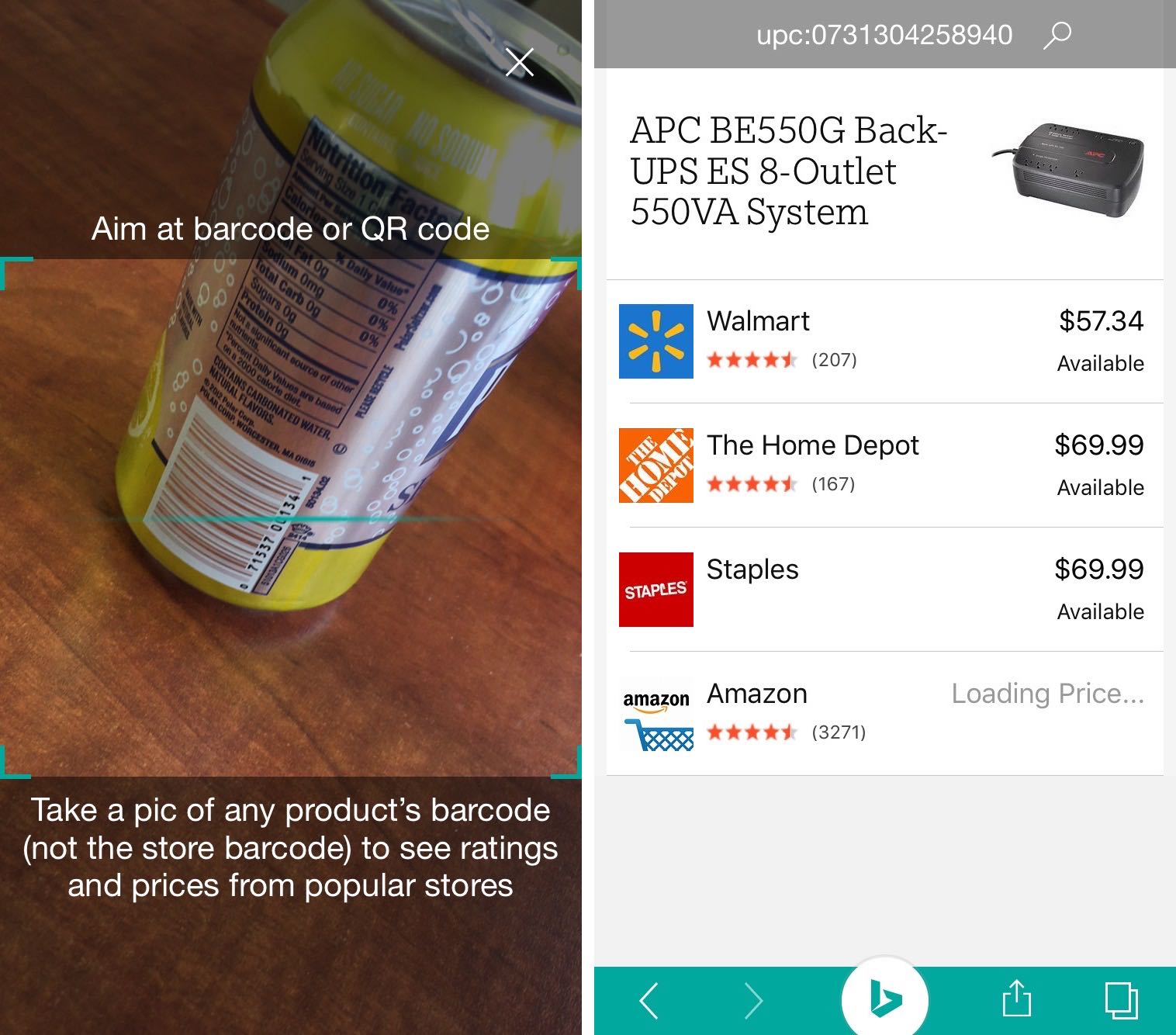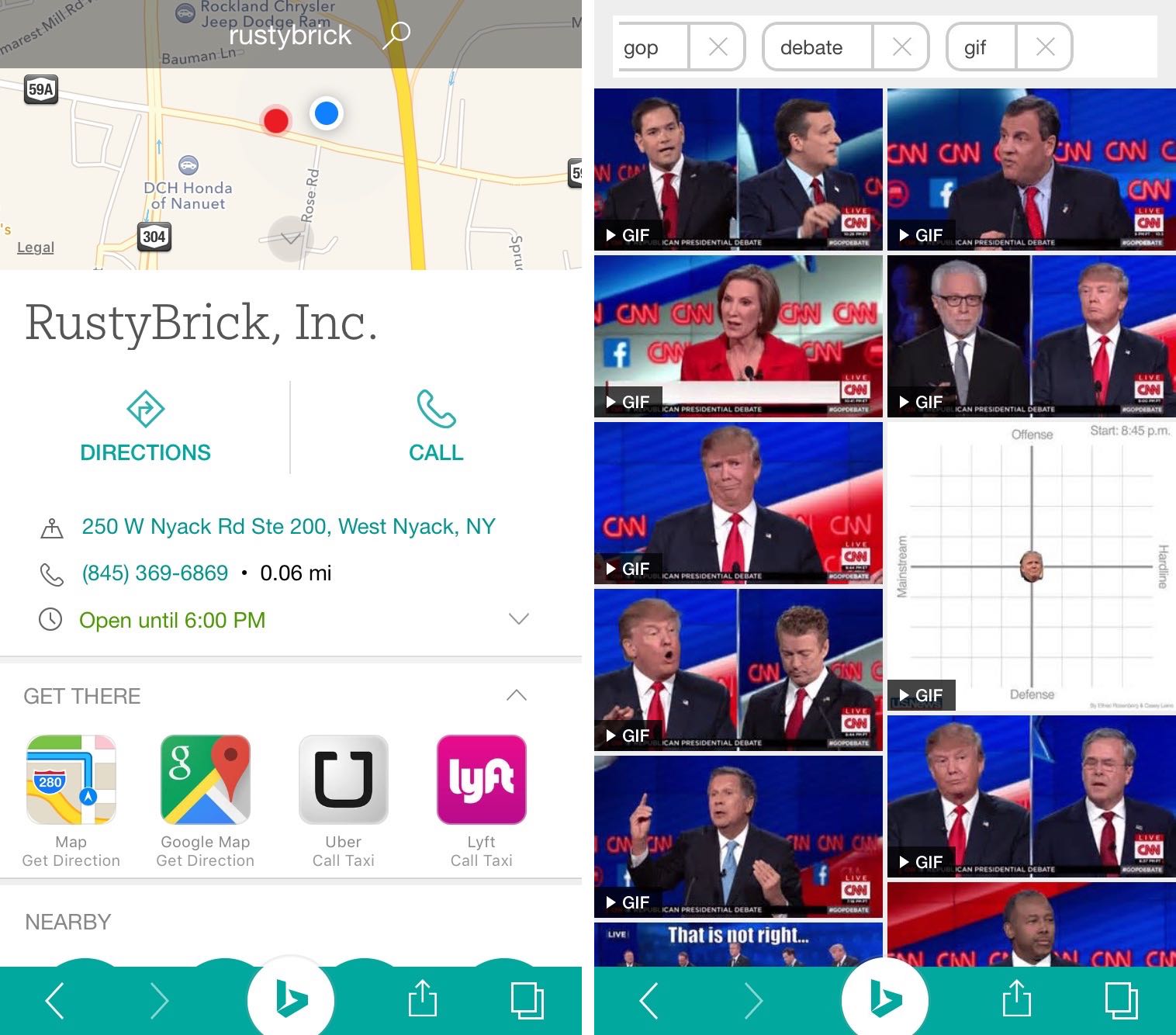Microsoft today pushed a nice update to Bing for iPhone, just in time for your holiday shopping spree. The refreshed app brings some welcome enhancements to iPhone users of the app, including a barcode scanning feature for in-store price comparison, Uber integration with real-time data, support for animated GIFs and other user experience changes and optimizations. Bing 6.1 for iPhone is available free in the App Store.
Comparison shopping with built-in barcode scanner
The next time you find yourself in a store, simply launch Bing on your iPhone and scan the barcode. The app will then compare the prices of that product at Amazon, Walmart, Target, Home Depot, Macys and many other retailers, listing the stores that sell it along with their current prices.
Uber integration and animated GIFs
Without ever leaving Bing, you can now hail an Uber car by tapping the Get a ride link or the Uber app. Bing will then show you Ubers available in your area. Uber integration is available in other apps, too.
For instance, Facebook Messenger today rolled out the ability to request a ride with Uber through the app and you can already call Uber from Google Maps, Foursquare, OpenTable and many other apps.
Bing 6.1 also includes a sleeker video and image search with support for animated GIF files. As shown on the screenshot above, tapping a GIF icon in your image search results will play the animated GIF. The icon is shown only on images that are animated GIFs, making it easier to distinguish them from static images in Image Search.
Bing for iPhone 6.1 highlights
The following changes and enhancements are available in Bing’s 6.1 update:
- Barcode scanner for comparison shopping with prices from twelve major retail stores (including Amazon, Walmart, Target, Home Depot, Macys, and others).
- Real-time data from Uber when you tap “Get a ride” or the Uber app icon.
- Support for animated GIFs.
- Left/right swipe navigation.
- Improved overall performance and responsiveness, reduced crashes.
- Improved Video and Image search input experience.
Bing for iPad was not refreshed with these new features at post time.
Availability
Bing requires an iPhone, iPod touch or iPad with iOS 8.0 or later. Both Bing for iPhone and Bing for iPad are available at no charge in the App Store.
Screenshots courtesy of Search Engine Land.