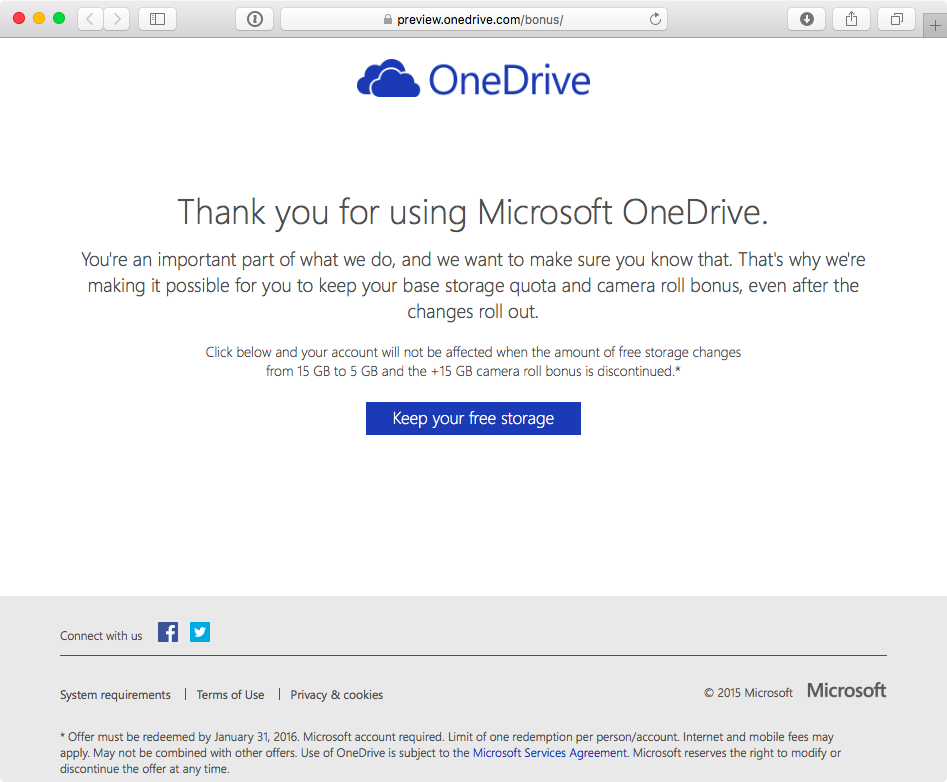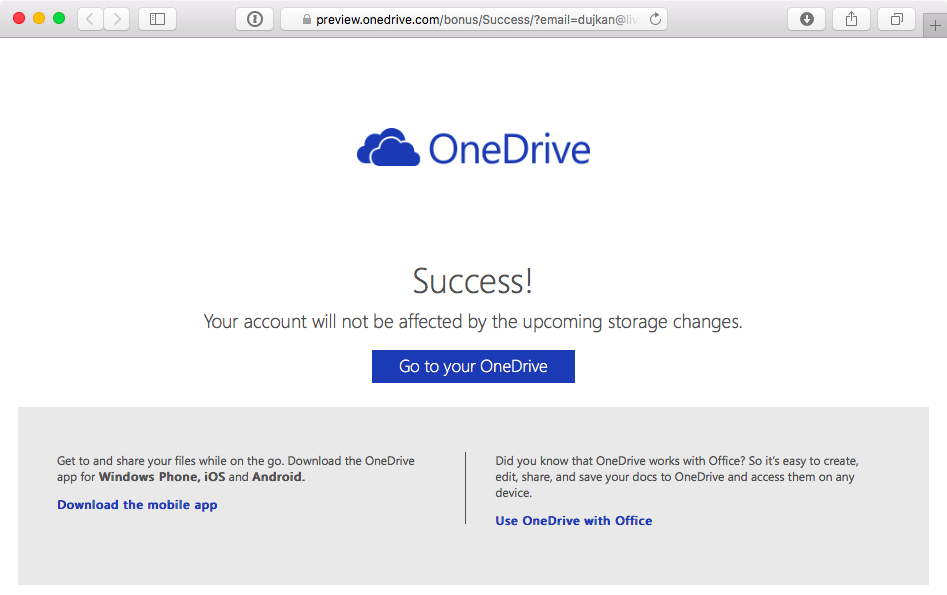Has Microsoft’s unilateral decision to reduce free OneDrive accounts from fifteen to just five gigabytes of cloud storage left you totally flabbergasted? If so, you’re not alone. An online petition at the OneDrive feedback website has received more than 70,000 votes already. Feeling the heat, the Windows maker today announced an opt-in offer that will permit all affected OneDrive customers to keep their fifteen gigabytes of free storage space, as well as their fifteen-gigabyte camera roll bonus.
What’s going on here?
“I have been a long-time OneDrive fan, but after this upgrade I can no longer recommend it as my promised storage has been taken away,” reads the petition at Microsoft’s website. “Some of us actually store a normal amount of stuff in OneDrive. Why makes us pay for those who went over the top?”
The firm’s had change of heart and will now allow Office 365 Home, Personal and University subscribers to keep their unlimited storage.
As an olive branch to OneDrive customers who are using more than 5GB of space, Microsoft will treat them to one full year of Office 365 Personal subscription, which includes 1TB of cloud storage. Office 365 subscribers who are unhappy with the unlimited storage removal can request a refund.
How to keep your free OneDrive space
Step 1: Visit preview.onedrive.com/bonus/ in a web browser.
Step 2: Click the Keep your free storage button. “Click below and your account will not be affected when the amount of free storage changes from 15 GB to 5 GB and the +15 GB camera roll bonus is discontinued,” reads the description.
Step 3: Log in with your Microsoft account when asked.
If all went well, a confirmation message should pop up saying that your OneDrive won’t be affected by the upcoming storage changes. That’s it, you can now keep both your 15GB of free storage and 15GB camera roll bonus.
Keep in mind that this offer must be redeemed by January 31, 2016 and is limited to one redemption per person or account.
One poorly communicated offer
Douglas Pearce, Microsoft Group Program Manager, has apologized to users:
In November we made a business decision to reduce storage limits for OneDrive. Since then, we’ve heard clearly from our Windows and OneDrive fans about the frustration and disappointment we have caused.
We realize the announcement came across as blaming customers for using our product. For this, we are truly sorry and would like to apologize to the community.
Microsoft isn’t changing its plans to remove unlimited storage: the free 15GB tier will get reduced to 5GB and customers will no longer have the option to opt-in to keep their 15GB of free space after January 31, 2016.
In addition, they will proceed with plans to bring unlimited storage for Office 365 Home, Personal and University subscribers to one terabyte early next year.
The company argues that it has to kill unlimited storage plans because a small potion of customers were using 14,000 times the average storage, or 75 terabytes, by backing up multiple PCs and storing entire movie collections and DVR recordings.
It’s an incredibly poorly communicated offer because those who aren’t aware of it will be affected by the storage decrease, but things are as they are.
“We are all genuinely sorry for the frustration this decision has caused and for the way it was communicated,” said a Microsoft spokesperson.
The OneDrive iOS app is available for free in the App Store.