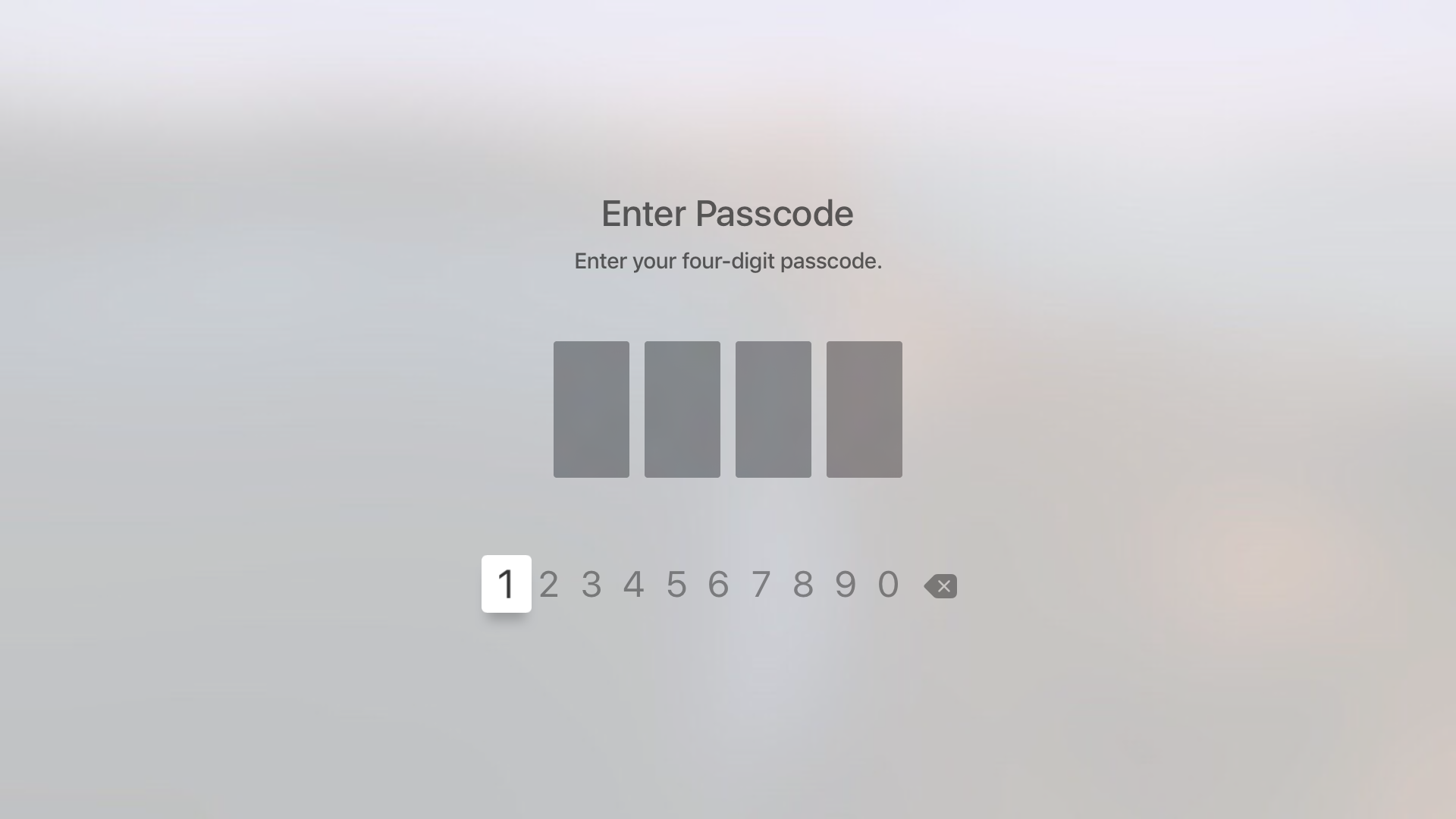
Yesterday, on Let’s Talk iOS, we discussed how arduous and tedious it is to enter a password on the Apple TV interface. It’s a difficult process, because the Apple TV lacks support for Bluetooth keyboards, and features an A-Z text entry setup that makes the process even more difficult that it was on last generation’s Apple TV.
Fortunately, the Apple TV features an option that allows you to never require a password for iTunes & App Store purchases. While using such an option works, it leaves your device open to unauthorized purchases. The good news is that, as we discussed on the podcast, you can easily set up restrictions for App Store and iTunes purchases, which will make it so that purchases only require the entry of a 4-digit passcode.
How to setup a 4-digit passcode for Apple TV purchases
Step 1: If you haven’t already, Log in with your Apple ID
Step 2: Go to Settings → Accounts → iTunes & App Store → Password Settings
Step 3: Under Purchases & In-App Purchases, click the Require Password option and select Never
Step 4: Under Free Downloads, click the Require Password option and select No
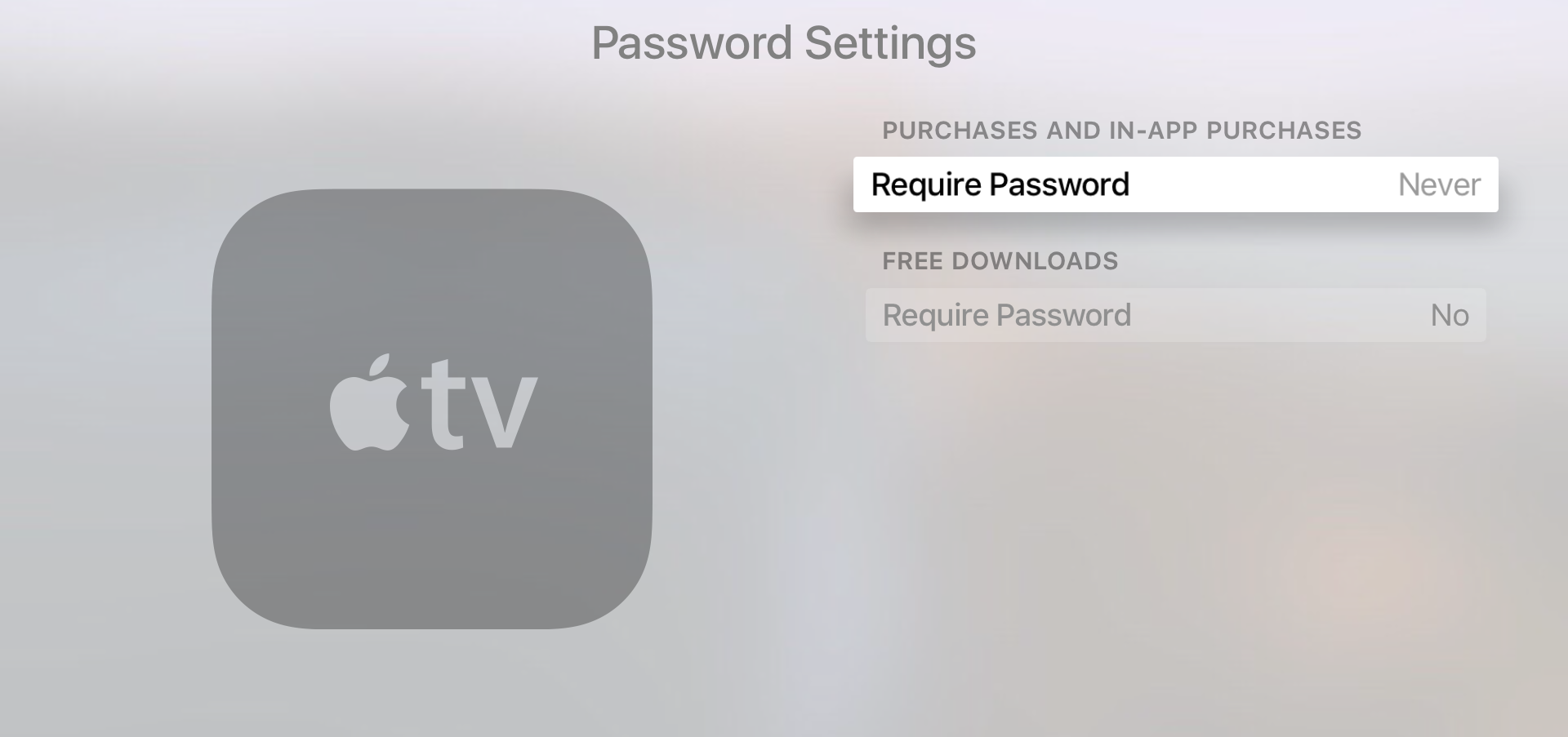
Step 5: Go to Settings → General → Restrictions and set Restrictions to On. You’ll be prompted to establish a 4-digit pin code
Step 6: Under the iTunes Store heading select Restrict for Purchase and Rental
The one downside to this setup is that in-app purchases, for whatever reason, are all or nothing. You can restrict in-app purchases completely, to the point where even the passcode on Apple TV won’t allow them, or you can make them available without a passcode—there is no middle ground. If you have children, I personally recommend locking down in-app purchases completely, even if it does present an inconvenience when you wish to legitimately make an in-app purchase.
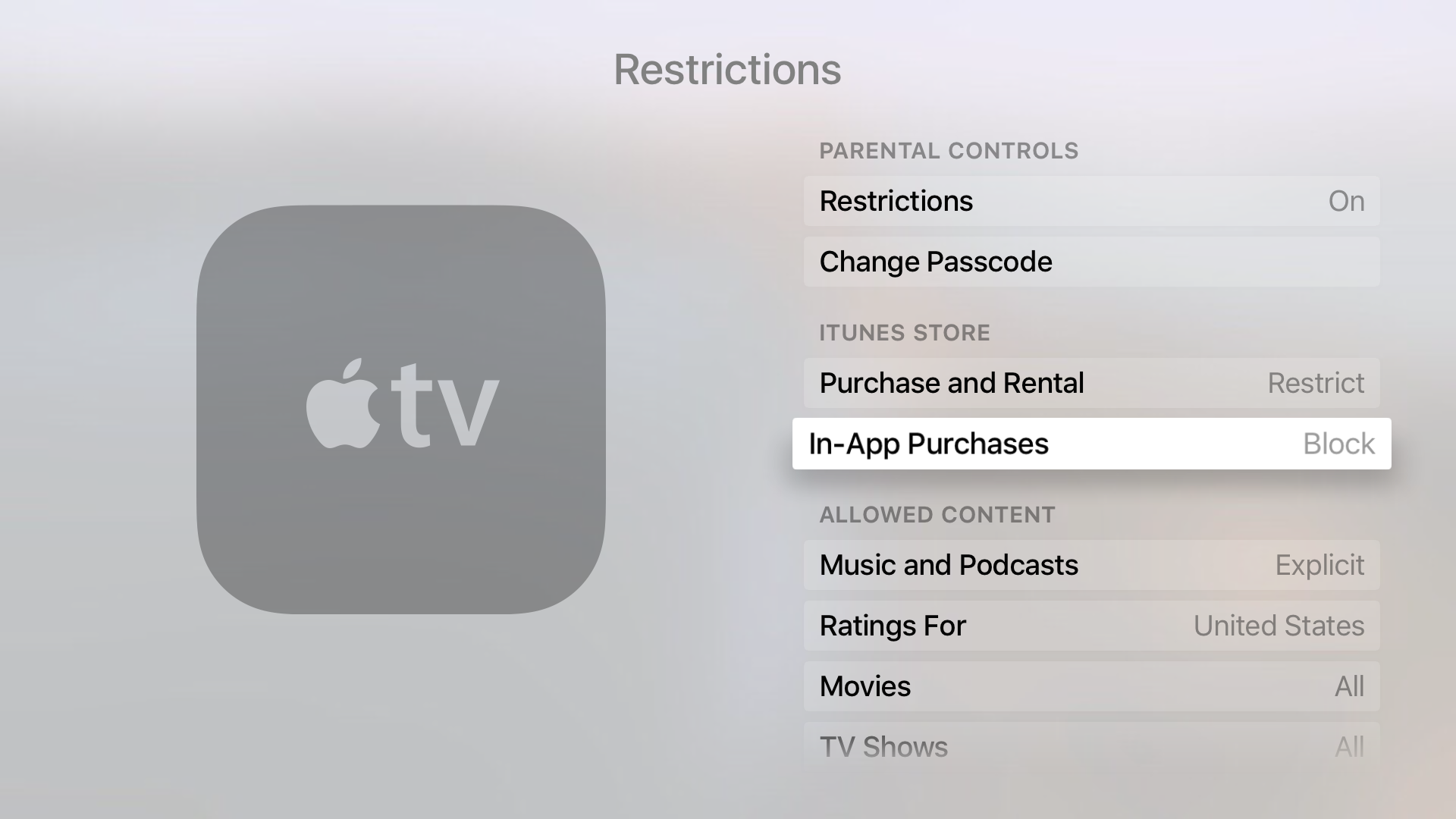
To lock down in-app purchases go to Settings → General → Restrictions and select Block for In-App Purchases under the iTunes Store heading.
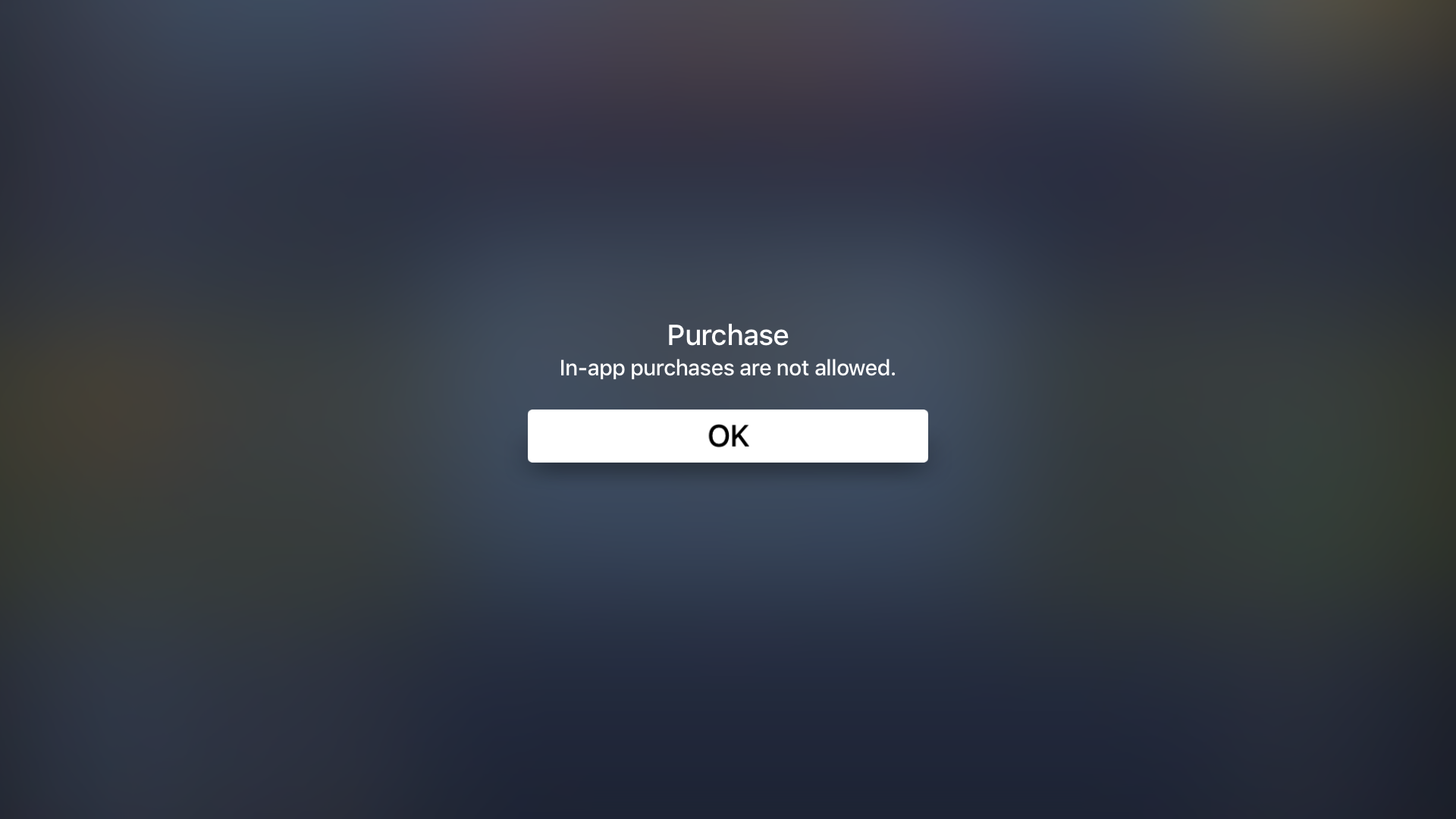
The fact that tvOS doesn’t allow you to make in-app purchases with a passcode is kind of a bummer, but this is definitely the best solution that we could find. It certainly beats typing in a long Apple ID password every time you wish to buy something from the App Store.