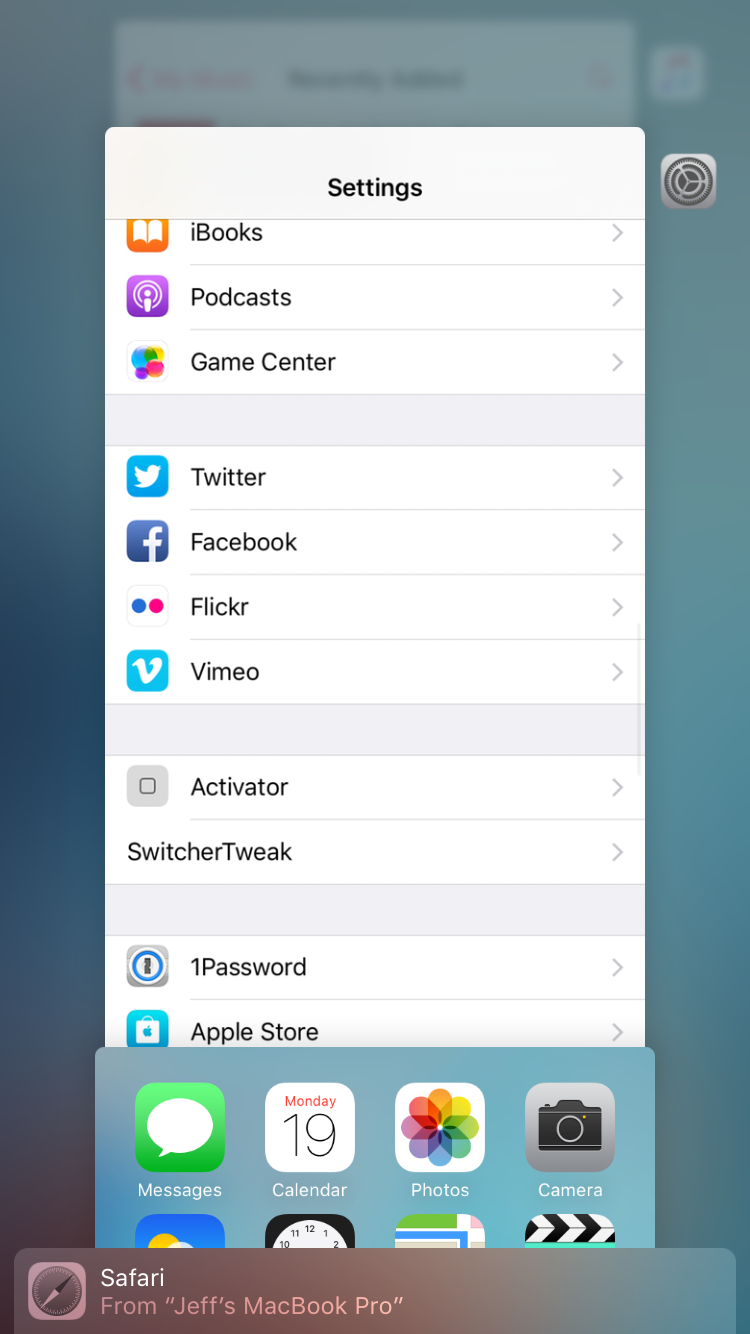
If you’re looking to customize the newly redesigned App Switcher in iOS 9, then look no further than the just-released SwitcherTweak. This is a jailbreak tweak that adds lots of new options to the App Switcher, including scrolling direction, respring options, padding, blur, and more.
SwitcherTweak is available for free right now via a third-party repo, and I recommend that you check it out. Watch our video walkthrough for a more in-depth look at what this tweak can do.
To install SwitcherTweak, add the following repo to your list of Cydia sources: http://skylerk99.github.io
After installation, you’ll need to venture into the stock Settings app and find the preference panel for SwitcherTweak. There, you’ll find a kill switch, page scroll direction options, default switcher options, and additional features for customizing the App Switcher. Any change that you make to the tweak’s preferences will necessitate a respring before the changes will take place.
I especially like the ability to change the scrolling direction of the App Switcher. This is great if you primarily use your iPhone in your right hand, as it allows you to orient the App Switcher according to your dominant hand.
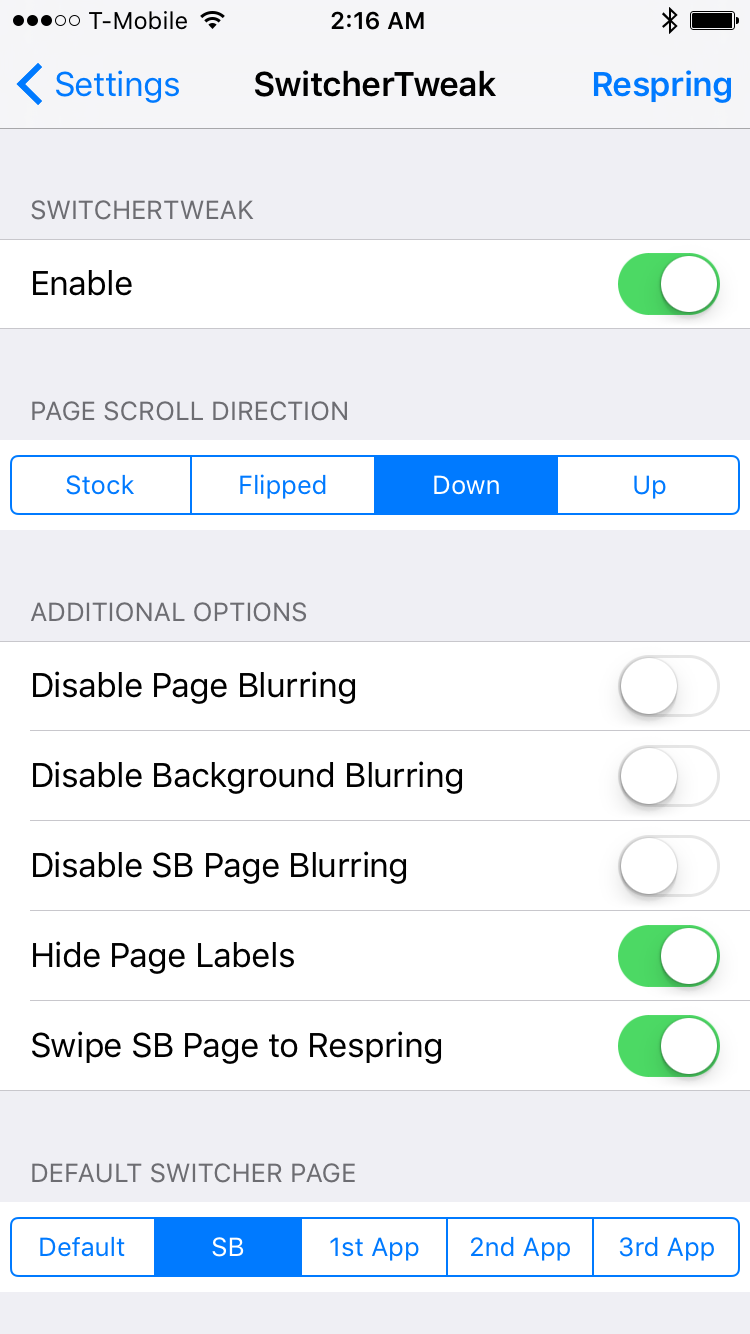
I also like the vertical scrolling ability, as it brings a nice change of pace to the App Switcher. If SwitcherTweak was merely limited to those two options, I’d consider it a winner. The fact that it features a lot of additional options on top of that—for free, no less—makes it especially worth trying.
What do you think about Switcher Tweak? Sound off in the comments below.