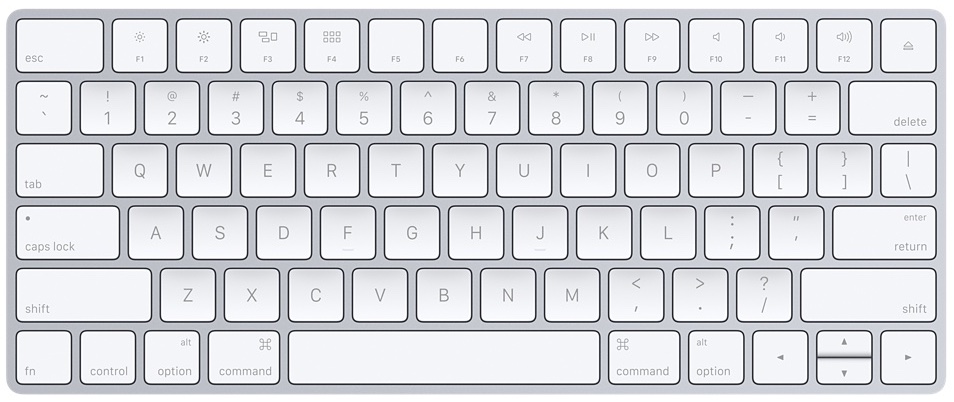I’m a huge fan of Apple’s wireless keyboard, mouse and trackpad. My daily driver is a 2014 MacBook Air model and I also own a 27-inch Apple Thunderbolt Display which gets hooked up to the Air when I’m tied to my desk.
And of course, I also own a Magic Mouse, Magic Trackpad and Apple’s Wireless Keyboard. These accessories soup up my desktop computing with precision input, wireless design and small footprint.
That being said, I’m currently on the fence of upgrading to Apple’s new Magic Mouse 2, Magic Trackpad 2 and Magic Keyboard. I’m sure I’ll eventually purchase them just because I’m sick and tired of buying new alkaline batteries every few weeks.
But right not, I’m having second thoughts because not everything about the new Magic devices is as rosy as Apple paints it.
1) New Magic is pricey
At their respective price points of $79, $99 and $129, the Magic Mouse 2, Magic Keyboard and Magic Trackpad 2 are significantly more expensive than the previous-generation mouse, trackpad and keyboard, priced at $69 each.
Magic Mouse 2 + Magic Trackpad 2 + Magic Keyboard = $307.
Previous ones = $207
So a $100 extra for integrated batteries and Force Touch
— Christian Zibreg (@dujkan) October 13, 2015
Are an integrated battery and Force Touch on the Magic Trackpad 2 really worth an extra $60? On the other hand, an argument could be made that buying the new trackpad is still cheaper than upgrading your old Mac notebook to the latest model with a Force Touch trackpad built-in.
2) Old Magic is gone
Making matter worse, customers in the market for an Apple-branded keyboard, mouse or trackpad are left with little choice as Apple has puled the cheaper, previous-generation Magic Mouse, Magic Trackpad and Wireless Keyboard from sale.
Leaving these accessories on sale would have allowed for greater choice. There are no two ways about it: I dislike that Apple is nudging us into buying these much pricier accessories.
3) Magic Mouse 2 has bottom-facing Lightning port
There is no using the new mouse while charging as Apple’s decided to put the fast-charging Lightning port at the base of the device. I think a side port would have been better as it would have allowed for uninterrupted use of the mouse during charging.
For those wondering: yes, both the Magic Keyboard and Magic Trackpad 2 have Lightning ports on the rear, making them usable while charging.
4) Magic Keyboard lacks numeric keypad…
Apple to this date only offers a numeric keypad on its $49 Wired USB Keyboard. Why Apple doesn’t produce a full-size variant of the wireless keyboard with a handy numeric keypad and the regular arrow keys built-in is beyond me.
I mean, how hard is it to include this? While we’re at it, how about a Magic Keyboard variant with black keys? I’m sure a lot of people would dig that.
5) …and backlit keys…
…which have been claimed to come by some.
6) No Touch ID
Some people have been holding their breath, this author included, for a built-in Touch ID sensor on at least the new trackpad. Maybe next time, eh?
7) No USB-C support
Who said Apple would implement USB-C across its lineup? Surely a USB-C port for charging the new Magic devices seems like a natural fit? I bet owners of Apple’s new 12-inch MacBook are now keeping their fingers crossed for a Lightning-to-USB-C cable.
8) No combined keyboard + trackpad combo
I’ve been clamoring for such an accessory for years. A combined keyboard and trackpad would be especially great for owners of Mac notebooks and would look a lot nicer on everyone’s desk, too.
Thank God on Twelve South’s MagicWand accessory!
9) Magic Trackpad 2 needs Bluetooth 4.0
While all three Magic accessories are Bluetooth-enabled, the Magic Trackpad 2 requires Bluetooth 4.0 for a secure connection up to 30 feet away. As a result, its unusable on older Mac hardware with an earlier version of Bluetooth. As a general guideline Macs older than 2012 are not Bluetooth 4.0.
On the other hand, this is quite understandable. All that swiping, 3D Touching, Peeking and Popping consumes energy so Apple likely had no viable alternative than limit the trackpad to the power-friendly Bluetooth 4.0 standard.
10) Only El Capitan is supported
Unless your Mac is running OS X 10.11 El Capitan or later, you won’t be able to use the new Magic accessories.
Wrapping it up
On the plus side, the new accessories have ditched the alkaline batteries for integrated rechargeable ones. Moreover, the gizmos are automatically paired when connected via Lightning to your Mac and feature two-minute fast-charging for a day’s worth of work (or two hours to reach a full one-month charge).
For those wondering about haptic feedback, Sixcolors has confirmed in its review of the Magic Trackpad 2 that it does in fact have vibratory feedback.
For other tidbits pertaining to the design process and attention to detail that went into developing the new iMacs and refreshed Magic accessories, do check out technology journalist Steven Levy’s unprecedented interview of Apple executives and members of the company’s Input Design Lab.
Do you have any quibbles Apple’s new Magic things?