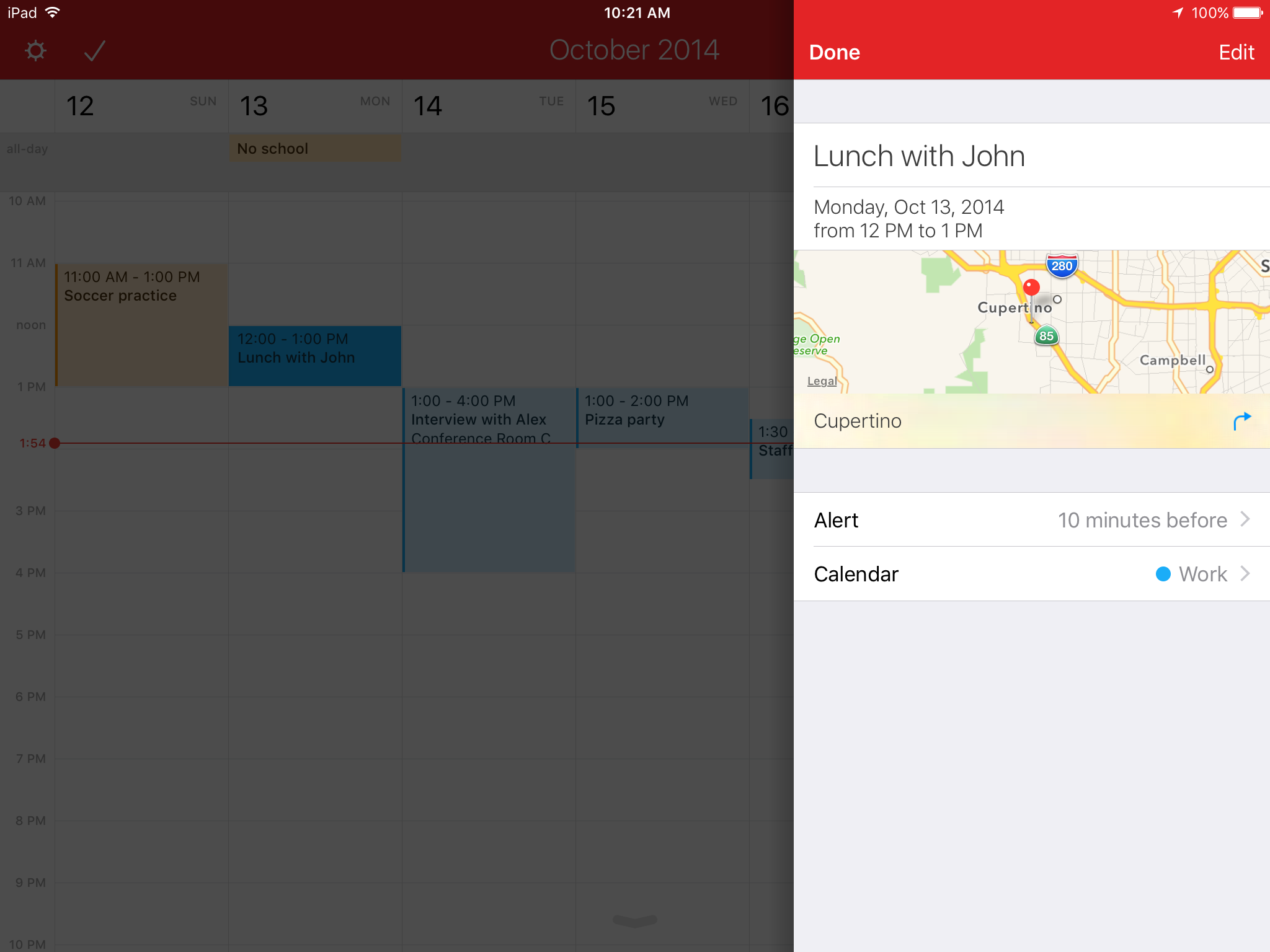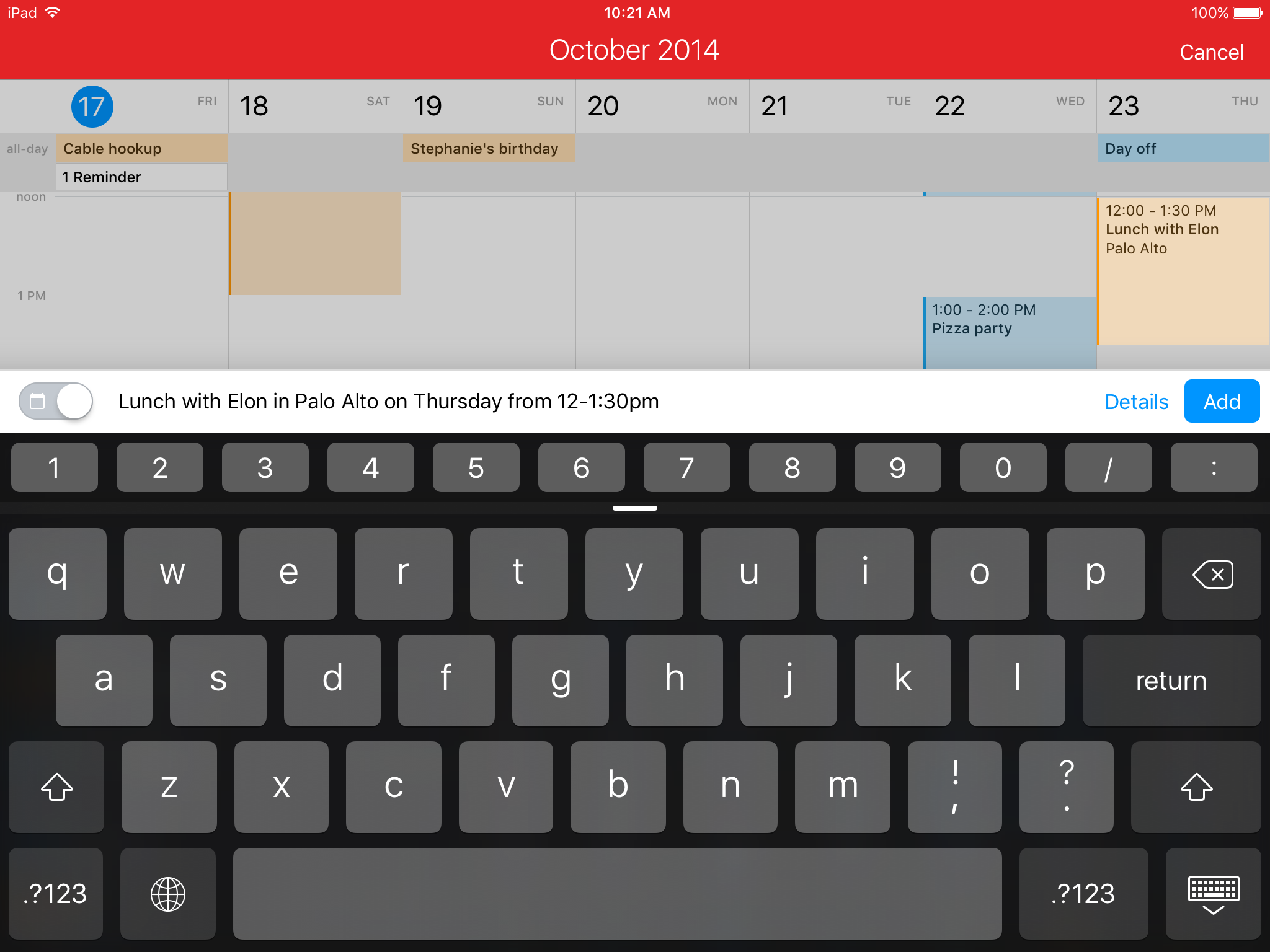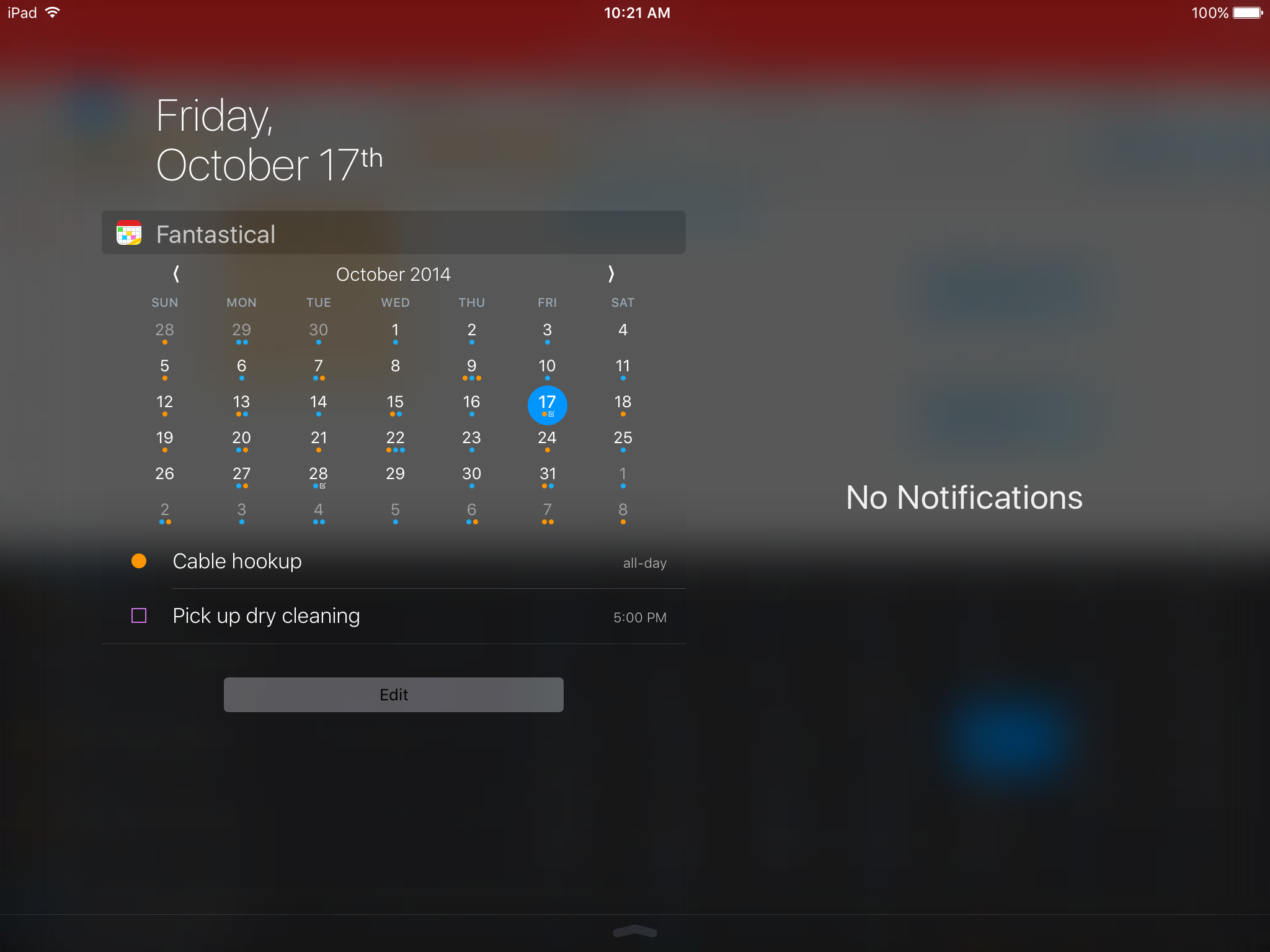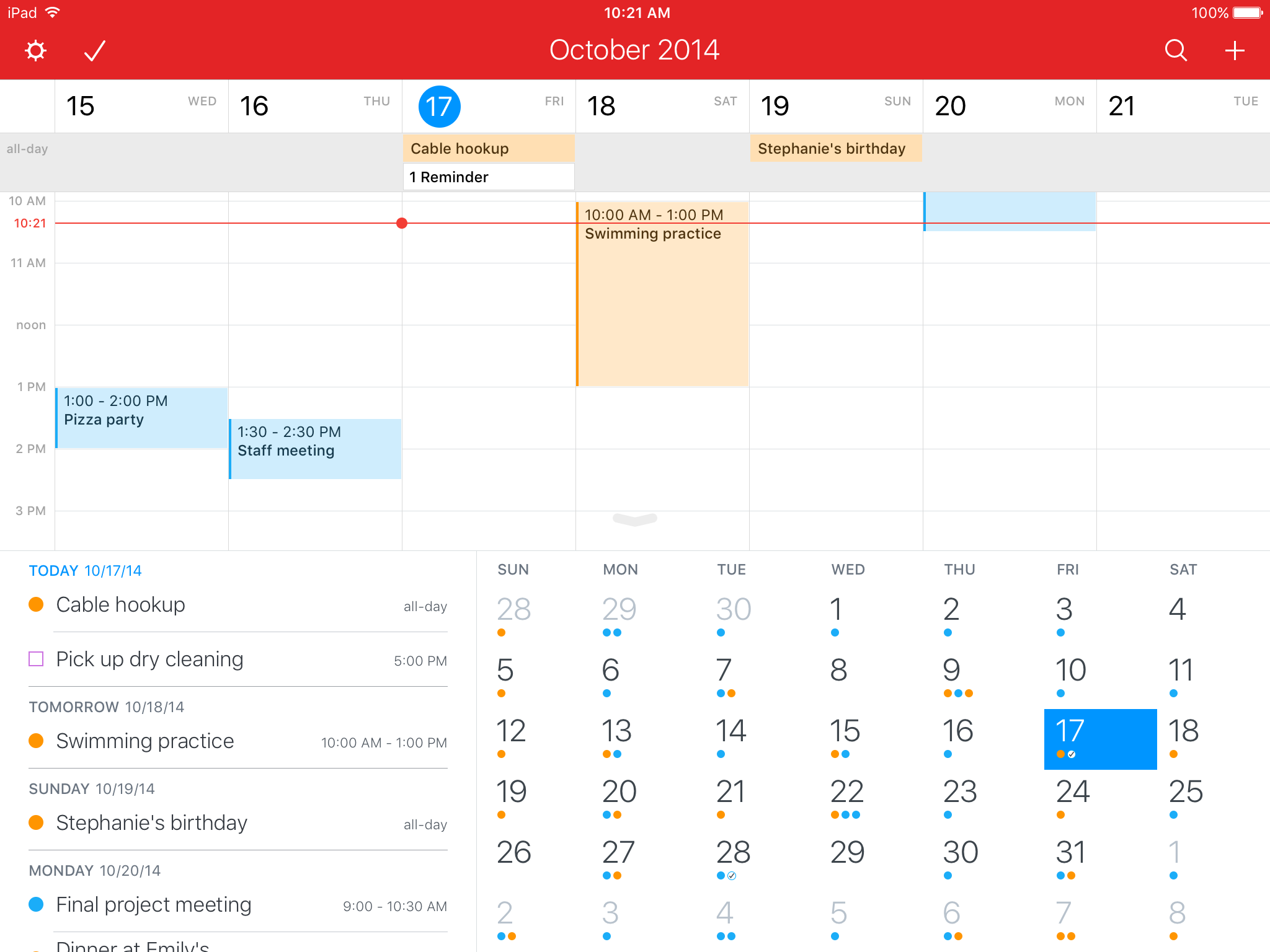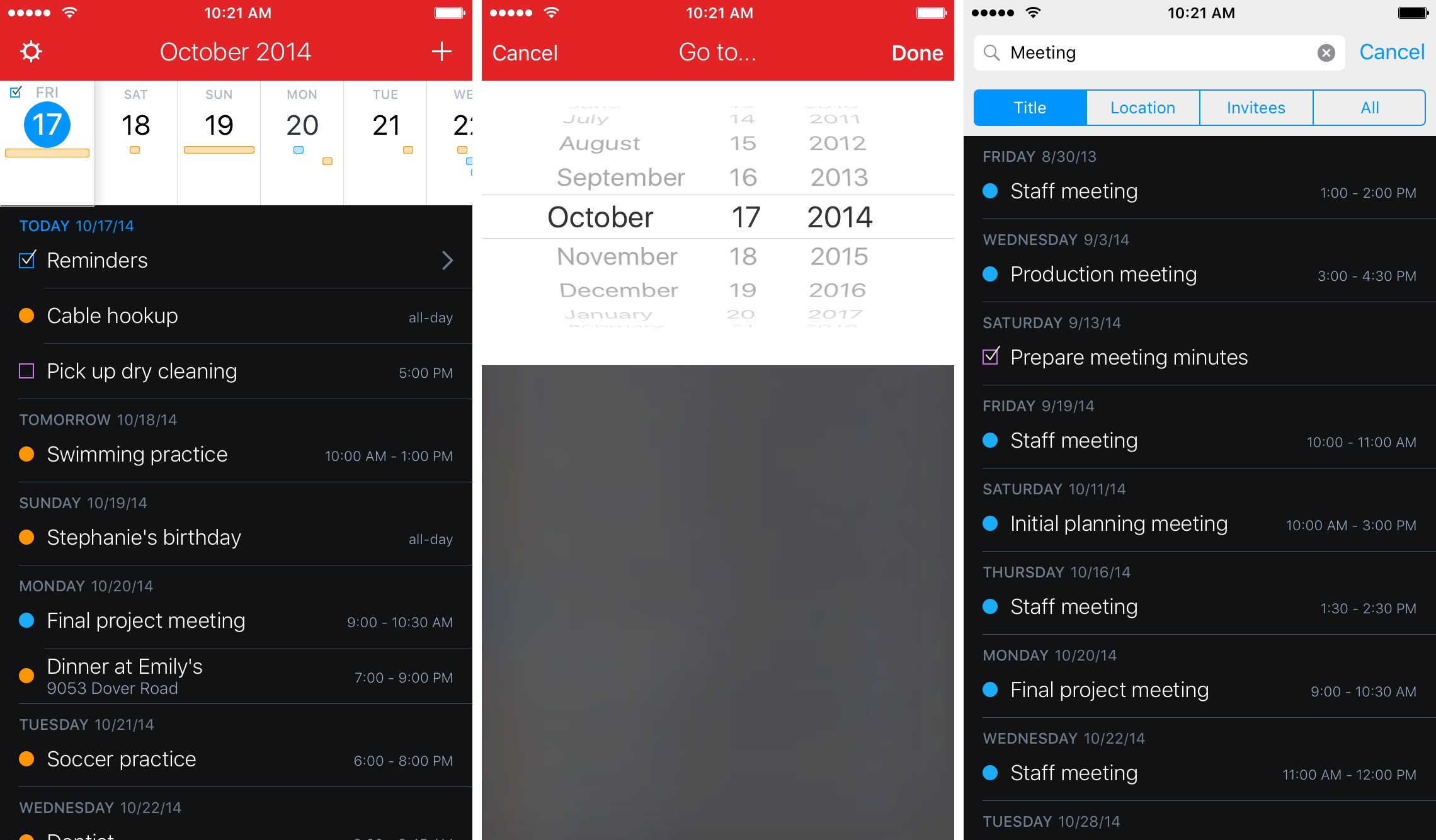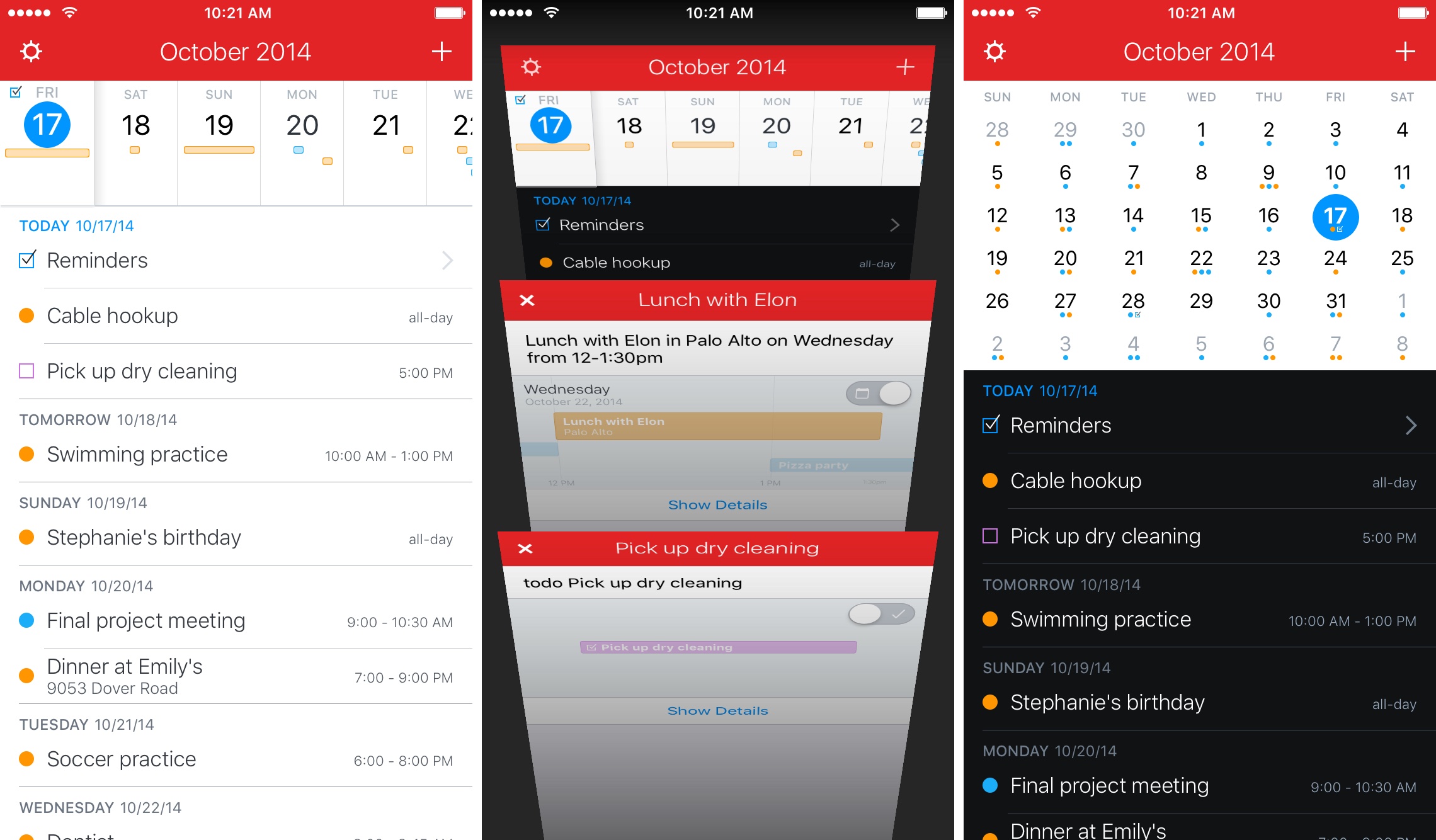Hot off the heels of its big Mac update, developer Flexibits today issued an update to Fantastical for iPad, iPhone and Apple Watch. The new software takes advantage of the new productivity-enhancing features provided by iOS 9 and watchOS 2.
These include 3D Touch support for iPhone 6s owners, a dedicated Fantastical complication for Apple Watch wearers, Slide Over and Split View multitasking modes on the iPad Air 2 and iPad mini 4 and much more.
“We’ve leveraged multiple new technologies in iOS 9 to make Fantastical even more productive,” said Michael Simmons, co-founder of Flexibits. “We think Fantastical users are going to love these new features.”
Fantastical 2.5 for iPad
If you own an iPad Air 2 or iPad mini 4, you can now use Fantastical in iOS 9’s Split View multitasking mode which allows it to run side-by-side with another app.
The app also supports Slide Over multitasking mode, as seen top of post. You’ll appreciate a revamped Week view and much improved visibility of weekends in countries that have weekends on Friday and Saturday.
Pictured below: Fantastical’s Today widget in iOS 9’s new two-column landscape layout within the Notification center on iPads.
Moreover, the new iPad app takes full advantage of enhanced keyboard entry in iOS 9 which permits developers of third-party applications to customize the keyboard’s new shortcuts row with app-specific functions.
And if you use an external Bluetooth keyboard with your iPad, Fantastical will put up an overlay with keyboard shortcuts when you hold down the Command key.
Other changes in Fantastical 2.5 for iPad are listed below.
Fantastical 2.5 for iPad changelog
Here’s everything that’s new for Fantastical’s iPad refresh:
- Use Fantastical simultaneously with other apps with iOS 9’s Slide Over and Split View modes
- Additional iOS 9 fixes and improvements
- Improved design for week view
- Added iOS 9 keyboard shortcuts when using a Bluetooth keyboard (hold down the command key)
- Tap and hold on locations or URLs to choose an app to open them in (e.g. Google Maps or Apple Maps)
- Multiple invitation notifications are now shown separately instead of grouped into a single notification
- Improved highlight weekends for countries that have weekends on Friday and Saturday
- Fixed hang when adding new events with VoiceOver
- Fixed iOS 9 keyboard actions appearing incorrectly when using a Bluetooth keyboard
- Fixed location and phone data detectors not appearing in event titles
- Various fixes and improvements
The iPhone and Apple Watch editions of Fantastical have received their share of enhancements, improvements and bug fixes as well.
Fantastical 2.5 for iPhone
If you run Fantastical on your iPhone 6s or iPhone 6s Plus, you can enjoy full 3D Touch support: just press firmly on the app’s Home screen icon to bring up a contextual menu providing fast access to Fantastical’s commonly used features.
Like the iPad edition, Fantastical 2.5 for iPhone includes an improved layout for Week view and lets you tap and hold on locations or URLs to choose which app will open the link (i.e. Google Maps or Apple Maps, Chrome or Safari, etc.).
Last but not least, the iPhone app will no longer group multiple invitation notifications into a single notification and will instead show them separately.
Fantastical for Apple Watch
In addition to the aforesaid changes in the iPhone app, Fantastical’s companion Apple Watch app is now a fully native watchOS 2 app which runs directly on the watch.
As a result, Fantastical for Apple Watch responds faster to your input compared to the old app, which runs as a WatchKit extension on your iPhone. In the Apple Watch app, you can now press the screen firmly to access the new Go To Date feature.
Just turn the Digital Crown to quickly select the date to jump to.
More importantly, Fantastical is now available as an Apple Watch complication on supported watch faces such as Utility. Press your watch face firmly to enter the selection mode and tap on Customize. Now add Fantastical’s complication on a supported watch face by choosing a slot and turning the Digital Crown to select the newly added “Fantastical” option.
Fantastical 2.5 for iPhone changelog
The full list of changes in Fantastical 2.5 for iPhone is as follows:
- 3D Touch: press firmly on the Fantastical app icon for quick actions
- Fantastical’s Apple Watch app now includes complications, a “go to date” option, plus improved speed thanks to a native app (requires watchOS 2)
- Additional iOS 9 fixes and improvements
- Improved design for week view
- Tap and hold on locations or URLs to choose an app to open them in (e.g. Google Maps or Apple Maps)
- Multiple invitation notifications are now shown separately instead of grouped into a single notification
- Improved highlight weekends for countries that have weekends on Friday and Saturday
- Fixed hang when adding new events with VoiceOver
- Fixed location and phone data detectors not appearing in event titles
- Various fixes and improvements
Fantastical for Apple Watch is included at no charge with the iPhone app. The refreshed iPhone and iPad apps are provided as free updates to existing users.
Availability
Fantastical for iOS requires an iPhone, iPod touch or iPad with iOS 8.0 or later.
Fantastical for iPhone and iPod touch is $4.99 in the App Store.
The iPad edition will set you back an additional $9.99.
Fantastical for OS X is $39.99 in the Mac App Store.
The Mac app requires an Intel-based Mac with OS X 10.10 or later.
iOS and OS X editions of Fantastical are localized in English, French, German, Italian, Japanese and Spanish, letting users enter events in their preferred language using Fantastical’s built-in expressive natural language engine.
On devices supporting Apple’s dictation feature, Fantastical events or reminders can also be created simply by speaking.