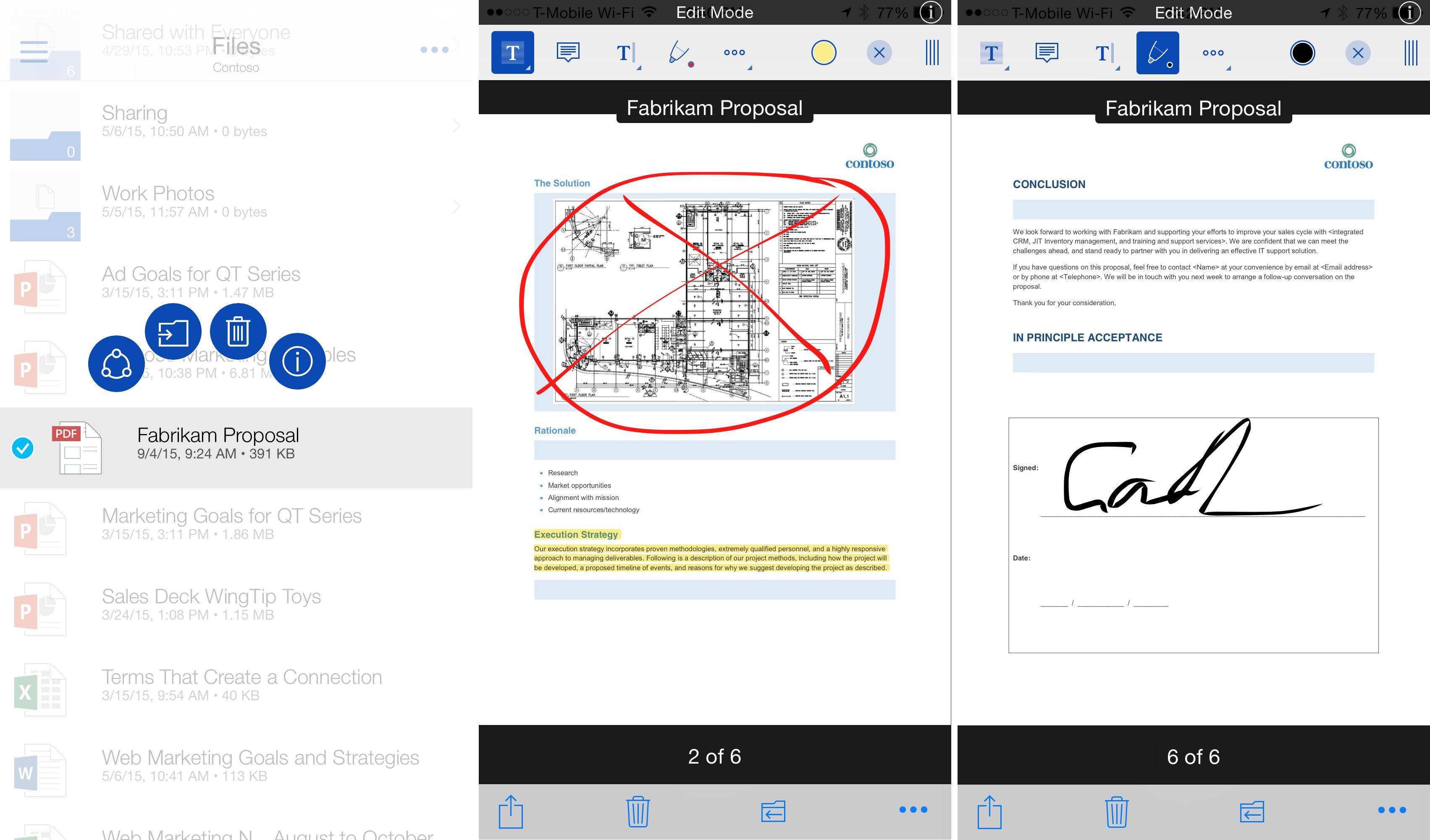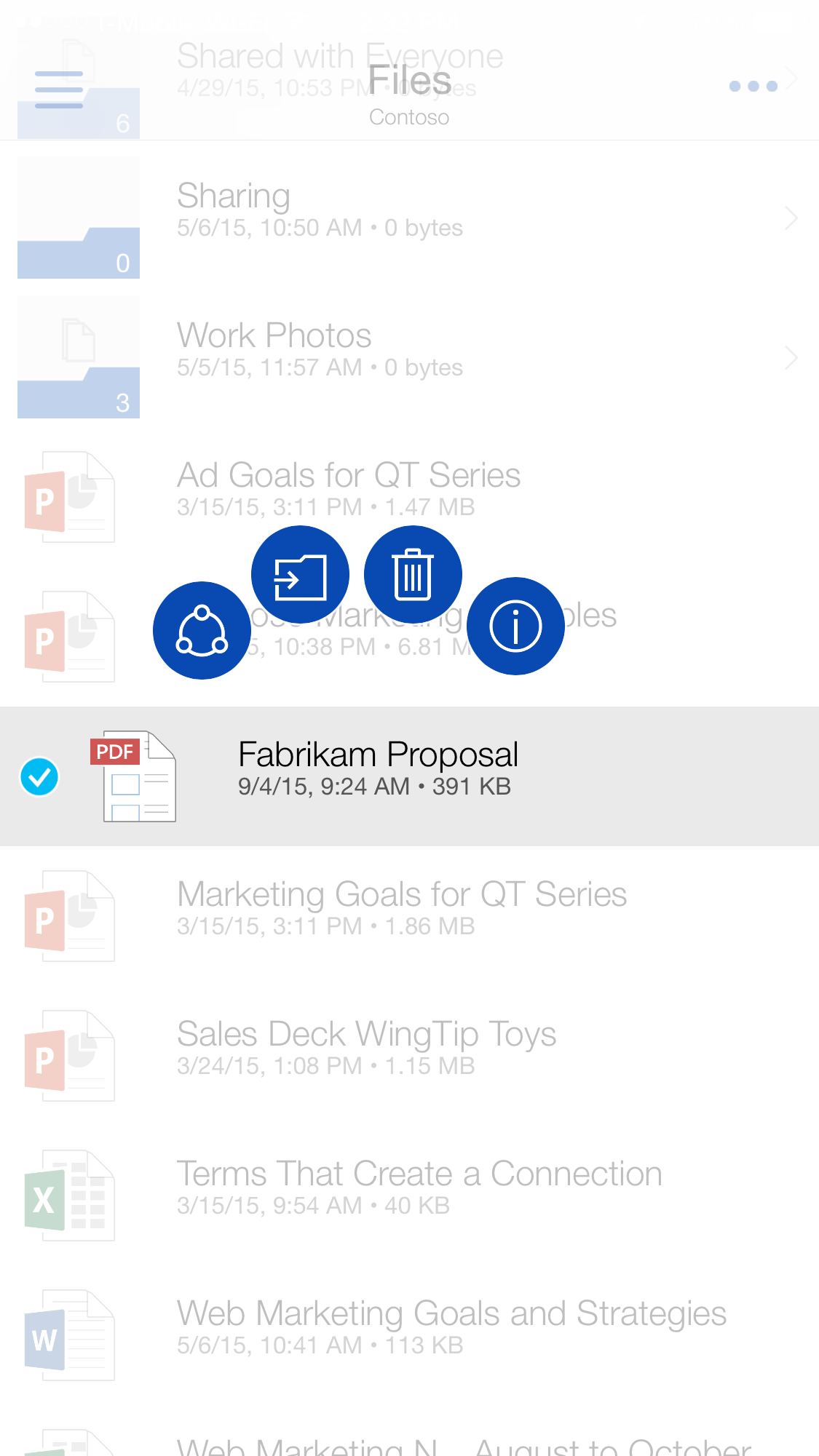Microsoft today updated OneDrive for the iPhone and iPad, its cloud-storage client app, with several new features such as a simpler way to share things with an all-new radial contextual menu and cool new ways to work with and annotate PDF files.
For starters, you can now draw smiley faces or whatever your like on PDF files, sign documents and more. And thanks to OneDrive’s newly gained Outlook integration, you can share OneDrive files as email attachments through Outlook, if it’s installed.
OneDrive’s Document Picker extension on devices with iOS 8 or later permits you to open your cloud files in third-party apps like Keynote and Pages. Oh, and you can now see folders shared with you, alongside your own OneDrive folders, and sync them on your computer.
PDF annotation and drawing
As shown top of post, OneDrive now supports drawing, sketching and signing contracts with your finger, as long as you’re working with PDF files directly within OneDrive.
“Now you can highlight, draw or sign any PDF file and these annotations are stored in the file on OneDrive,” All of these annotations can be deleted as needed.
New sharing menu
This edition of OneDrive introduces a new way to trigger common actions on files, like sharing, moving and deleting. Just tap and hold on the file you want to use and up pops a whole-new radial menu providing quick access to commonly used actions. Just select a command by just sliding your finger to the option you want.
Offline support
In addition to the aforementioned refinements and new features, OneDrive will soon gain offline capability on iOS—another major productivity boost. By the way, OneDrive for Android users can start taking their files offline beginning today.
“This was a top request in our UserVoice forum and today we’re bringing this to Android first, followed by iOS and Windows Phone in the future,” said the software giant. Even better, your offline files will be universally accessible and searchable from a single view.
In addition to the aforesaid consumer-facing changes in the mobile app, Microsoft today released a preview of its new OneDrive for Business sync client for organizations, introduced other updates to business customers, rolled out expanded OneDrive for Business support to developers and gave OneDrive’s web interface a facelift.
OneDrive 6.0.1 highlights
Here’s what’s new in OneDrive 6.0.1:
- Save up frustration for other things—the app is more reliable and quicker than ever before.
- Write and draw on PDFs to your heart’s desire—smiley faces, signatures, whatever you see fit.
- Outlook Integration – Quickly share your files using the best email app for your iPhone.
- Add folders shared with you to your OneDrive to see them alongside your own folders and sync them on your computer.
- Use the VoiceOver accessibility feature to hear and work with items that are displayed in the app.
- Use the Document Picker to open files in your work or school account from other apps. (Requires iOS 8)
- FIXED: You should no longer see 2016 dates in the Photos views
- FIXED: Switching back to your app, when you have PIN code activated, no longer displays your OneDrive.
OneDrive availability
OneDrive is a 102-megabyte download for your iPhone, iPod touch or iPad with iOS 7.0 or later. The app is localized in English, Bokmål, Norwegian, Catalan, Croatian, Czech, Danish, Dutch, Finnish, French, German, Greek, Hungarian, Indonesian, Italian, Japanese, Korean, Malay, Polish, Portuguese, Romanian, Russian, Simplified Chinese, Slovak, Spanish, Swedish, Thai, Traditional Chinese, Turkish, Ukrainian and Vietnamese.