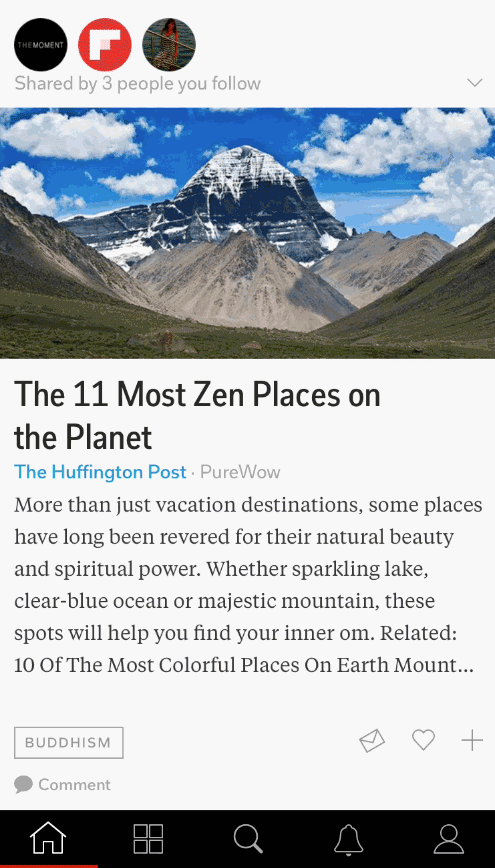After iOS 9 launches this fall, reading aficionados and news junkies will have a field day consolidating their reading experience via a brand new Flipboard-like app.
Called News, it basically aggregates news stories and popular blog posts from around the web and presents them in a beautifully decluttered view with smooth layouts made possible by the new Apple News format.
But Flipboard isn’t standing still either.
Today, the social news aggregator service began rolling out some changes to its mobile app which it designed to help users fine-tune their Cover Stories view using an all-new thumbs-up and thumbs-down system.
More or less like this?
Notice a new caret in the upper right corner of Flipboard’s article view?
Tap it to tell the app to serve “More like this” or “Less like this.” Flipboard takes advantage of your likes and dislikes to personalize your Cover Stories further.
“These two simple actions will help adjust the content mix in your Cover Stories,” notes the firm. To mute a source entirely, choose the Mute Site option in the carpet menu.
In addition to adjusting the content mix in your Cover Stories, tapping “More like this” or “Less like this” enriches the entire Flipboard ecosystem. For instance, if a lot of people choose “Less like this” on a specific story, Flipboard will lessen its exposure in other people’s Cover Stories so everyone gets to benefit from improved personalization.
For those unfamiliar with Flipboard’s Cover Stories, it’s a Home feed of sorts that aggregates content you’re following from magazines, topics, sources and more.
New settings
There are some new options within the app to control these newly added features.
For instance, you can manage your list of muted sources in one place by going to Flipboard’s Settings and then tapping on the new Muted Sources section.
Additionally, a menu shown upon tapping on Flipboard’s share icon no longer uses custom design but rather iOS’s native Share sheets because content controls are now tucked away under the caret menu.
In addition to a more streamlined and consistent user experience, the use of standard Share sheets means you can turn on and off and reorder sharing activities and actions by scrolling to the right and tapping on the More button.
Availability
A 26.9-megabyte download, Flipboard requires an iPhone, iPod touch or iPad with iOS 7.0 or later. The app is designed to take advantage of native screen resolution on the iPhone 5/5s/5c, iPhone 6 and iPhone 6 Plus and offers an Apple Watch app to scan up to ten story highlights on your wrist.
The software is localized in English, Czech, Dutch, French, German, Hungarian, Indonesian, Italian, Japanese, Korean, Portuguese, Russian, Simplified Chinese, Slovenian, Spanish, Thai, Traditional Chinese, Turkish and Vietnamese.