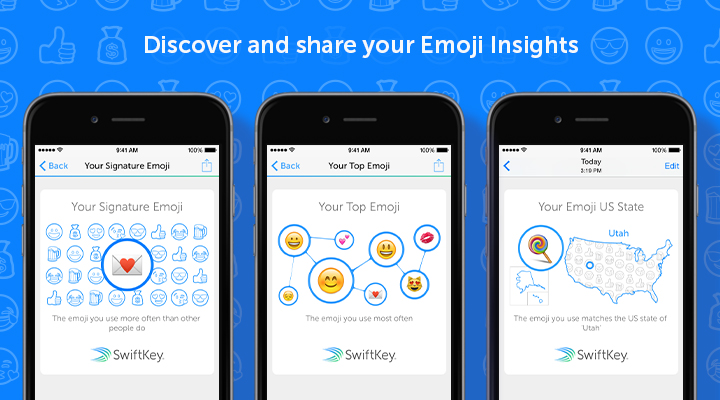
Right on cue, makers of the popular SwiftKey software keyboard for iPhones, iPads and iPods today rolled out a new feature designed to provide a valuable insight into which emoji symbols you use the most as your unique writing style and the emoji you use more than other people.
The app will even tell you which US state most reflects your emoji use. Called Emoji Insights, the new typing statistics shows you detailed highlights of your emoji use.
Emoji Insights
The new stats screen, available in the My Profile > Your Typing & Emoji Insights section, provides the following three new insights about how you personally use emoji:
- My Signature Emoji—the emoji you use more than other people. This emoji is generated by the emoji you overuse compared to the average – this is not the emoji you use most often.
- My Top Emoji—the emoji you use most often. This is a cloud-like visualization of the emoji you use the most – the bigger the emoji in the ‘cloud’, the more you use it.
- Emoji State—the US state that most reflects your emoji use.
“We looked at how people use emoji in each state and compared your emoji use to that data to generate this stat,” developers explain. To learn which US state uses the raunchiest emoji, based on an analysis of more than a billion emoji, check out SwiftKey’s infographic here.

Note that you must be a SwiftKey Cloud user in order to access Emoji Insights.
SwiftKey Cloud
SwiftKey Cloud helps the app learn about your typing habits in order to provide smarter and more accurate typing suggestions over time.
You can sign up for SwiftKey Cloud with your Facebook or Gmail account, or optionally connect other services like Twitter, Evernote and more. If you give SwiftKey Cloud permission to use your on-device contacts, the software keyboard will be able to learn even more about your writing style.
To enable SwiftKey Cloud, visit in-app settings where you can also delete your account and activate or deactivate the Backup & Sync or Personalization features.
Availability
The 47.6-megabyte app requires an iPhone, iPod touch or iPad with iOS 8.0 or later and is optimized for native display resolution of the iPhone 5/5s/5c, iPhone 6 and iPhone 6 Plus.
SwiftKey supports a number of advanced typing features. In terms of personalization, the app supports theming so you can download free themes or purchase paid ones via the In-App Purchase mechanism.
In addition to Emoji Insights, this edition of the app includes general updates, tweaks and other unspecified improvements.
Grab SwiftKey at no charge in the App Store.
Source: SwiftKey