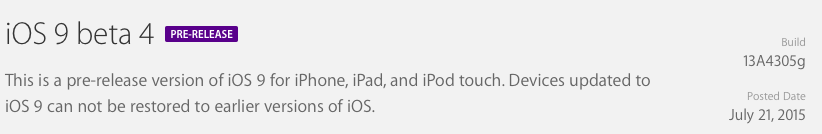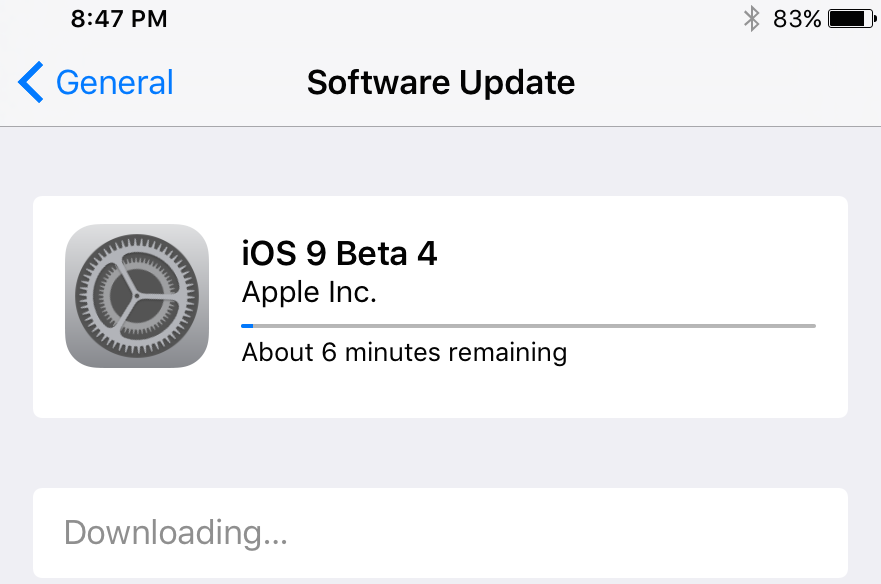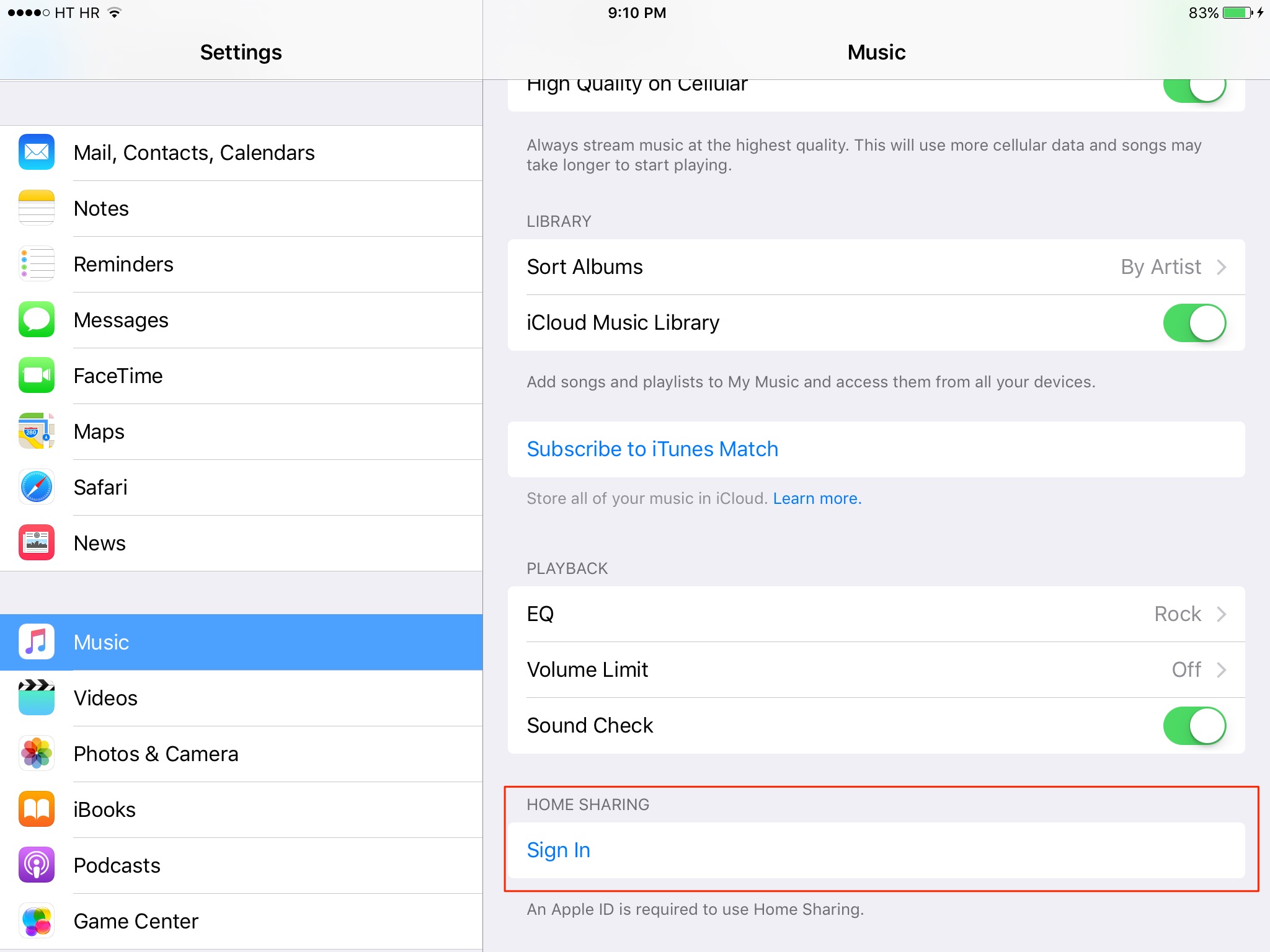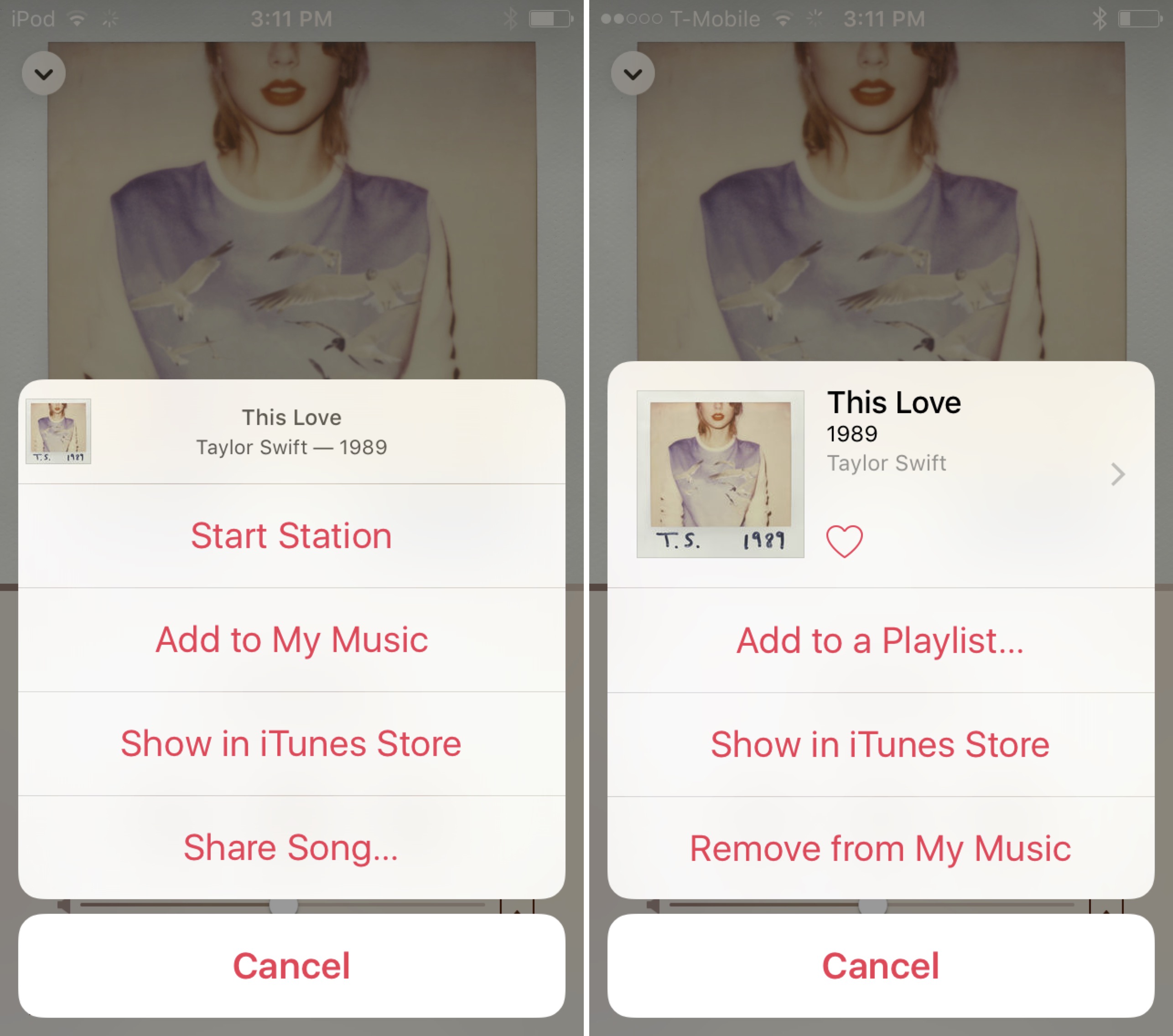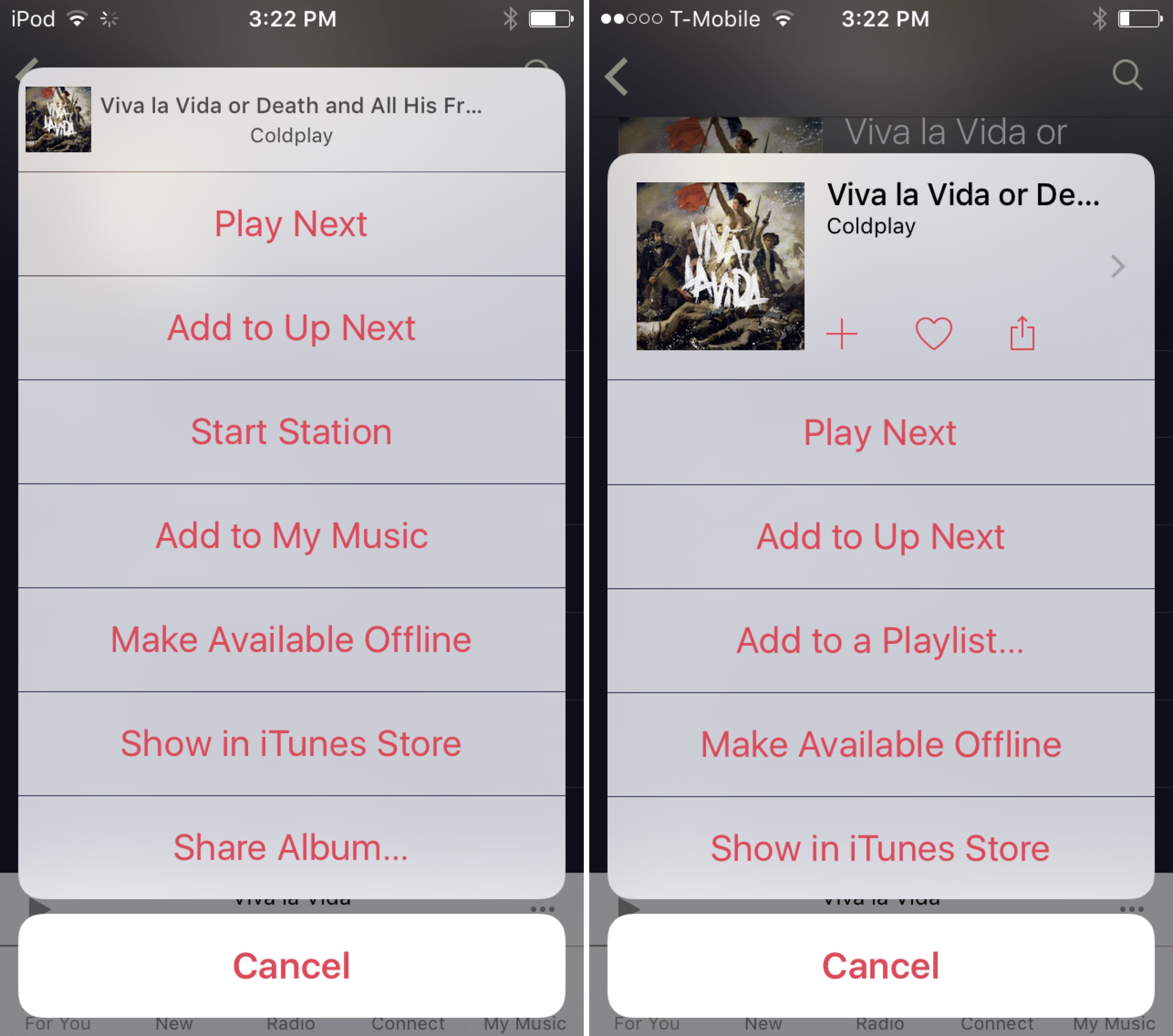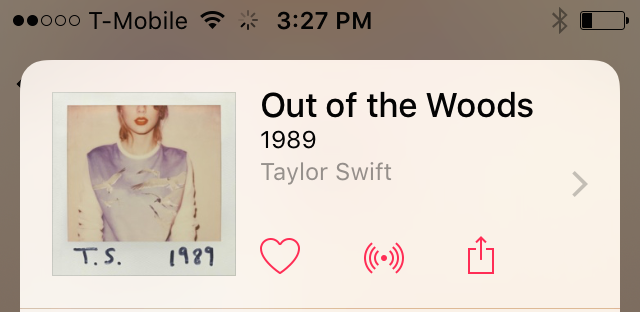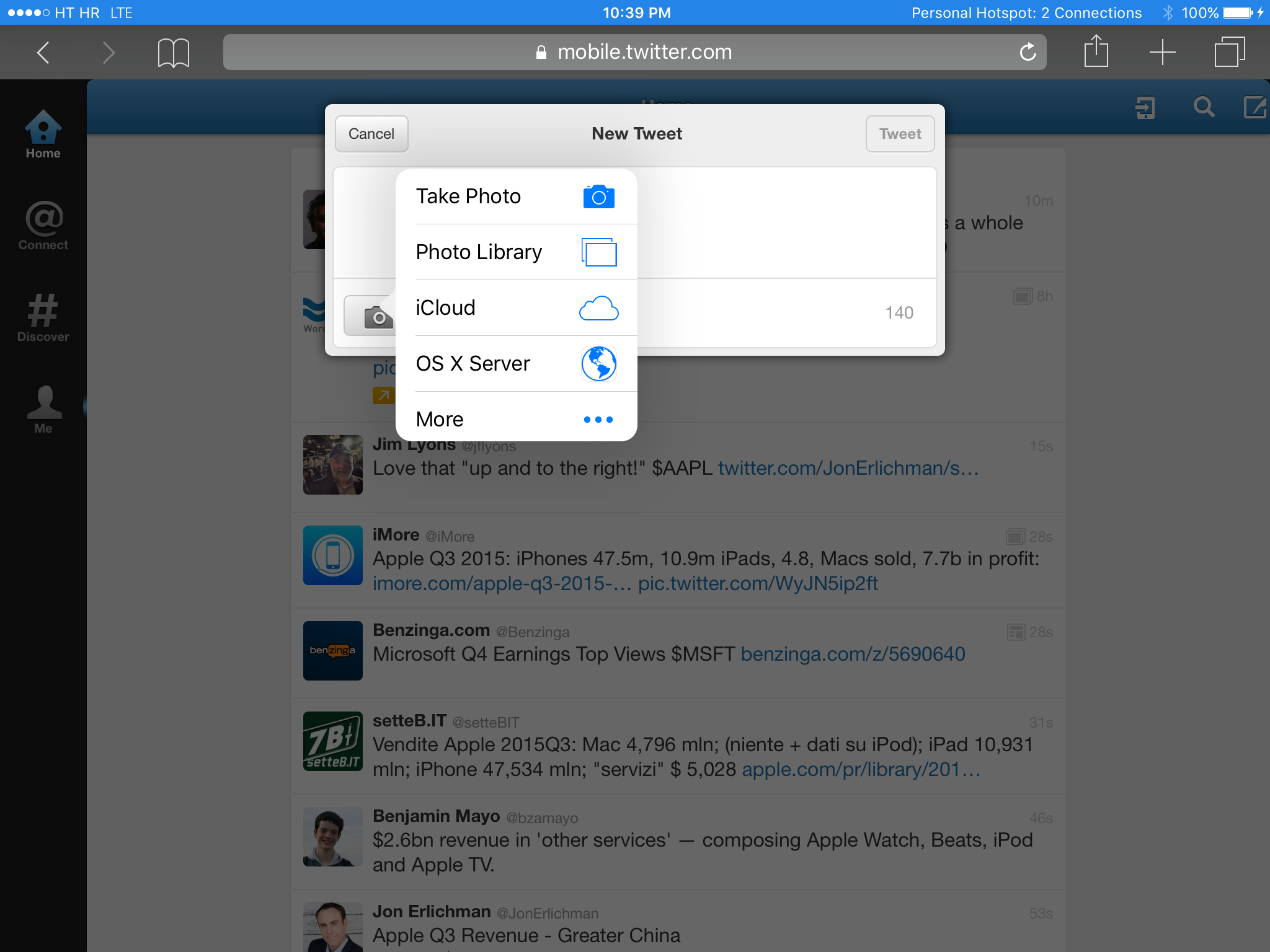Following the release of iOS 9 beta 3 for the iPhone, iPod touch and iPad two weeks ago which gave developers access to Apple Music on their development devices while bringing out the News app and a host of refinements, Apple today released iOS 9 beta 4 (build 13A4305g) to registered members of the Apple Developer Program.
The download can be applied over-the-air on devices running an iOS 9 beta via the Software Update mechanism of the Settings app, or as a standalone download through Apple’s portal for developers.
What’s new in iOS 9 beta 4
Red notifications icon in Settings
The Notifications icon in the Settings app used to be gray in the previous beta but is now tinted red.
Home Sharing for Music
As Eddy Cue, Apple’s Senior Vice President of Internet Software and Service, promised recently on Twitter, iOS 9 beta 4 restores the ability to share your personal music library with other devices enrolled in Apple’s Home Sharing feature.
Both Home Sharing for Music and Genius Mixes were removed in iOS 8.4, which brought out a revamped Music app with Apple Music and Beats 1 Radio.
@inklake We are working to have Home Sharing in iOS 9.
— Eddy Cue (@cue) July 6, 2015
Redesigned Battery icon in Settings
The Settings app in iOS 9 beta 3 displayed a square icon for the Battery section. iOS 9 beta 4 tweaks the design a bit so the Battery icon is no longer a square but a rounded rectangle.
Revamped options in the Music app
The various options revealed by tapping the ellipsis in the Music app have been moved around and redesigned.
Pictured below: old music options in iOS 9 beta 3 at left and the new menu in iOS 9 beta 4, at right. In iOS 9 beta 3, tapping the ellipsis icon next to an item produced a menu with options to Start Station, Add to My Music, Show in iTunes Store and Share Song.
A revamped menu in iOS 9 beta 4 features a larger album cover artwork. Unlike before, it’s now much more obvious that the artwork can be tapped to go to the full album. In addition, the new menu adds a heart icon (when tapped, it influences For You recommendations) and options to Add to a Playlist, Show in iTunes Store and Add to My Music.
The new menu no longer shows Start Station and Share Song options which are now available in yet another sub-menu accessible by tapping the plus sign and the share icon below the cover artwork.
Also new: a radio icon in the menu to quickly start a radio station from the song.
New Handoff in app switcher
In iOS9 beta 3, continuing where you left off on one device using the iOS app switcher on your other device required you to swipe to the leftmost “card,” which was maddening.
In iOS 9 beta 4, Handoff is now within reach in the form of a new bar right below the app carousel within the app switcher. Simply pull up on the bar to open a Handoff app.
As you can see above (hat tip goes to @GreenyDev), the Handoff bar displays the app icon, app name and a short description.
Tidbits: volume shutter, iPod touch support and more
In addition to the aforesaid biggies, the latest beta release of iOS 9 includes several minor tweaks and changes, including the following items:
- Taking pictures with the volume up button is back.
- This is the first beta release of iOS 9 to support the sixth-generation iPod touch which Apple released a week ago. The new iPod touch runs Apple’s A8 processor and iOS 9 beta 4 includes a new installation profile for the device.
- A multitasking Picture in Picture option is now available in Apple’s Podcasts app so you can watch your favorite video podcast in a video overlay while surfing the web, checking your email and interacting with other apps.
- The option to always stream music at the highest quality has been reshuffled a bit and now provides a new High Quality on Cellular switch alongside Use Cellular Data under the Playback & Downloads section.
- New HomeKit notification options for Alarms, Doors, Locks and Windows.
- Refreshed Safari photo picker not only lets you take a photo using an iOS device’s camera or import an image from your library, like before, but also import an image from iCloud Drive or any other cloud service that provides a Storage Extension.
- You can now disable Bing Web Results in Settings > General > Spotlight Search.
- The activity indicator in the top left corner of the screen which takes you back to the previous app has been moved to the right.
- Last but not least, there are some new ringtones and text tones in Settings > Sounds, but tapping them crashes the device. However, you can hear them by assigning a new ringtone to an existing contact within the context of the Contacts app.
The full SDK release notes for iOS 9 beta 4 are available here.
iOS 9 is scheduled for release this fall.
The free software update is compatible with all iPhones from the iPhone 4s onward, all iPad mini models, all full-size iPads from the iPad 2 onward and both the fifth and sixth-generation iPod touch.