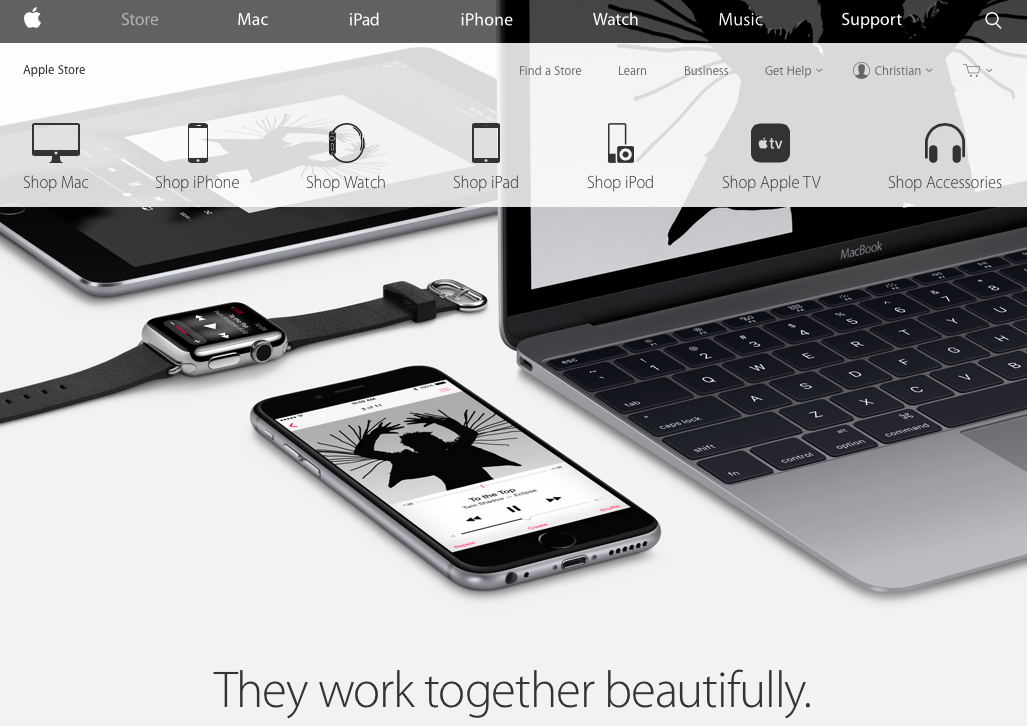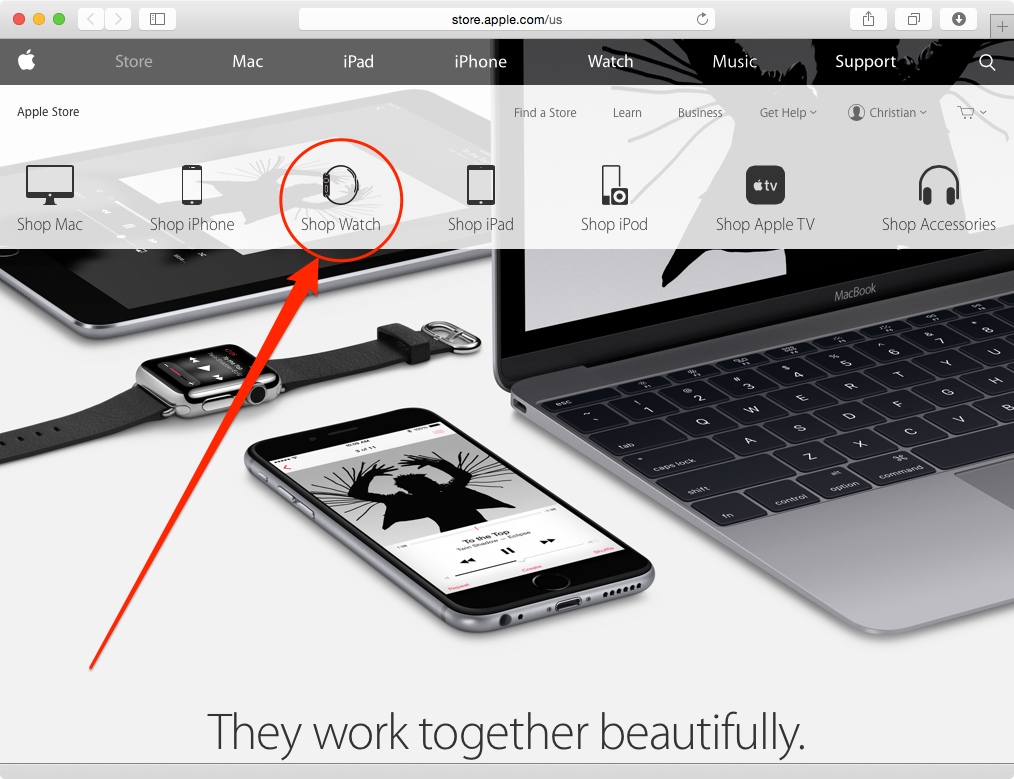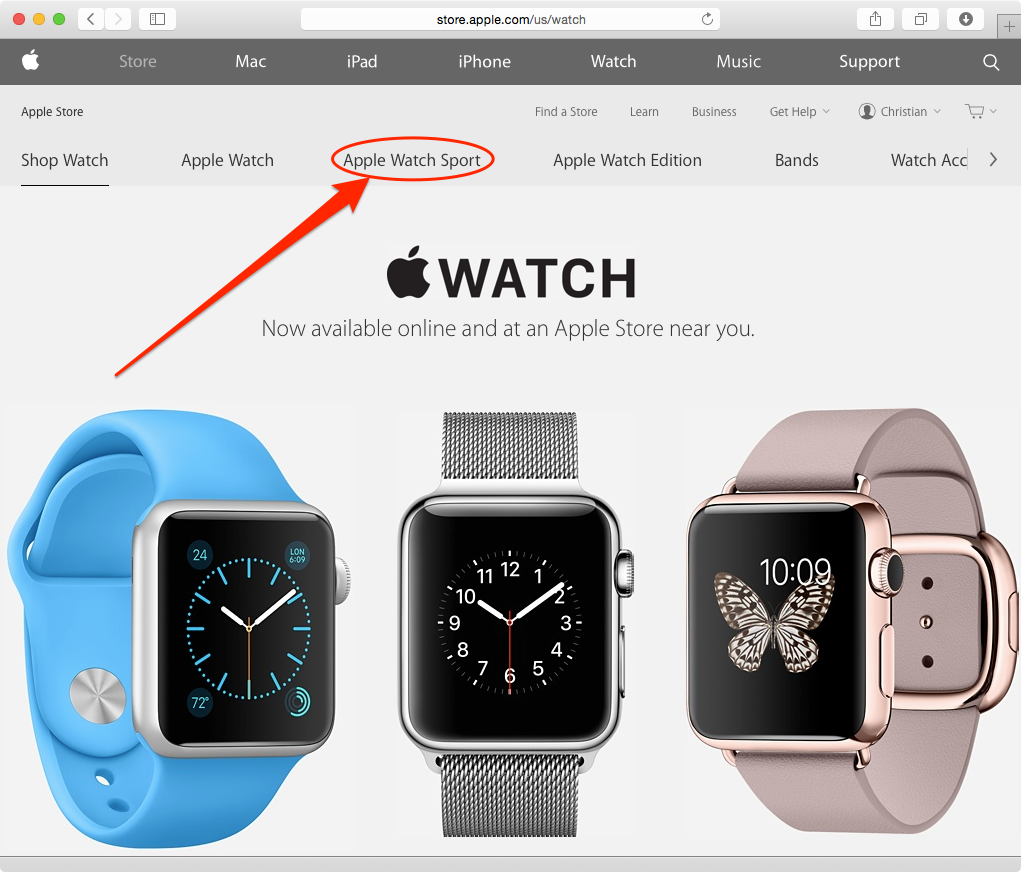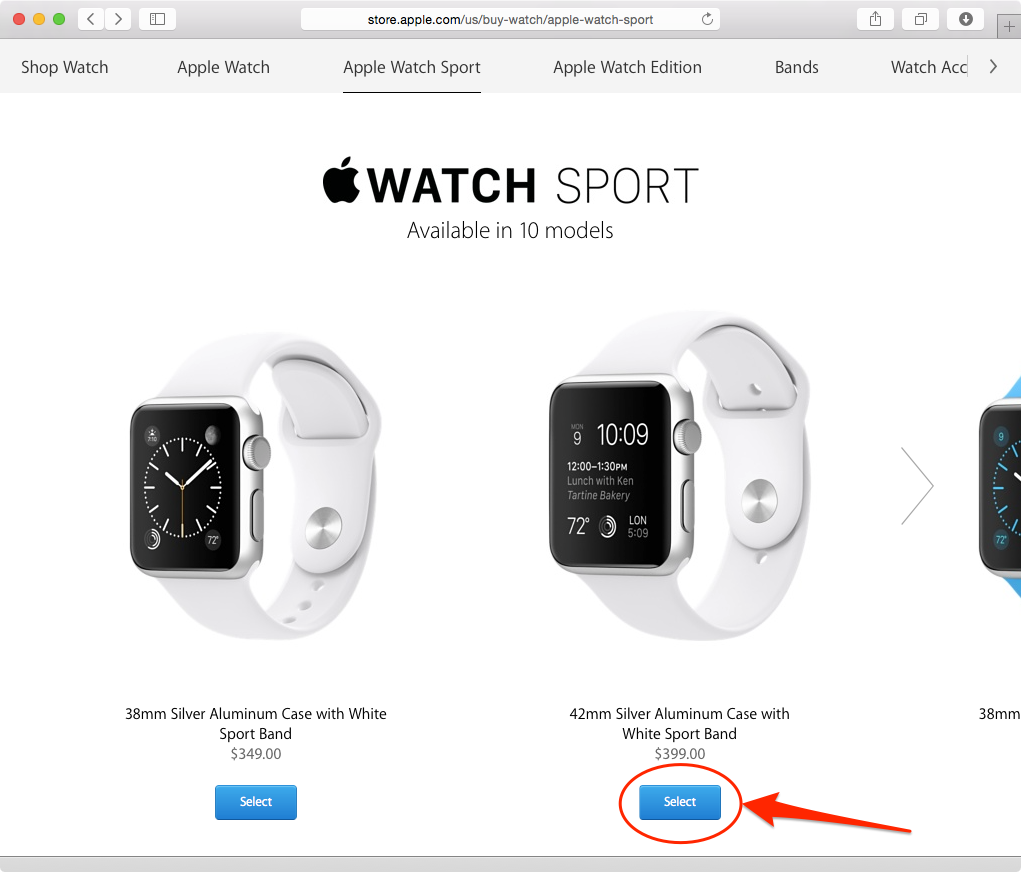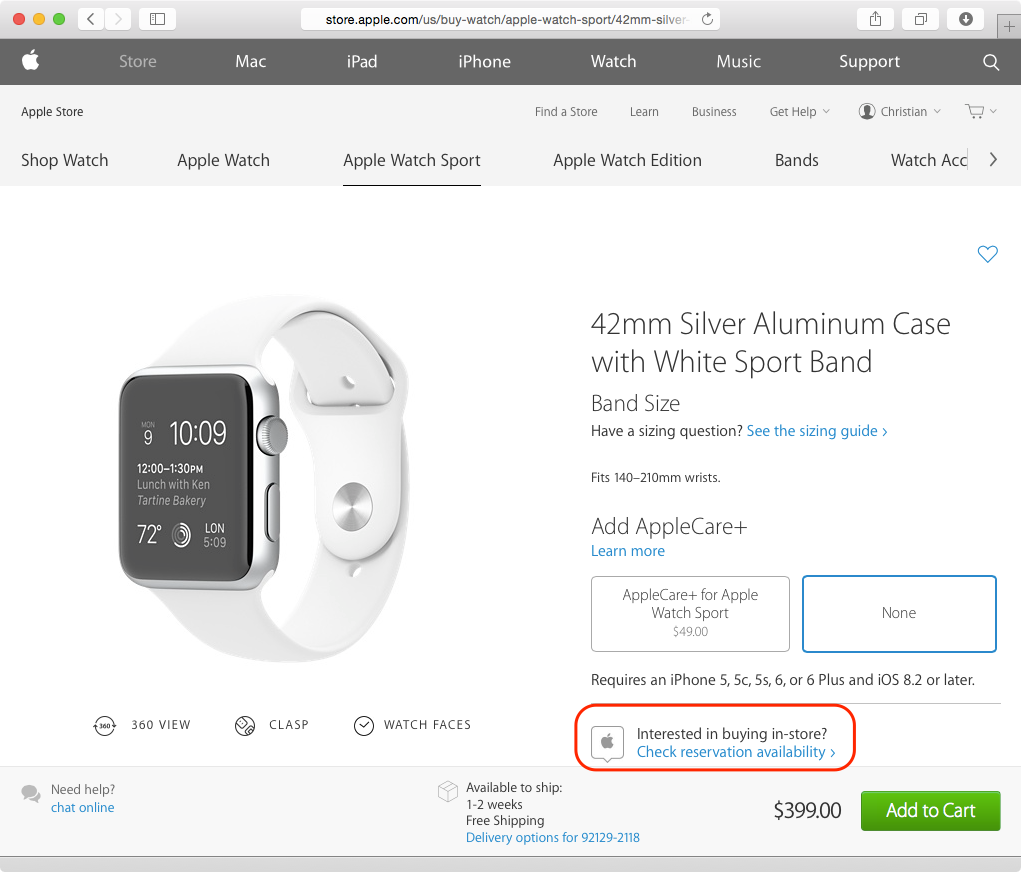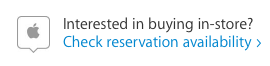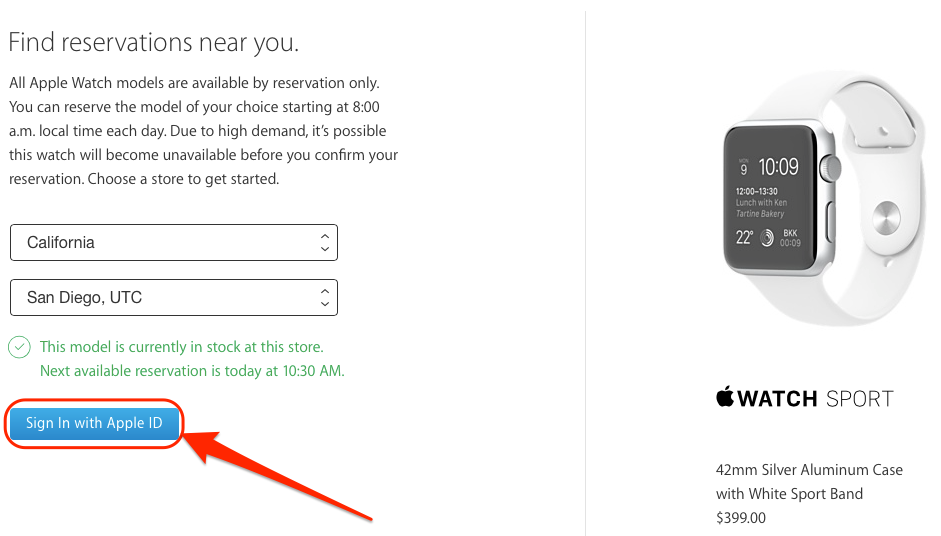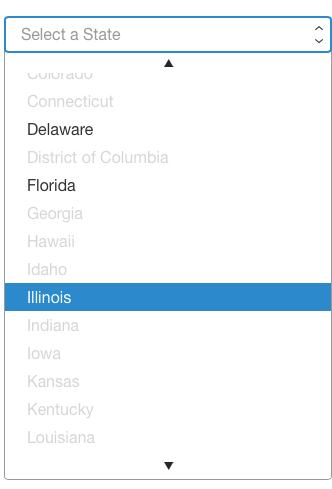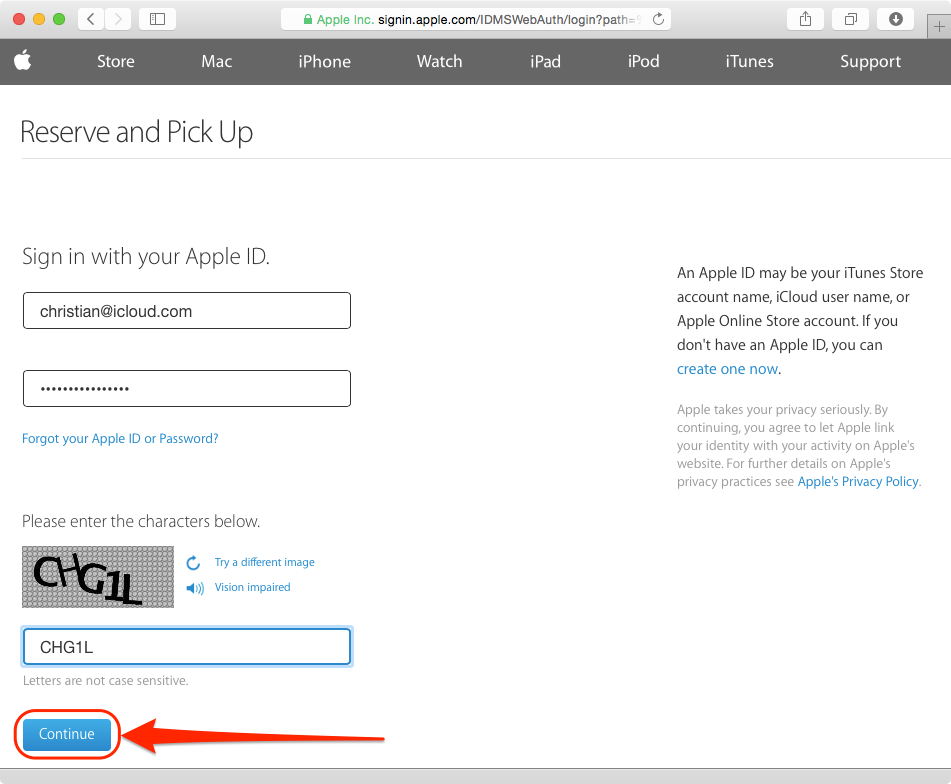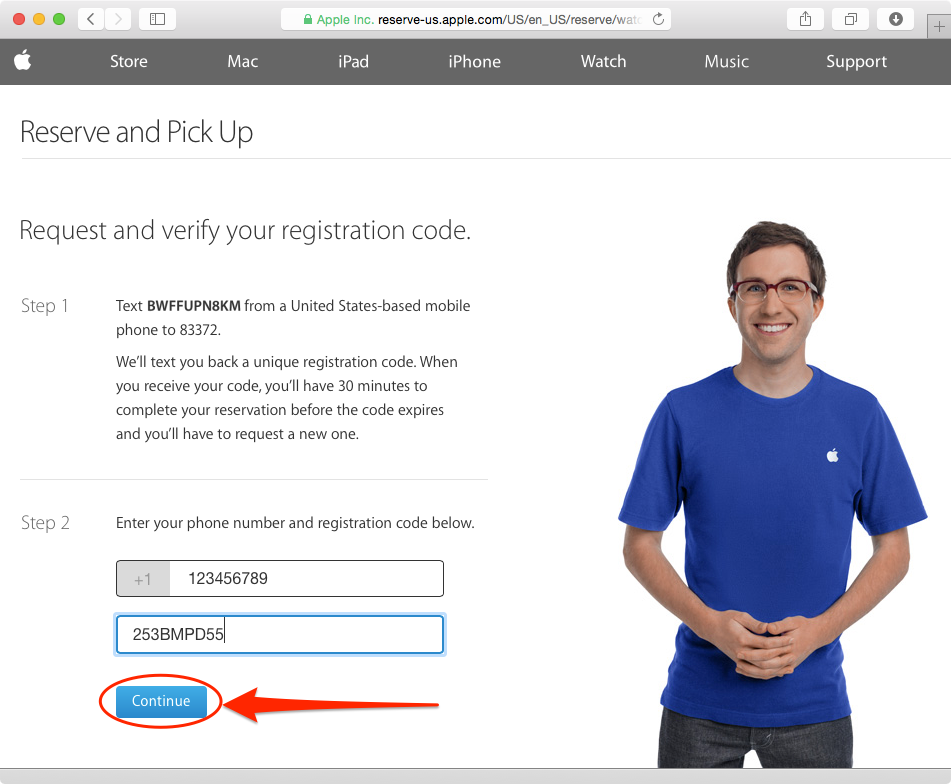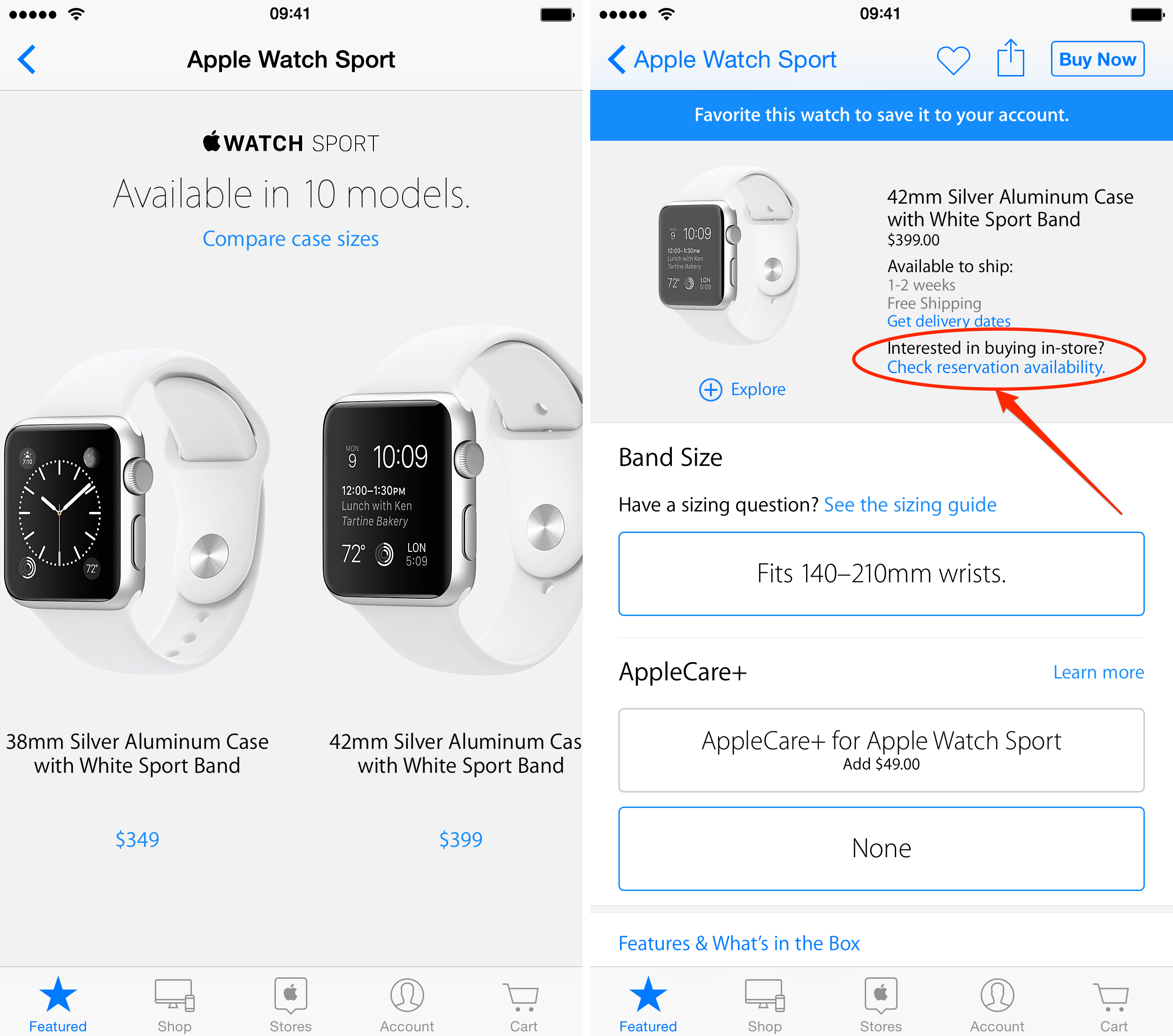Earlier today, the Apple Watch hit an additional seven countries around the world, thus bringing the number of countries where the wearable gizmo officially sells to sixteen, with more markets joining Apple’s party it in the coming weeks and months.
The Cupertino firm has pledged to sell “some models” in its retail stores to walk-in customers. But, you still cannot just waltz inside an Apple Store, pick up an Apple Watch and walk away—without making an online reservation first.
That’s where the Apple Online Store’s handy online reservation system comes into play. Called Reserve & Pickup, it lets prospective customers reserve their Apple Watch with in-store delivery for pickup in person. In this tutorial, I’m going to guide you step by step through using the Reserve & Pickup system to find an Apple Watch you’d like to buy and have it shipped to your nearest Apple Store.
Before we get to it, know you can only book one reservation at a time.
Apple Watch in-store availability
At the time of this writing, all Apple Watch models were available by the online reservation system only. You can reserve the Apple Watch model of your choice starting at 8:00am local time each day.
“Due to high demand, it’s possible the watch will become unavailable before you confirm your reservation,” cautions Apple.
In which countries is Apple Watch available?
As of June 26, 205, the watch was available to customers in the following countries:
- Australia
- Canada
- China
- France
- Germany
- Hong Kong
- Italy
- Mexico
- Japan
- Singapore
- South Korea
- Spain
- Switzerland
- Taiwan
- The United States
- The United Kingdom
In addition, the Apple Watch is scheduled to launch in The Netherlands, Sweden and Thailand on Friday, July 17.
How to buy Apple Watch with in-store delivery
Step 1: Fire up a web browser on your Mac or Windows PC, or an iPhone, iPod touch or iPad, and head over to the official Apple Online Store for your country.
Just use the handy links provided below:
- Australia Apple Online Store
- Canada Apple Online Store
- China Apple Online Store
- France Apple Online Store
- Germany Apple Online Store
- Hong Kong Apple Online Store
- Italy Apple Online Store
- Mexico Apple Online Store
- Japan Apple Online Store
- Singapore Apple Online Store
- South Korea Apple Online Store
- Spain Apple Online Store
- Switzerland Apple Online Store
- Taiwan Apple Online Store
- US Apple Online Store
- UK Apple Online Store
Step 2: Now click the icon labeled “Shop Watch” which can be found at the top of the page, as shown on the screenshot below.
Step 3: The Apple Online Store will load a dedicated section where you can check out the different models and bands, retrieve pricing information and get other details and interesting tools, like the sizing guide and more.
I’m interested in an Apple Watch Sport so I’m going to click the icon labeled “Apple Watch Sport” at the top of the page.
Step 4: A new webpage appears providing a selection of the available Apple Watch Sport model+band combinations. Now I need to choose the model I’d like to buy.
I think a 42mm Apple Watch Sport with White Sport Band not only looks quite, but offers best value for money so I’ll just click the blue Select button below that model, as depicted on the screenshot.
Step 5: To get a sense of your in-store delivery options, look for a ”Check reservation availability” link somewhere on the page.
It should be just below the Add AppleCare+ section and look something like this.
Step 6: You should now land on the Reserve and Pick Up page. Next, choose an Apple Store that suits you in the drop-down menu and click the blue button labeled “Sign In with Apple ID” to get started.
I think I’ll ask my San Diego friend to pick up my Apple Watch Sport at a nearby Apple Store and have it shipped over here, so I’m going to choose California and then San Diego in the drop-down menu.
I get a “This model is currently in stock at this store” confirmation message followed by the “Next available reservation is today at 10:30 AM.” If your preferred store has run out of stock of the selected model, the store will be greyed out in the menu like this.
Step 7: On this page, provide your Apple ID user name and password, type in a captcha phrase and click the blue Continue button to proceed.
Tip: If you already have an account with the iTunes Store, iCloud or Apple Online Store, that’s your Apple ID.
Step 8: Depending on your local Apple Store and market, an additional step confirming your identity may be required. In this case, I’m asked to text a special code from a US-based handset.
After receiving a unique registration code on your mobile phone number, type in the form within 30 minutes and click the blue Continue button to complete your reservation.
Tip: Should your code expire before you use it, the page will provide an option to request a new one. You can request up to five registration codes per day and will receive a maximum of one code in a 30-minute period regardless of how many you request.
After successfully completing a reservation, your watch will be waiting at a time in an Apple Store that you chose. A store Specialist will even answer any questions you may have and help you try it on.
You’ll then confirm your purchase with an Apple Store employee and pick up your device. As you know, the Apple Watch requires an iPhone 5, iPhone 5c, iPhone 5s, iPhone 6 or iPhone 6 Plus with iOS 8.2 or later.
Good luck!
Don’t forget you can reserve your watch using Apple’s native shopping app, available for the iPhone, iPod touch and iPad at no charge in the App Store.
Unfortunately, tapping the in-store reservation availability option will yank you out of the mobile shopping app to complete the process on the Apple Online Store in your web browser.
Other ways to buy Apple Watch
In addition to company-owned Apple retail stores and select resellers in countries where it’s available, a curated selection of the Apple Watch can be tried on and/or purchased from the following retailers, department store shop-in-shops and boutiques in major cities across the world:
- 10 Corso Como in Milan
- BOONTHESHOP Cheongdam in Seoul
- Malmaison by The Hour Glass in Singapore
- Galeries Lafayette in Paris
- Isetan in Tokyo
- Colette in Paris
- Dover Street Market in London and Tokyo
- Maxfield in Los Angeles
- The Corner in Berlin
Keep in mind that buying an Apple Watch from third-party retailers doesn’t include Personal Setup, Apple’s in-store and online service designed to help customers get acquainted with their device.
Personal Setup for Apple Watch covers customizing and pairing the device with your iPhone, with Apple Store employees showing you new apps from the App Store and more.
Spotted a crucial piece of information this tutorial might have missed?
Tell us in comments and we’ll updated the article appropriately.
More about Apple Watch
To get the most out of your Apple Watch, you’re more than welcome to browse our archive which contains a great selection of detailed how-tos, useful tips and tricks, thorough tutorials and other related articles:
Have a clever tip you’d like shared with the iDownloadBlog audience? Faced with a problem you couldn’t figure out on your own? Let us know at help@iDownloadBlog.com and we’ll consider your best submissions for future tutorials.