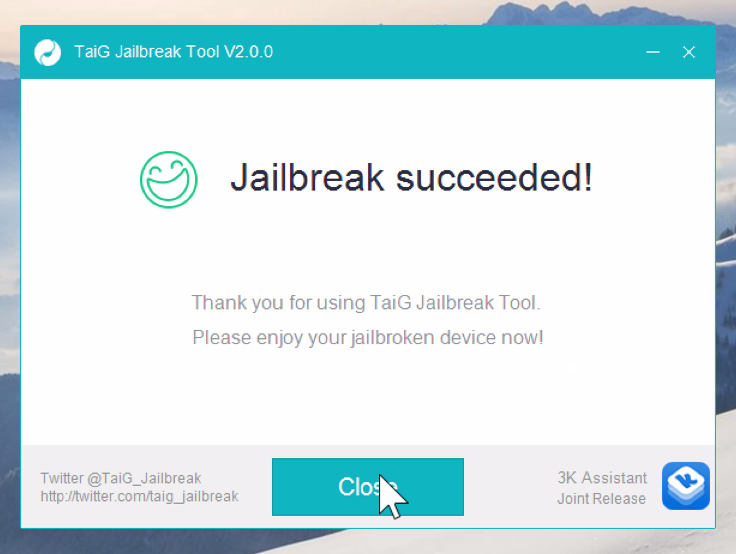
Thankfully, the 20% error that was causing us problems earlier today has been solved. If you received this error, you need to downgrade your version of iTunes.
I decided to downgrade to iTunes 12.1.0 as suggested by several of my Twitter followers, and just like that, it worked. If you’re having problems with TaiG 2.0.0 hanging at 20% completion for the iOS 8.3 jailbreak, then try downgrading your version of iTunes.
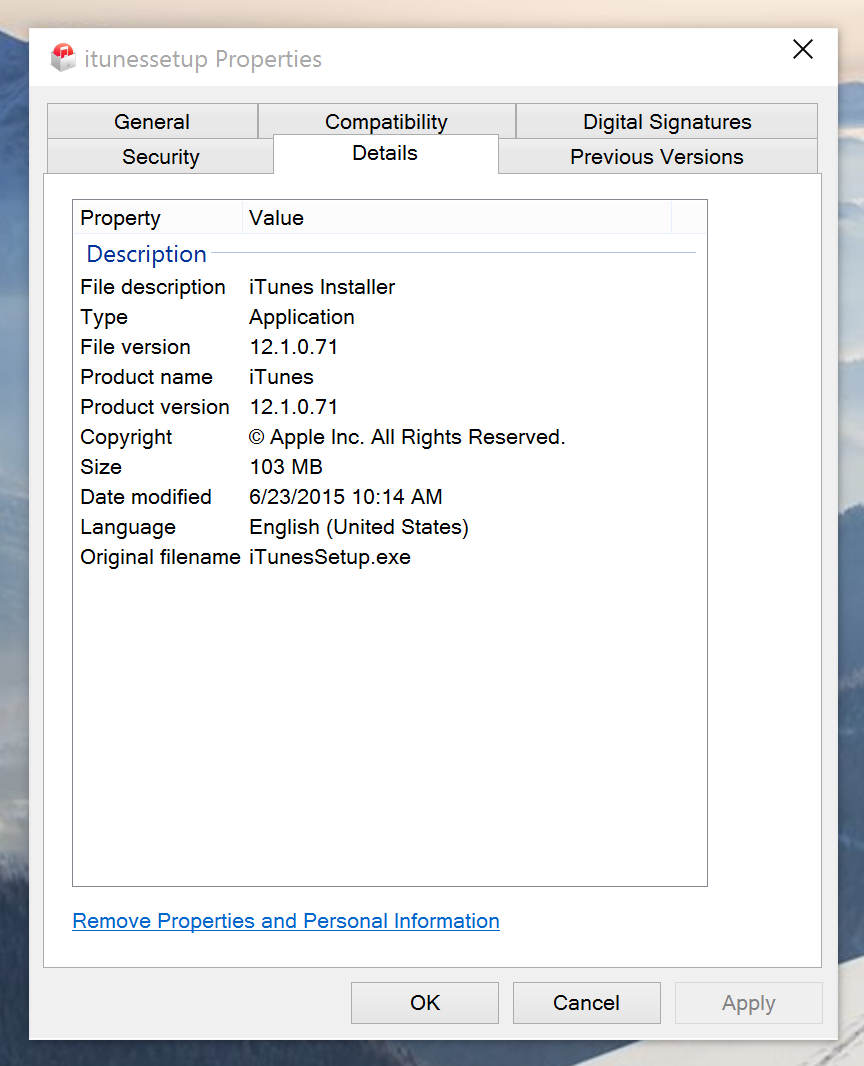
I’m running a 32-bit version of Windows 10 and was quickly able to jailbreak thanks to this iTunes downgrade. Keep in mind that you will have to uninstall any previous versions of iTunes before installing an older version.
@jeffbenjam https://t.co/QmvsDsSr70
— snake0w (@snakeo47) June 23, 2015
You can find older versions of iTunes using a simple Google search. You can use IPSW.me for iTunes downgrades.
Have you tried downgrading iTunes? Were you met with a successful jailbreak as a result? Please share your experiences down below in the comments.
See also: