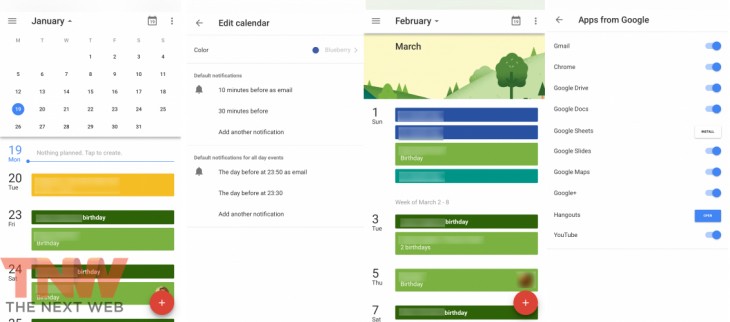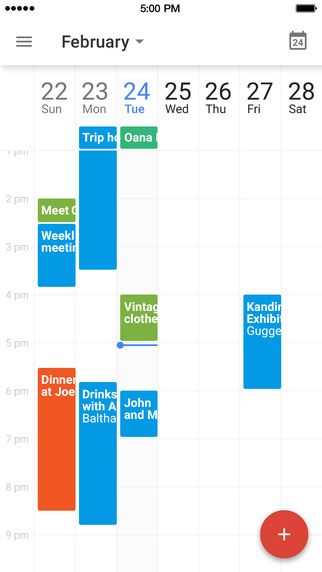Google’s native Calendar for iPhone with Material Design and other cool features made its App Store debut a little over three months ago. Tuesday, it has received its first feature-focused update.
In addition to the existing ways of viewing your calendar, the new Google Calendar 1.1 for iPhone introduces a 7-day view giving you an overview of your entire week. Also, week numbers can be enabled for different calendar views in settings.
Next, fans of Google Drive can now easily attach files from their Drive when creating a calendar appointment. And Google Calendar’s interactive notifications now permit you to directly open a map or email guests with a single tap.
Google Calendar 1.1 for iOS changelog:
- See more events at a glance with 7-day week view.
- Add Google Drive files to events. Drive will even check if everyone can open them.
- Directly open a map or email guests with interactive notifications.
- Add week numbers in settings.
These improvements add up to the app’s existing arsenal of handy features.
These include Gmail integration, support for Exchange and iCloud calendar data, a Schedule view that illustrates your appointments with photos and maps of the places you’re going, an Assist feature to quickly create events with smart suggestions for event titles, places and people, and more.
The 61-megabyte download runs natively on the iPhone and iPod touch with iOS 7 or later. It’s optimized for the iPhone 5, iPhone 6 and iPhone 6 Plus screen resolutions but doesn’t currently offer a WatchKit component.