
WeatherPeek, an upcoming jailbreak tweak from the AtomDevTeam, does something pretty cool—it allows you to use a simple “peek” gesture while on the first Home screen page to see current and upcoming weather info for a designated area. The peek gesture is basically a swipe and hold gesture that reveals the weather information hidden off screen. Watch our video inside to see what I mean.
Once WeatherPeek is installed on your device, you’ll be met with a fairly in depth setup wizard. This wizard will walk you through enabling WeatherPeek in one or more of its three locations, selecting the designated weather location, and more. The setup features slick animations, text, and graphics to help you through the process. It’s evident that a lot of time and thought has been put into this tweak.
One of the things that I like most about WeatherPeek is how the weather location is selected. Instead of relying on location services, or some cumbersome Weather ID, WeatherPeek requires you to tap your desired location on a map. Once you do, it will automatically configure itself with weather details from your selected area.
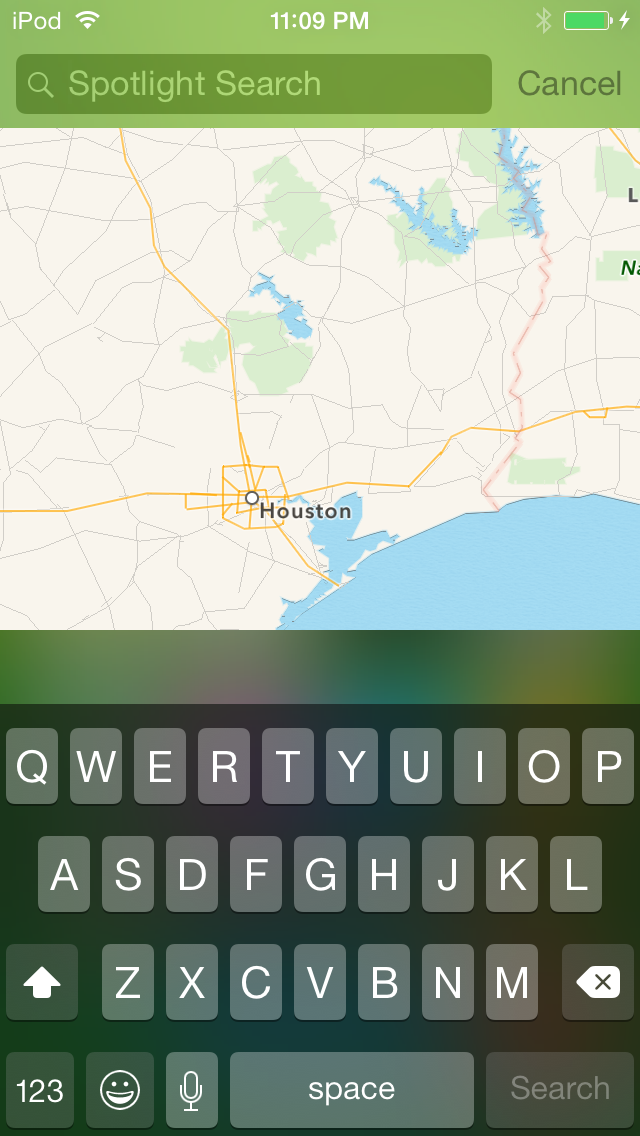
The best part of WeatherPeek is the ability to “peek” at the weather details directly from the iPhone’s Home screen. It’s also possible to feature weather on the Lock screen and in the Spotlight interface, but neither of those options are as good as the SpringBoard option. In fact, I recommend keeping WeatherPeek disabled for everything but the SpringBoard.
WeatherPeek is still being worked on, but as you can see this tweak shows promise. It’s a different take on weather, features an enhanced setup process, and contains easy to use and staightforward preferences. Although I’m not overly enthused by every single last one of the tweak’s options, its core functionality, that of peeking at your weather on the iPhone’s Home screen, is absolutely top notch.
WeatherPeek will be available in the near future on Cydia. Let me know what you think about the tweak down below in the comments.