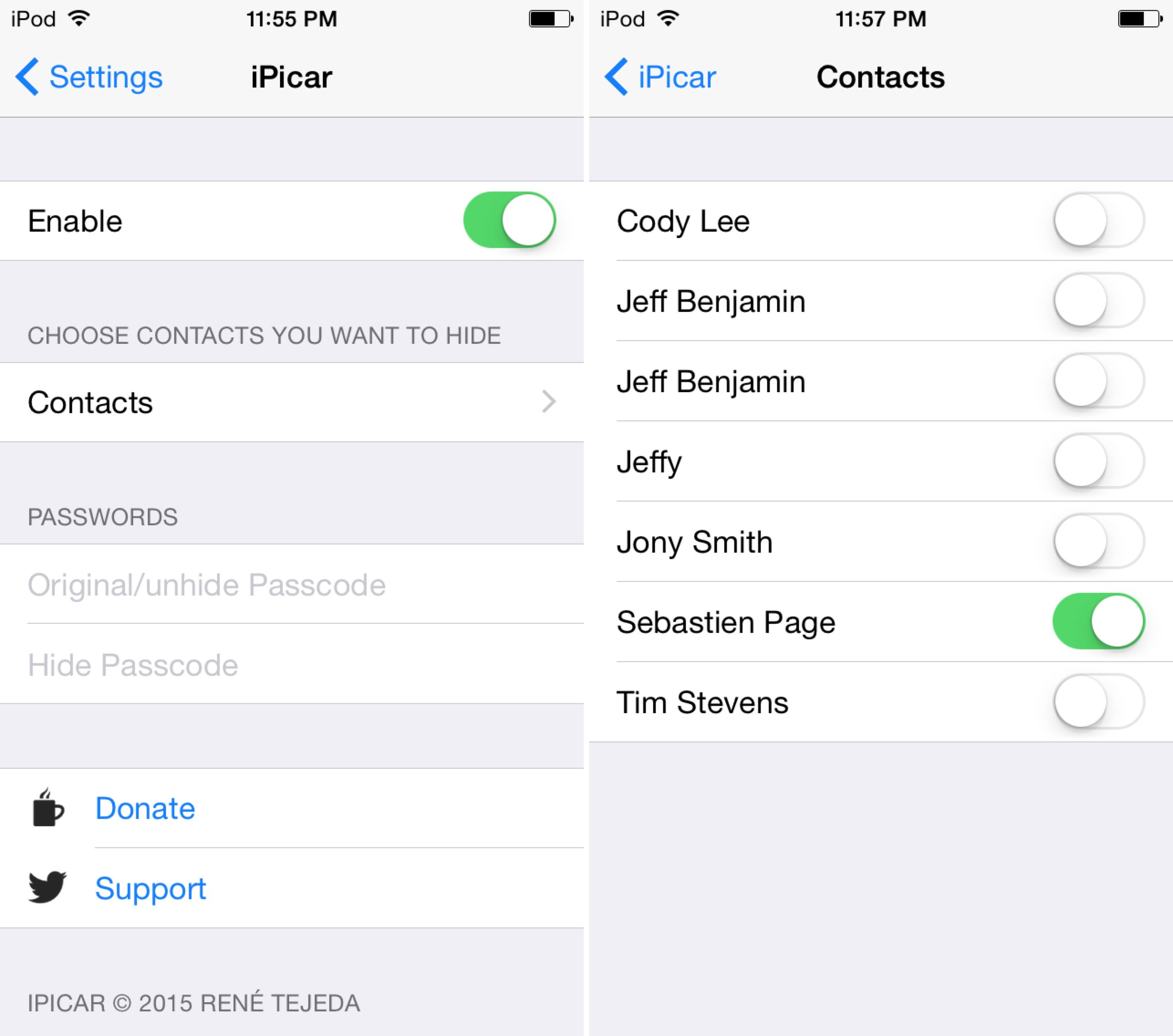
Have you ever had the desire to hide specific Messages app conversations? What about the ability to do so when unlocking your iPhone?
iPicar is a recently released jailbreak tweak that allows you to do just that. By means of a special passcode that’s used to unlock your iPhone, iPicar can hide specific conversations in the Messages app with ease.
Once iPicar is installed, you’ll need to head over to the stock Settings app to configure the tweak. iPicar’s preferences include a kill-switch, a Contacts section to select the specific contacts involved with the messages you wish to hide, and two text input fields to enter passcode details.
The passcode fields are there to enter your iPhone’s current passcode, and the secret passcode that will be used when you wish to hide specific messages involving specific contacts configured in the Contacts section mentioned above.
After everything is configured, simply lock your iPhone and enter the “Hide” passcode established in the settings to hide the conversations that fall into your designation. To get all of the conversations back, simply unlock your iPhone with your regular passcode.
Yes, it’s a bit James Bond-ish, but that’s what makes it cool. If you wish to try iPicar, then head over to Cydia’s BigBoss repo where you can download it for $1.55.
What do you think?