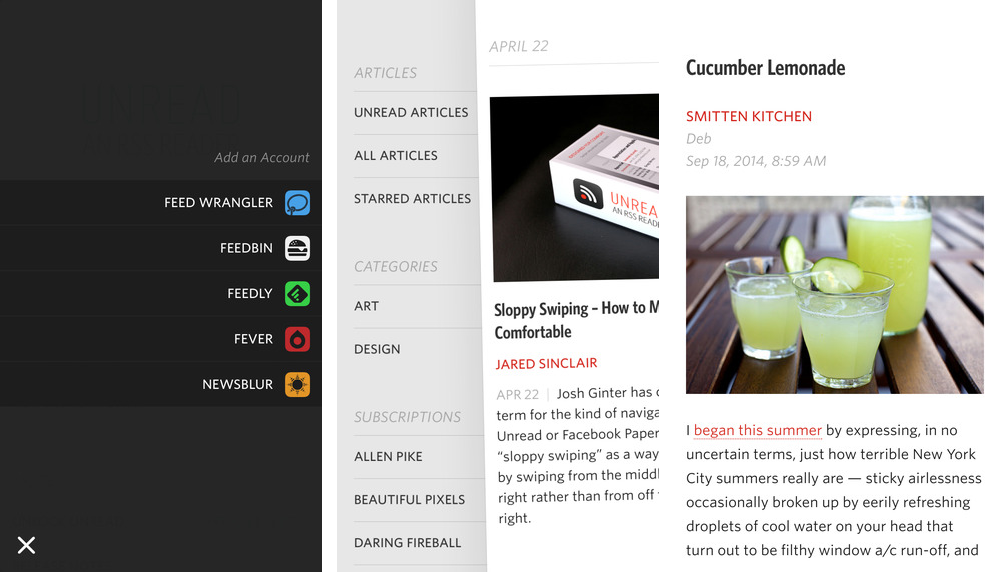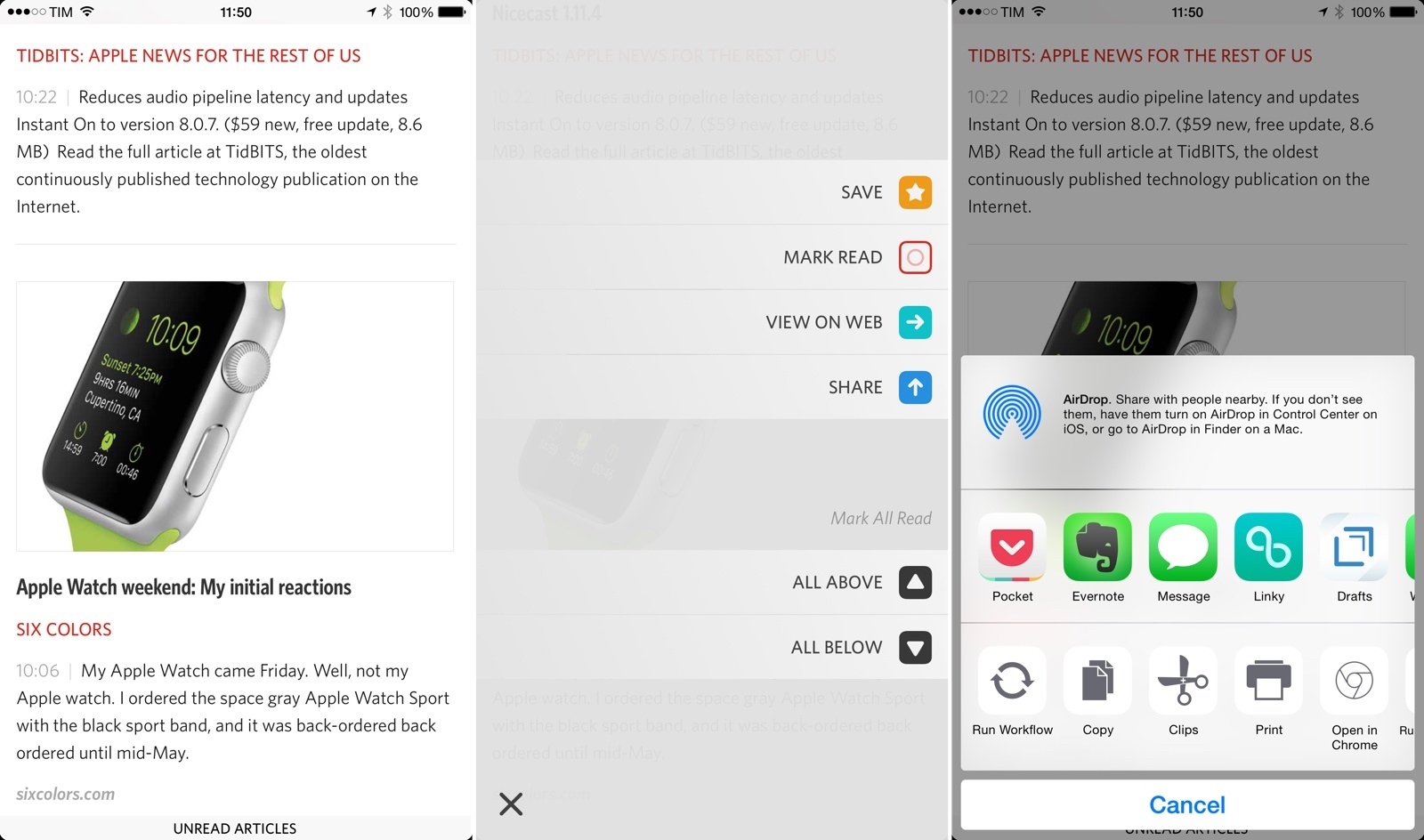Unread, an RSS client for the iPhone and iPad originally created by Jared Sinclair and later acquired by Supertop, is getting a nice update this morning with several new features and a handful of bug fixes.
Unread, which supports a number of popular feed services, now features a useful Share extension so you can now send links and text from any app easily rather than fiddle with a proprietary sharing menu.
On the iPhone, the app will now reorient its user interface when you turn your device upside down. More importantly, Unread 1.5 for the iPhone and iPad at last supports Readability in the article view, letting you enjoy the full articles without ads, custom layouts, website navigation and other distractions.
Fonts have been upgraded, too: now Cyrillic and Greek character sets are supported. If you use the popular password-management utility 1Password, Unread 1.5 now lets you set up your accounts and log into paywall’d sites in the browser using the 1Password extension.
As depicted below, accessing the Share menu is as easy as swiping left anywhere within an article and then tapping the Share icon to access iOS 8’s multi-purpose share sheet with all your configured extensions.
It’s also possible to highlight a passage of text from an article and tap and hold links to bring up the Share sheet.
Our friend Federico Viticci, who runs MacStories, was fairly impressed with today’s update, concluding in his review of Unread 1.5 that he loves “skimming headlines and reading long articles in Unread,” adding:
The app has been cleverly designed for both experiences in mind: tasteful typographic choices make reading a focused and pleasant affair, but the option to display thumbnails and control font sizes in the article list helps those who just want to glance at headlines and move on.
As I stated above, a Readability view can now fetch the full text from a truncated RSS feed, though I’ve experienced occasional hiccups with this feature in my brief hands-on time with the app over the weekend.
If you want to set custom font sizes for Unread’s article view, visit the in-app settings. For those wondering, the team didn’t make Unread for Apple Watch because reading articles on Apple’s wrist computer “is just silly.”
Unread 1.5 changelog:
New:
- Readability is now available from article view. Enjoy the full text of truncated posts or linked pages from Linked List blogs in Unread’s article interface.
- Unread for iPhone now supports landscape mode.
- Fully integrated native iOS 8 sharing.
- 1Password extension integration to get your accounts set up quickly and loggging into paywalled sites in the browser. (Hat tip to TD Canada for inspiring me to get around to this)
- The “actions” option of the accessibility rotor now lets you perform relevant actions, such as “Star”, “Mark Read”, etc.
- Font upgrades: Cyrillic and Greek character sets are now supported.
Changes:
- Images now go full screen on single tap, tap and hold for options.
- In-app browser no longer maintains full history through restarts.
- Self-signed SSL certs for Fever are now accepted.
- After adding an account, Unread no longer pushes on the account dashboard.
- When notifications appear, VoiceOver now reads them out.
- Fever now works with self signed certificates.
Fixes:
- Swiping back from the web view works reliably.
- Unread can now share gifs properly (previously only the first frame was shared)
- A bug where the article view could go blank on when returning to the app is fixed.
- AirPlay stream no longer stops when the screen locks.
- Mute switch no longer affects audio when playing back media from blog posts
- Fix a line spacing issue with multi-line ‘sup’ text in articles.
- Fix an issue where some ordered list numbers were getting clipped on the left.
- Fix an issue where Release Notes screen wouldn’t open.
- Fix an issue where cache size could get far too big.
- Huge internal refactor to make iPad and iPhone apps build off the same project: this will hugely reduce the overhead for future updates and features.
- Improve reliability of internal article database, fixing a bunch of crashes.
- Fix an issue where Feedly could silently stop updating.
- Sign in now works properly with keyboard shortcuts when tapping between fields.
- VoiceOver no longer reads elements from views behind the current view.
- Corrections to accessibility text on Unlock and Tutorial screens.
- Background fetch now cancels itself if it runs out of time, so iOS doesn’t kill the app.
The 8-megabyte app requires an iPhone, iPod touch or iPad with iOS 8.0 or later.
Unread for the iPhone and iPad is available on a freemium basis in the App Store.