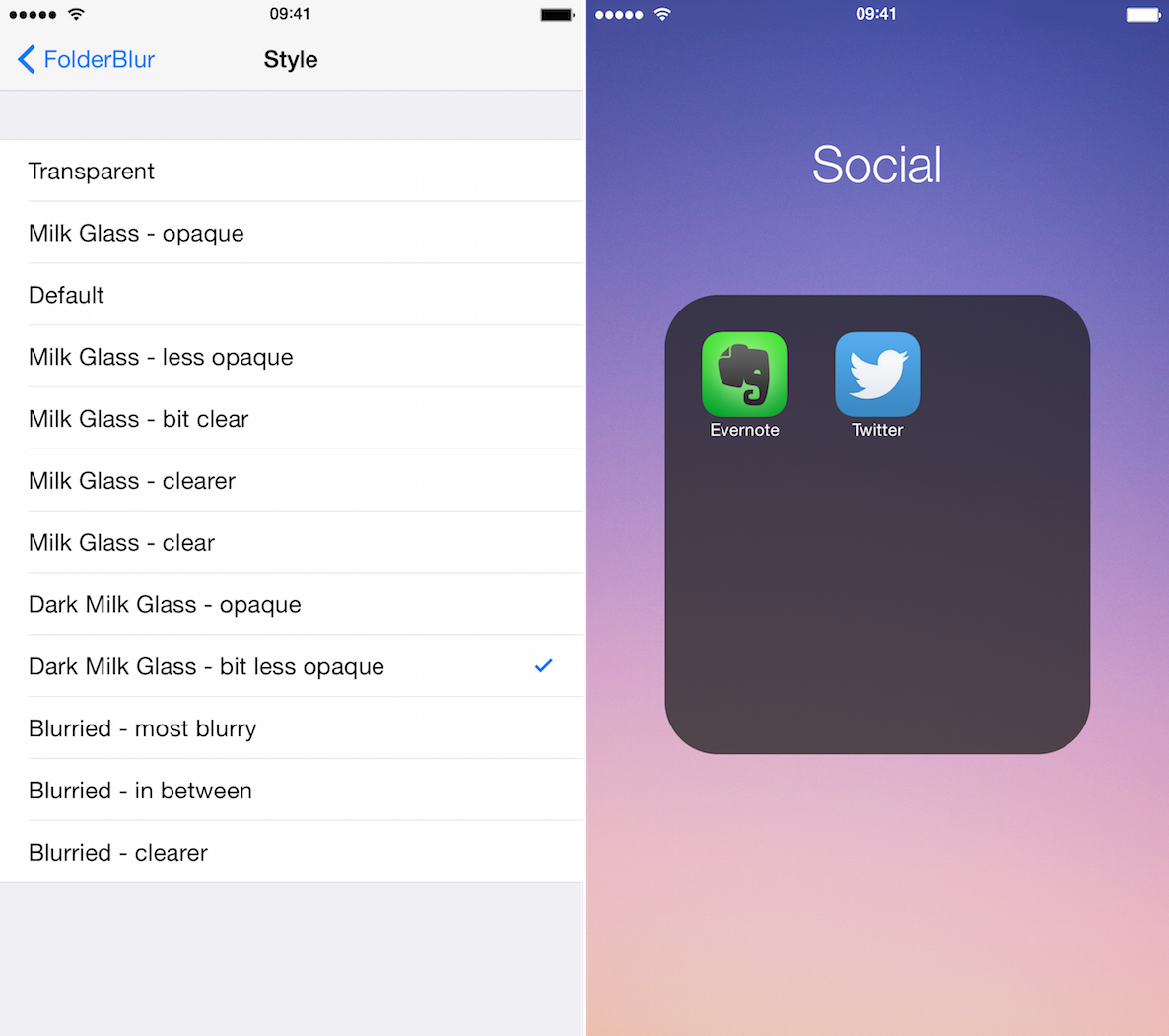
Looking to spice up the look of your folders in iOS 8? If so, then you may want to give FolderBlur a look, a new jailbreak tweak that allows you to select from several different folder styles on the fly without respringing.
We’ve taken FolderBlur for a spin on video. In this post, we’ll showcase all of the available styles and explain which style is our favorite.
Once you install FolderBlur, you’ll find a new preference panel for the tweak in the stock Settings app. The preferences are extremely bare bones and simple; in fact, there’s just a section for selecting the style that you wish to use, and a couple of links to related tweaks.
Once you select your style, the changes should be enacted immediately. The great thing about FolderBlur is that no respring is required when switching between styles. This allows you to compare and contrast the different themes more easily than if you were forced to respring.

This may be a better representation of the variety of blurs
Although the tweak’s description page in Cydia says that FolderBlur sports a dozen themes, one of those themes is the default iOS 8 theme, and several of them are similar to one another. The video embedded doesn’t really do the tweak justice due to my poor choice of background wallpaper.
That said, I enjoyed the dark milk theme more than the others, as it presents something truly different to folders on iOS 8. If you’d like to try FolderBlur, you can head over to Cydia’s BigBoss repo and download it today. If you do, be sure to share your thoughts about the tweak down below in the comments section.