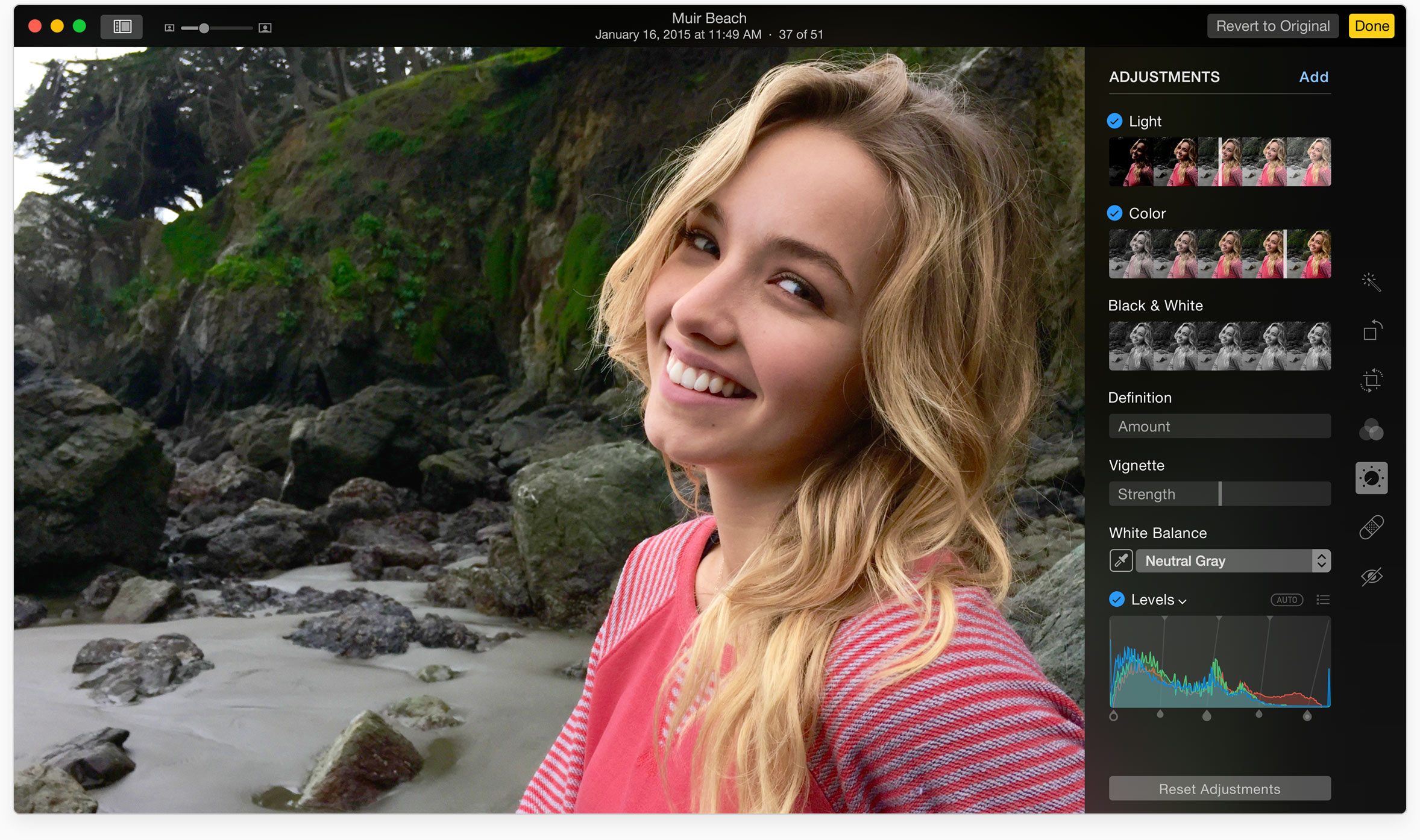As promised earlier this morning, Apple has now released the OS X 10.10.3 Yosemite software update for public consumption. It comes with the long-expected Photos app replacing iPhoto as the default consumer photo-management solution on Macs.
Other new features in the 1.52-gigabyte update include 300 new emoji with racially diverse designs, improvements to Wi-Fi networking, bug fixes, performance improvements and more. The software is available via the Mac App Store’s Updates tab.
The update also brings Spotlight suggestions to Yosemite’s Look Up feature, fixes Bluetooth issues causing some devices to disconnect and improves the stability, compatibility and security of your Mac.
You’re wholeheartedly encouraged to back up your Mac using Time Machine or a third-party solution before installing OS X 10.10.3, just in case something goes wrong.
The full changelog, as per Apple:
- The OS X Yosemite v10.10.3 update includes the new Photos app and improves the stability, compatibility, and security of your Mac.
With Photos you can:
- Browse your photos by time and location in Moments, Collections, and Years views
- Navigate your library using convenient Photos, Shared, Albums, and Projects tabs
- Store all of your photos and videos in iCloud Photo Library in their original format and in full resolution
- Access your photos and videos stored in iCloud Photo Library from your Mac, iPhone, iPad, or iCloud.com with your web browser
- Perfect your photos with powerful and easy-to-use editing tools that optimize with a single click or slider, or allow precise adjustments with detailed controls
- Create professional-quality photo books with simplified bookmaking tools, new
- Apple-designed themes, and new square book formats
- Purchase prints in new square and panoramic sizes
- It’s easy to upgrade your iPhoto library to Photos – just open the app to get started.
- To learn more about Photos, visit: https://www.apple.com/osx/photos/
This update also includes the following improvements:
- Adds over 300 new Emoji characters
- Adds Spotlight suggestions to Look Up
- Prevents Safari from saving website favicon URLs used in Private Browsing
- Improves stability and security in Safari
- Improves Wi-Fi performance and connectivity in various usage scenarios
- Improves compatibility with captive Wi-Fi network environments
- Fixes an issue that might cause Bluetooth devices to disconnect
- Improves screen sharing reliability
Enterprise content
- For enterprise customers, this update includes the following:
- Addresses an issue that could cause Macs bound to an Active Directory server to become unresponsive at startup
- Provides the ability to set a umask that’s respected by GUI apps
- Fixes an issue installing a configuration profile for 802.1x with EAP-TLS
- Resolves an issue where folders from a DFS share point might “disappear” when viewed from the Finder on some Macs
More information about this update, including detailed information about the security content of OS X 10.10.3, is available in Apple’s support doc.
Photos for Mac sports professional-level and advanced fine-tuning tools such as granular color correction. And if you use iCloud Photo Library, the app will store all your photos and videos in the cloud in their original resolution.
You can then elect to download full-resolution or device-optimized content on a per-device basis in Settings > iCloud > Photos. With iCloud Photo Library enabled, your edits and other changes made to photos instantly sync between all your devices.
This includes deleting a photo or video, which automatically removes copies from both the cloud and all your synced devices. Thankfully, you have about a month to retrieve delete content from the cloud should you change your mind.
Apple gives each free iCloud account five gigabytes of storage, with paid tiers available at 20GB/200GB/500GB/1TB for $0.99/$3.99/$9.99/$19.99 per month.
In addition to OS X 10.10.3 update, the company also posted the OS X Yosemite Recovery Update 1.0 which improves the reliability of Yosemite Recovery when restoring from a Time Machine backup.