
Looking to add special enhancements to the dock on your iPhone? If so, then look no further than DockWare for iOS 8. The follow up to the original DockWare for iOS 7 devices, the sequel brings the ability to access the dock while within apps, hide the dock while on the Home screen, and invoke the dock using a handy Activator gesture.
Once you install DockWare, you’l need to open the Settings app to configure the tweak’s preferences. DockWare’s preferences are broken up into two main sections: In App Behavior, and Home screen Behavior. Both sections feature similar settings with a few differences found between the two. You’ll also find an Activator section, which is used for establishing the required Activator gesture needed to invoke DockWare.
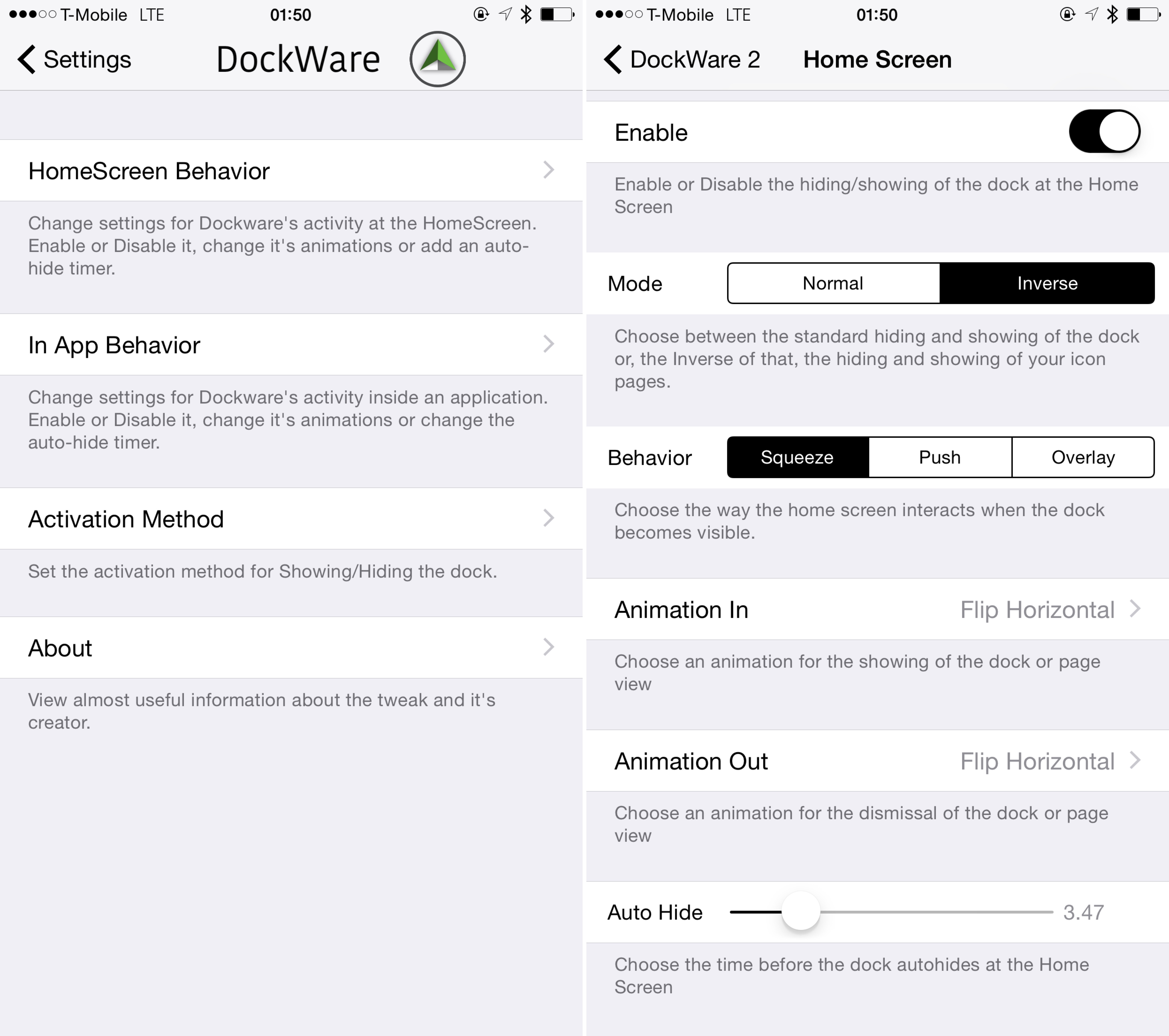
DockWare allows you to change the behavior of the dock as it comes into view, choose between 8 different in and out animations, and adjust auto hide settings. For the Home screen Behavior section, there’s an inverse mode that allows you to hide all of the Home screen app icons and leave only the dock. This is a nice mode to use if you like to showcase your iPhone’s wallpaper, and don’t want to be distracted by the Home screen app icons.
One of the big DockWare features is the ability to invoke the dock from anywhere, even while within an app. You can even open up a folder while within an app if you have a folder placed within the dock. It’s a little weird looking when you do this, as you’ll denote from the video, but the option exists for those of you who want it. You can blacklist certain apps to prevent the dock from displaying while using that specific app.
DockWare provides both aesthetic and practical features that some may deem useful for their workflows. The tweak is now available for $0.99 on Cydia’s BigBoss repo.
What do you think about it? Would you consider using it on your iPhone?