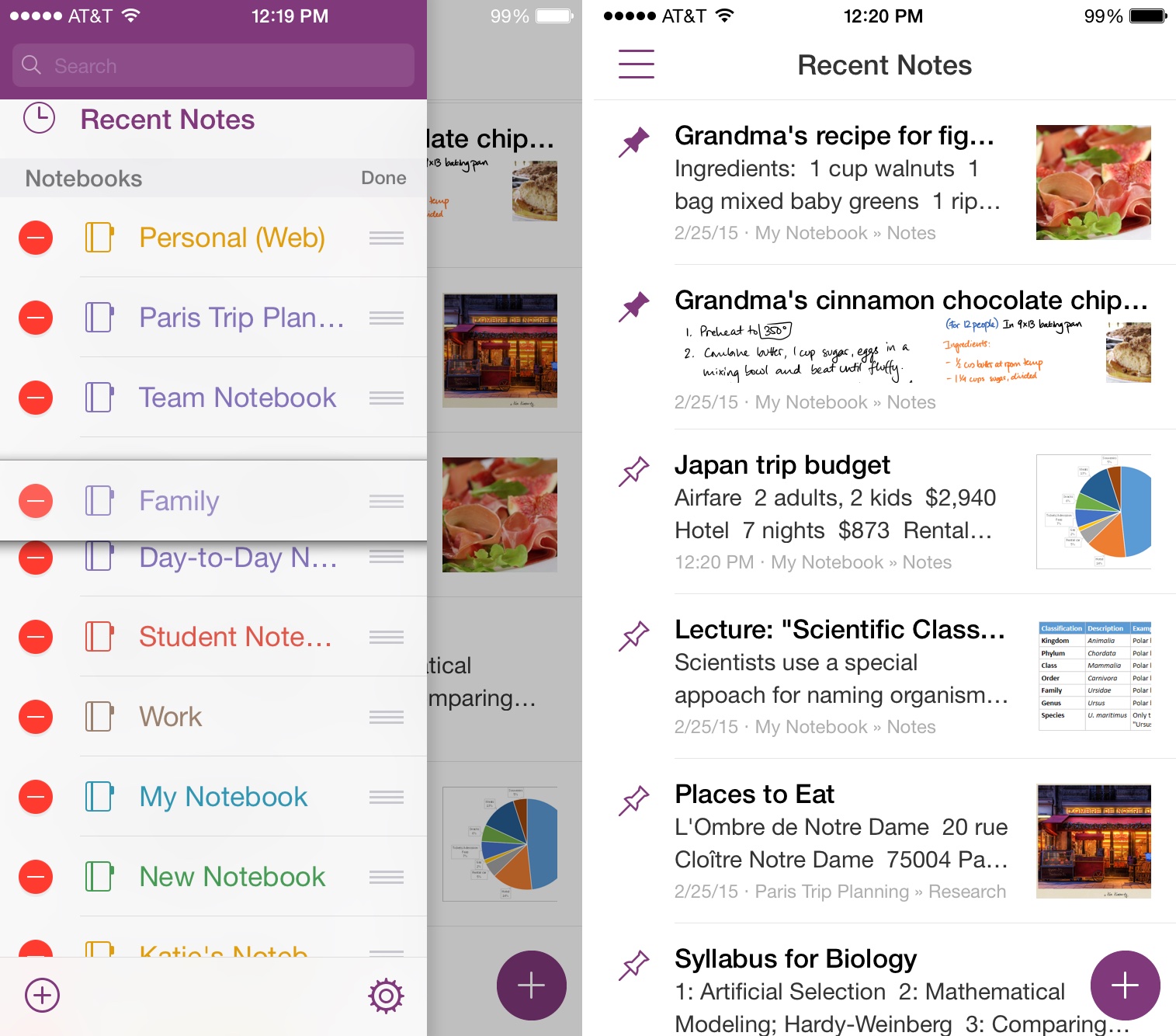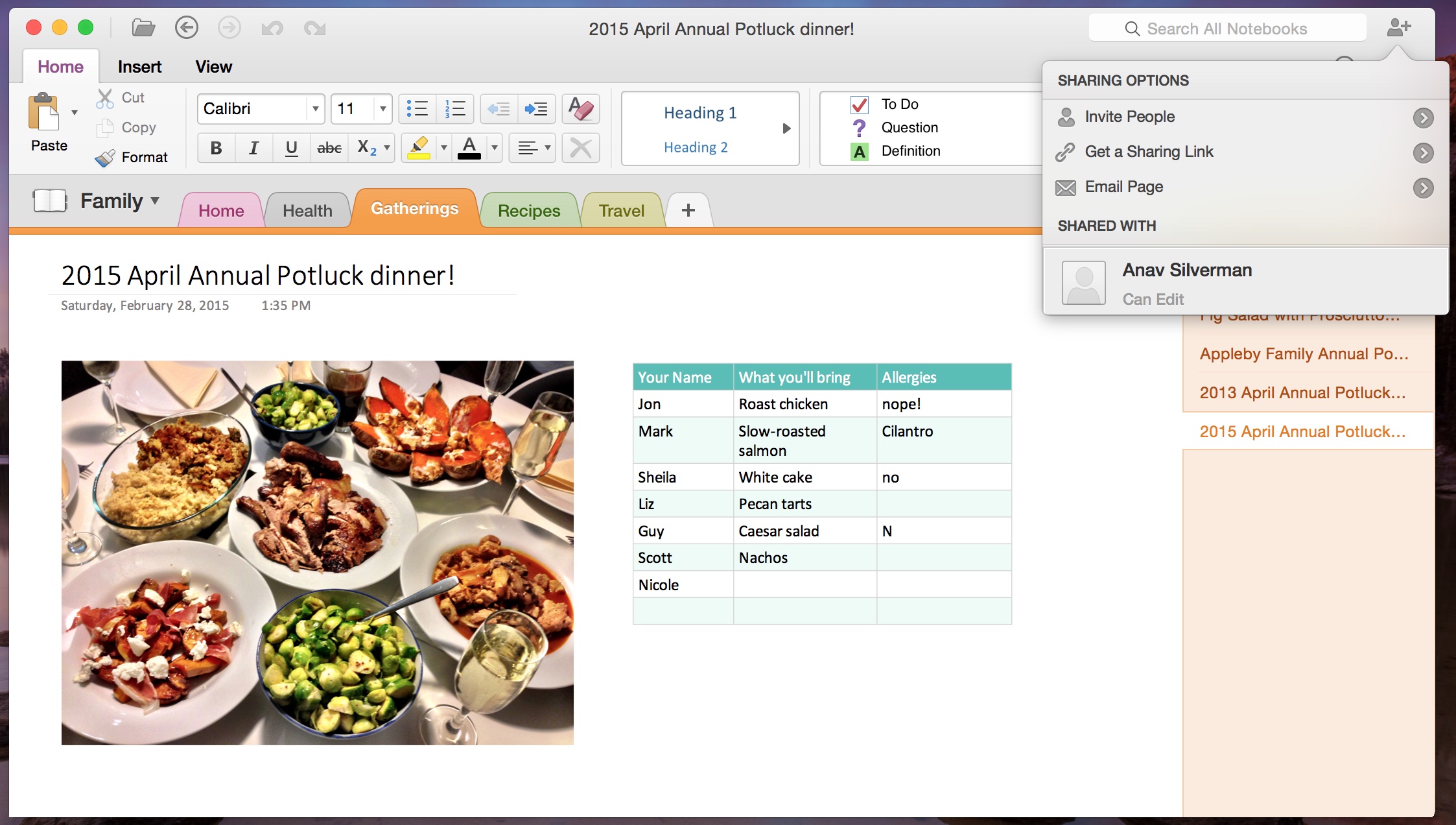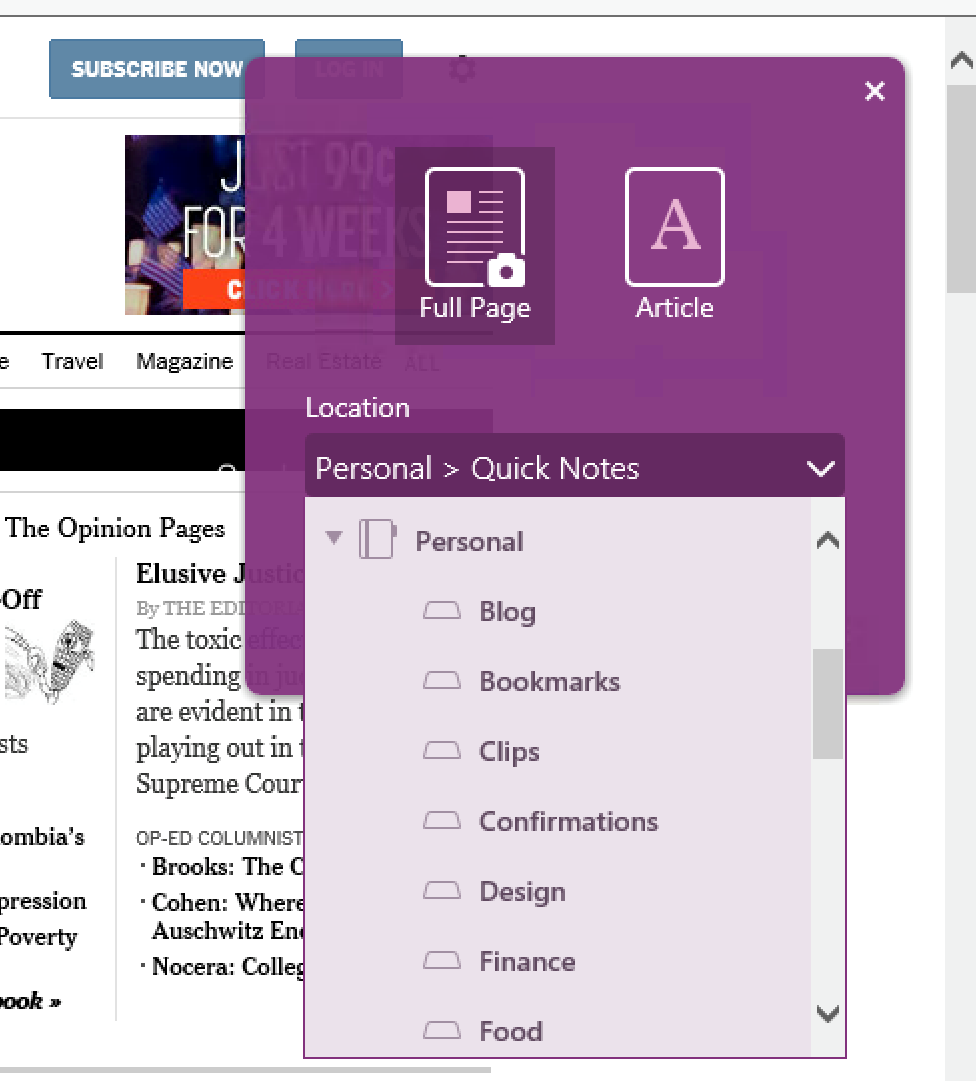Thursday, Microsoft made the iPhone and Mac edition of OneNote even better by adding previews to help quickly find notes on the Apple smartphone while bringing out more notebook sharing enhancements on the Mac.
Note previews are comprised of a headline and an excerpt of the text and include a small thumbnail to help visualize its contents.
These snapshots are readily glanceable from your page list and your Recent Notes list and even incorporate handwriting so it’s really easy to quickly locate the note you want to read or edit on the go.
As a bonus, people with multiple notebooks on their iPhone can now list them in a different order by way of dragging and dropping.
On the Mac side, it’s now easier to share notebooks with others. After inviting your contacts to collaborate on notebooks, you can then assign them either read-only or editing privileges.
Of course, sharing access can be revoked at any time.
These improvements work with notebooks you created on OneDrive and OneDrive for Business, Microsoft stated. “In addition to these new capabilities we’ve also introduced bug fixes on iPhone, iPad and Mac clients—based on your ongoing feedback,” the team wrote.
Just recently, Microsoft rolled out an update to the OneNote Clipper for Mac and Windows desktop. Pictured above, an improved Clipper now has a handy location picker so your clippings no longer go to your Quick Notes section by default.
OneNote for the iPhone, iPad and Mac is available free of charge.