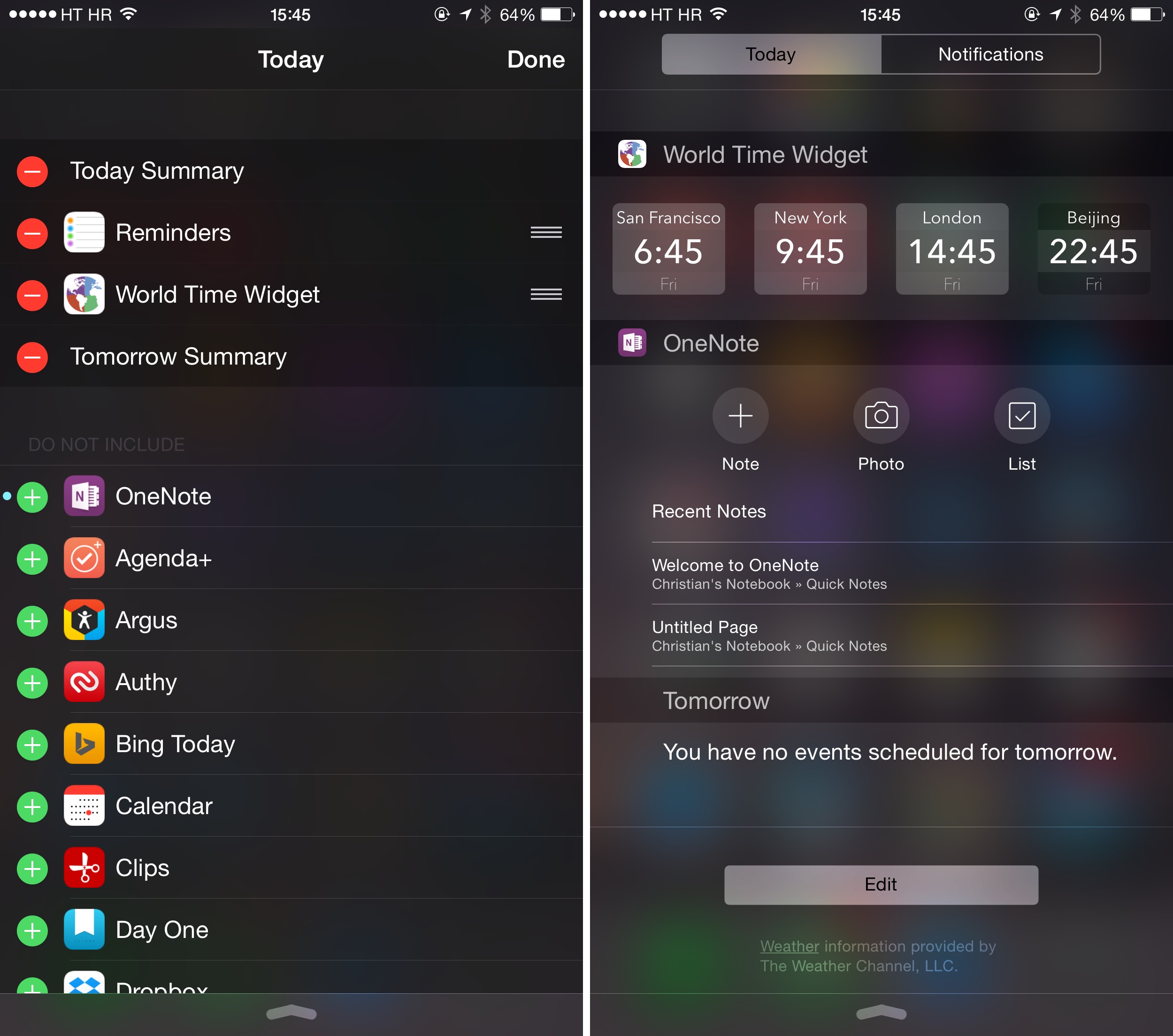After adding the ability search for words in images to OneNote for the iPhone, iPad and Mac last summer, Microsoft today refreshed the Mac client by enhancing the somewhat limited functionality of the optical character recognition (OCR) feature.
In addition, the software contains other perks such as the ability to hide author initials in shared notebooks from the View tab and close the OneNote window without quitting the app.
OneNote for the Mac, iPhone and iPad is available at no cost through the Mac App Store and App Store.
Originally unavailable for new images added to OneDrive notebooks, OCR in the Mac edition of OneNote can now search for text contained within images in your OneNote notebooks, so you can copy it and add it to your notes or paste it in other applications.
Microsoft says that existing images will become searchable soon.
OneNote for OS X 15.7.1 changelog:
- OCR for Images — Search for text contained within images in your OneNote notebooks. OCR is now supported on new images added to OneDrive notebooks. You can even copy the image text and add it to your notes. Existing images will also become searchable soon.
- Hide authors — You asked, we listened. Now you can hide author initials in shared notebooks from the View tab.
- Close Window — This has been a popular request. You can now close the OneNote window without quitting the app.
- Bug fixes.
The iPhone edition of OneNote gained its Today widget last month, allowing you to quickly capture your thoughts from iOS 8’s Notification Center. The iOS edition also supports Touch ID verification and includes an iOS 8 Storage extension.
In addition, Microsoft today finally removed all feature restrictions from OneNote 2013 for PC so Windows 7 and Windows 8 customers can now take advantage of these features previously reserved for paid editions:
- Password protected sections — Add a password to protect sensitive information.
- Page history — Easily see or go back to prior versions of a page.
- Audio and video recording — Take notes while recording, and easily jump to the relevant section later.
- Audio search — Search for a word in a voice or video recording.
- Embedded files — Insert Office documents or other files directly in your notebook.
OneNote stores your notes on Microsoft’s OneDrive service, which gives you fifteen gigabytes of cloud-based storage for free and no limits on the number of notes you can create or sync.
Download OneNote for Mac free in the Mac App Store.
The iPhone and iPad editions are available at no cost through the App Store.