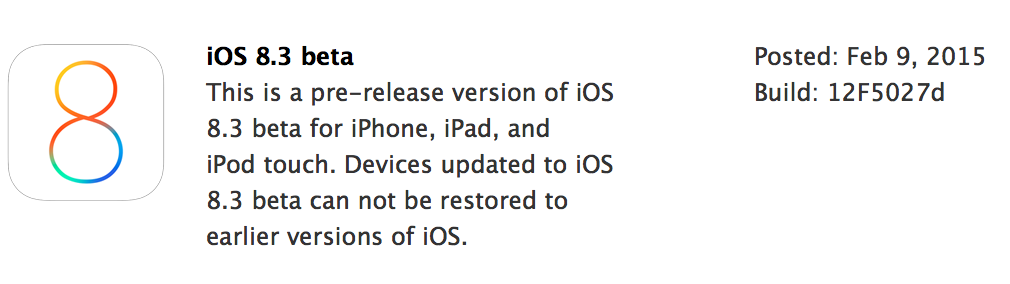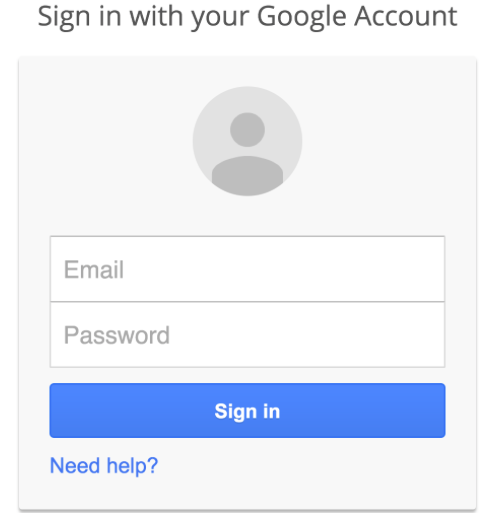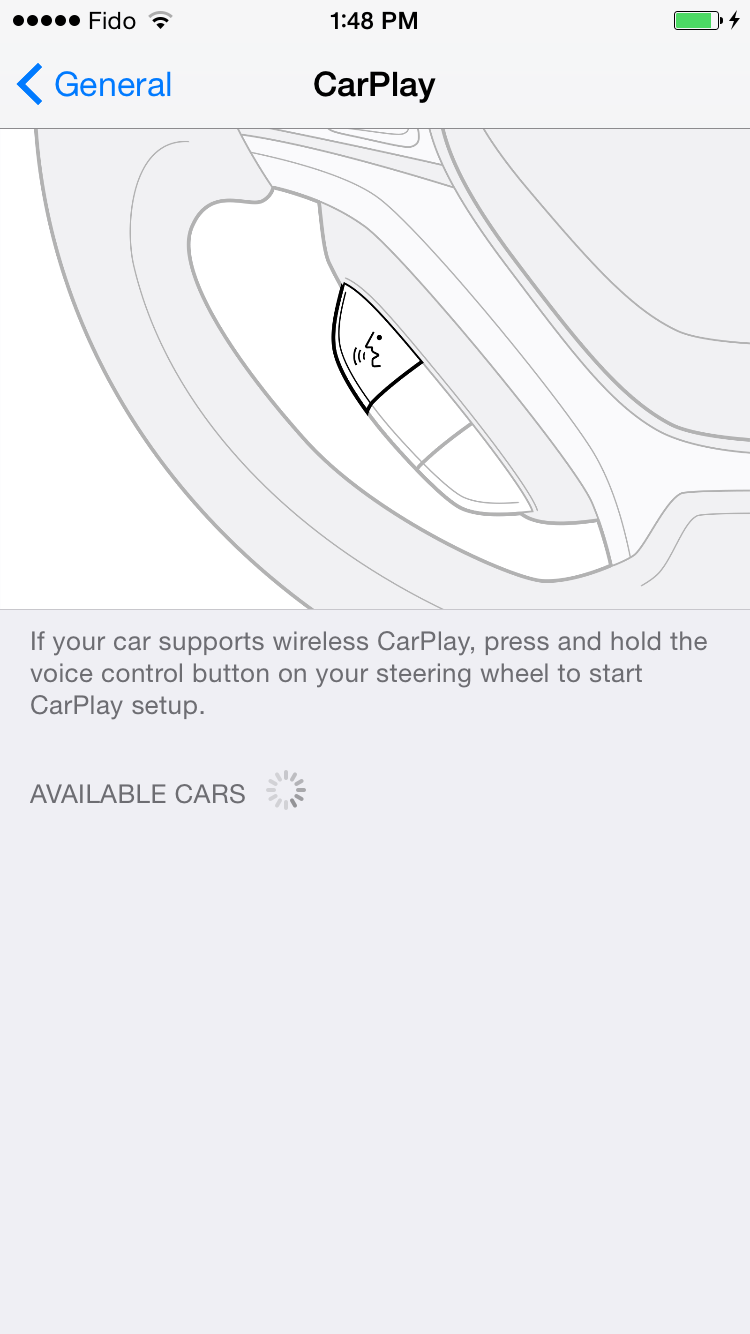Monday morning, Apple somewhat unexpectedly seeded the first beta of iOS 8.3 to developers. Registered iOS developers can download the software through Apple’s Dev Center portal.
The first beta of iOS 8.3 arrives just a week after seeding the fifth beta of iOS 8.2, which is also currently in testing and due for release soon.
BGR said recently that iOS 8.2 will arrive ahead of the Apple Watch launch in April so it’s unclear what new features iOS 8.3 brings to iOS.
The first beta of iOS 8.3 carries a build number of 12F5027d. According to Apple, devices updated to the iOS 8.3 beta cannot be restored to earlier versions of iOS.
For starters, iOS 8.3 seems to lose the beta tag on iCloud Photo Library, indicating Apple’s unified photo syncing solution is about to graduate.
Next, iOS 8.3 — just like the forthcoming OS X 10.10.3 update — supports Google accounts protected with Google’s two-step verification process.
After entering your Google username and password in Settings > Mail, Contacts, Calendars, up pops Google’s standard form asking you to enter a six-digit verification code texted to your mobile phone number or generated in Google Authenticator or another iOS authenticator app.
This is a great addition because no longer are you required to generate app-specific passwords in order to use Google as your provider of emails, contacts, calendars and notes in iOS.
MacRumors is reporting that iOS 8.3 includes a brand new emoji picker. First spotted in OS X 10.10.3, it organizes emoji into categories in a scrollable list and introduces new emoji and presumably an option for selecting new skin tones for some nice mutlicultural emojis.
According to Twitter user @bobard, the latest OS X 10.10.3 and iOS 8.3 developer seeds contain “many good fixes for CloudKit and iCloud Drive.”
Another user posted this CarPlay setup screen said to be new in iOS 8.3, indicating that the software will bring out support for wireless CarPlay connections. The CarPlay item is found under Settings > General, just below Siri, Spotlight Search, and Handoff & Suggested Apps options.
The feature instructs users to hold down the voice control button in their vehicle to begin the pairing process. Currently, users must connect their iPhone via a USB cable to their car in order for CarPlay to function. Disentangling CarPlay from wires is the next logical step in the evolution of Apple’s automotive iOS service.
On the Apple Pay front, iOS 8.3 introduces support for the China UnionPay network ahead of the rumored Apple Pay launch in the Chinese market later this year.
In addition to iOS 8.3 Beta 1, Dev Center was also refreshed with a matching Xcode 6.3 beta (build 6D520o) containing SDKs for iOS 8.3 and OS X versions 10.9 and 10.10, as well as Swift version 1.2 with “a number of noteworthy changes.”
In addition to including a new version of the Swift language, the new Xcode 6.3 provides a migrator “for moving your code to Swift 1.2,” as per Apple’s release notes.
Speaking of Swift, Apple’s new programming language for iOS and OS X development, it’s growing like crazy.
Since its introduction in July 2014, it’s jumped from number 68 to number 22 in the language rankings from research and analyst firm RedMonk, which gauge how interested programmers are in different programming languages.
We’ll keep you posted as to what major changes, if any, iOS 8.3 brings to the iPhone, iPad and iPod touch. A report this morning alleged that iOS 9, the next major refresh of Apple’s mobile operating system, will pull a Snow Leopard.
Specifically, it’s described as mostly a bug-fix release focused on increasing performance and reliability of the software while supposedly introducing numerous enhancements to the existing features.