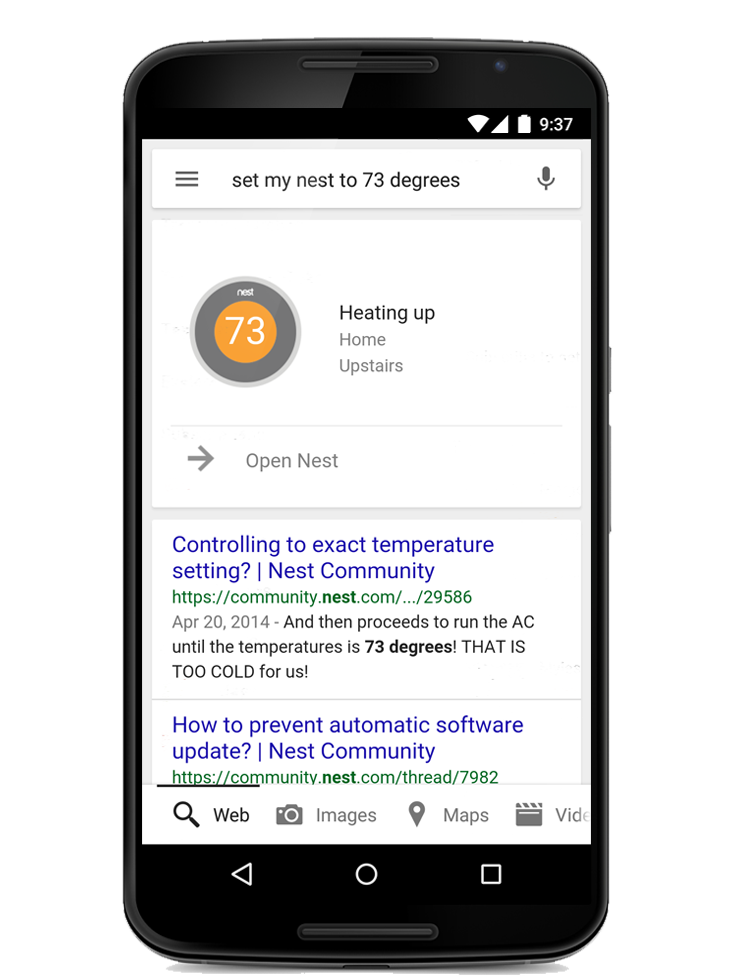Following a recent refresh with Material Design, iPhone 6 support and Maps in search results, Google’s main search client for iOS and Android today gained the ability to interact with your Nest smart thermostat, along with other Nest-branded devices for the connected home, using Google Now voice commands.
Replicating some of the functionality provided by Nest’s own iPhone application, Google’s native search app for the iPhone and iPad takes advantage of voice input and Now cards to help control your Nest hardware.
Just fire up the app and either tap the mic or say “Ok Google” to get started. This is a silent feature upgrade on the backend so no download is required.
After tapping the mic or saying “OK, Google,” continue with something along the lines of “set Nest to 73 degrees” and your house will be cozy and warm when you arrive.
And as the Mountain View, California based firm noted, if you’re away from home the app will put up location-based Now cards to control your Nest gear no matter where you are, as long as you have an Internet connection.
Here’s controlling a Nest using the Android app.
“Your Google app can let your Nest know you’re on your way home and it’ll pre-heat or cool to your preferred temperature — and you’ll get a notification in return,” the search giant wrote in a post over at Google+.
To set this feature up, go to workswithnest.google.com.