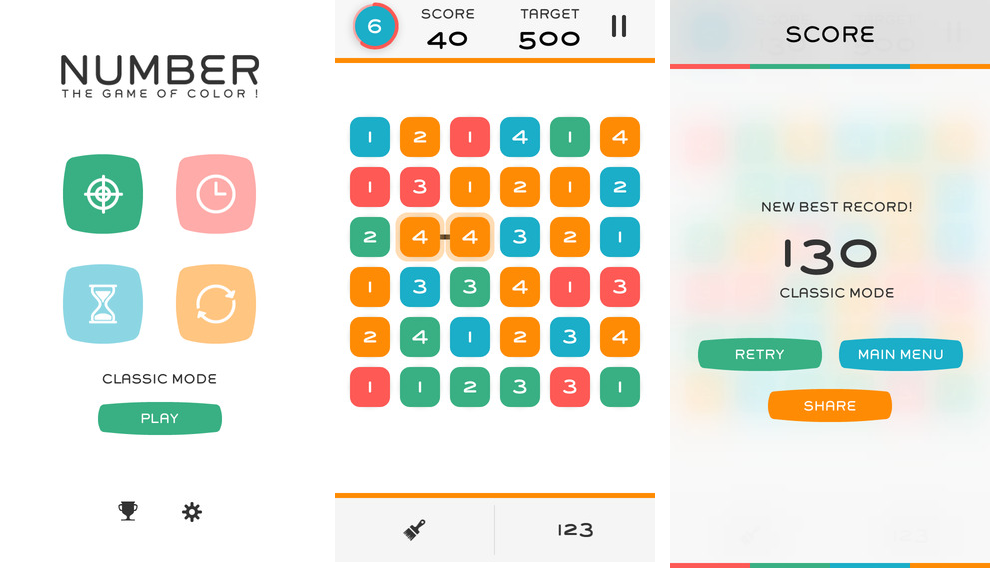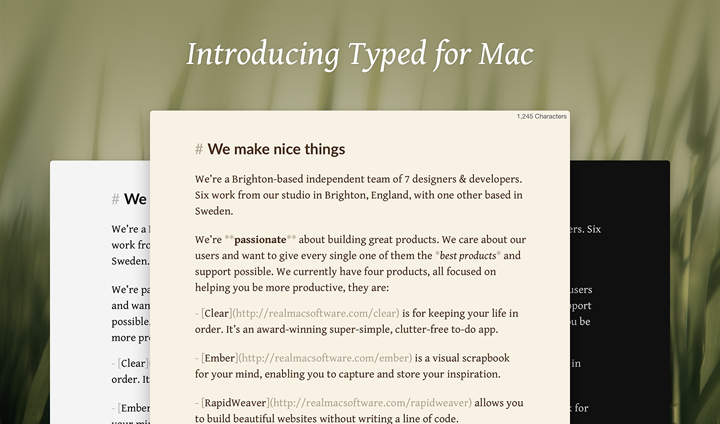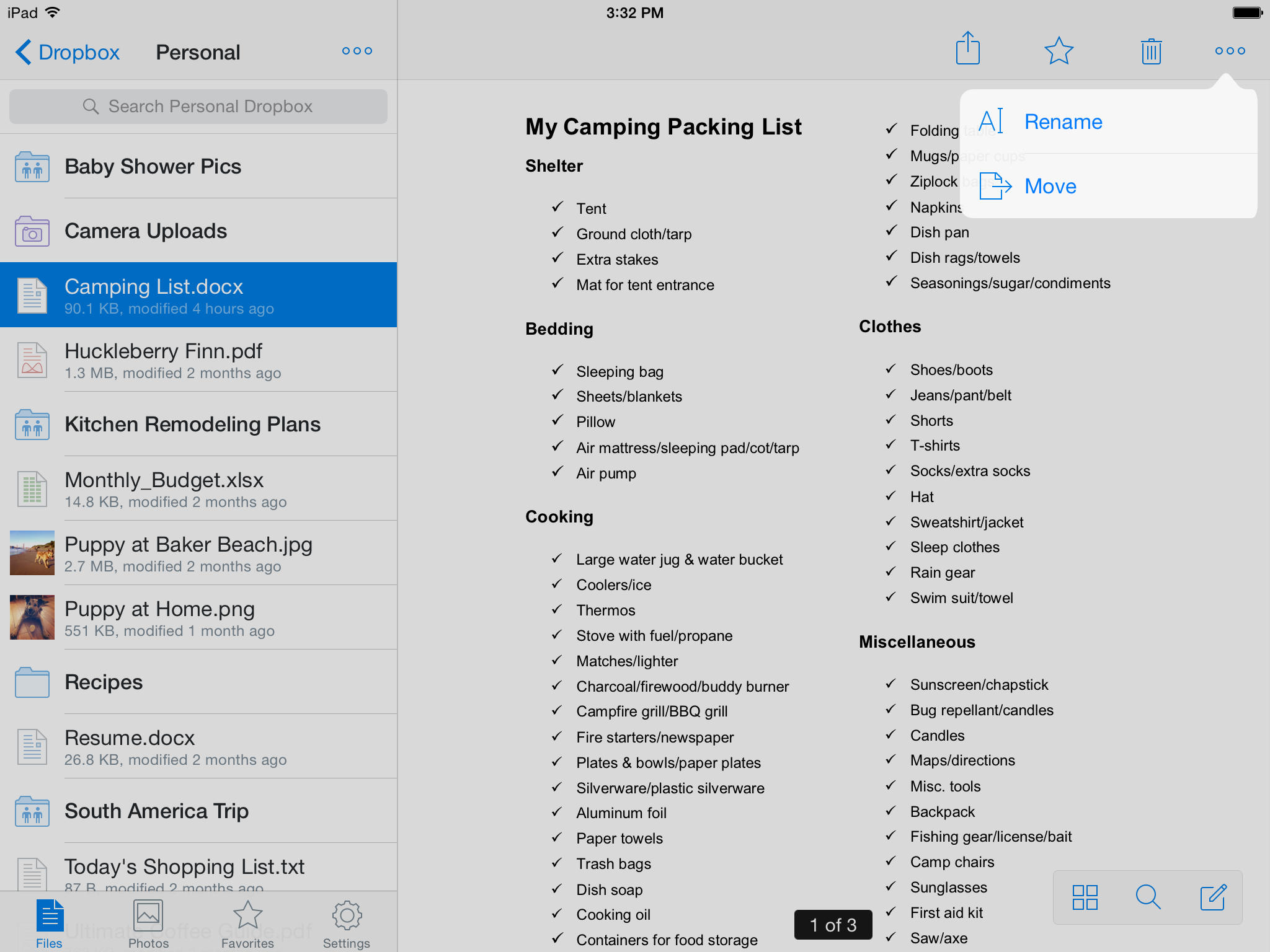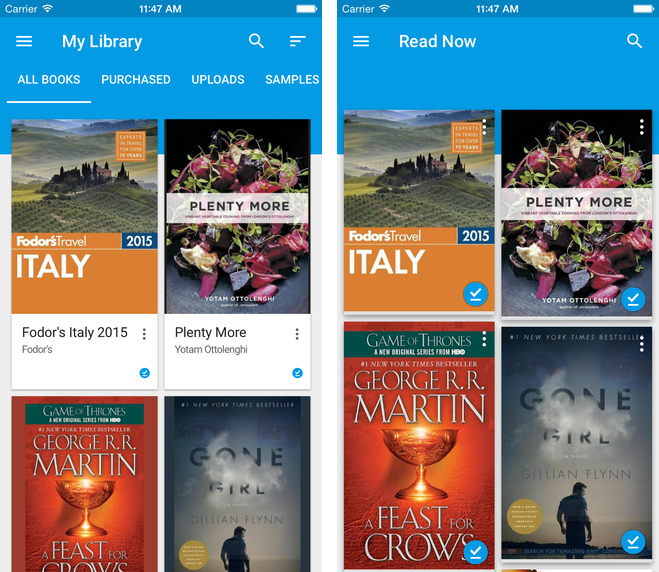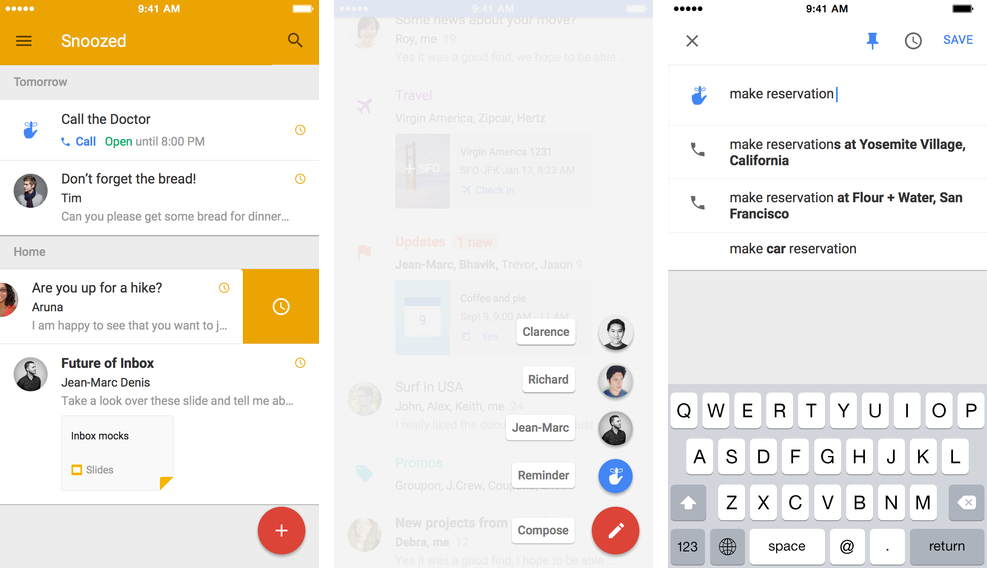After a longer than expected hiatus, App Recap is back! For those unfamiliar with it, App Recap is iDownloadBlog’s daily column that strives to surface the best new Mac, iPhone, iPod touch and iPad apps you should focus on, notable updates to your favorite apps you should care about, not-to-be-missed deals and freebies in the App Store and Mac App Store, and interesting accessories, software announcements and other tidbits of interest to our readers. Without further ado, here’s what’s in store for you today.
New & Upcoming Arrivals
Brothers in Arms 3 — Announced back in June, Gameloft’s sequel to its World War 2 series will be returning in time for Christmas with some blood-pumping action. The teaser trailer posted on Gameloft’s YouTube channel this morning gives us a glimpse into the forthcoming game, with a new sneak peek coming soon.
In Brothers in Arms 3, you’re again the leader of your band of highly trained brothers with a range of special abilities that, if used appropriately, can make all the difference in the heat of battle. You’ll be able to upgrade your weapons, improve your squadmates’ skills to fight back against the enemy and much more.
Game of Thrones: A Telltale Games Series [Trailer] — Following last month’s teaser video and early details, Telltale Games has released the full launch trailer for the game based on HBO’s hugely popular Game of Thrones fantasy series.
The game is set between the end of the third and beginning of the fifth season and focuses on House Forrester, a noble family from the north of Westeros, loyal to the Starks of Winterfell.
“Caught up in the events surrounding the War of the Five Kings, they are thrown into a maelstrom of bloody warfare, revenge, intrigue, and horror as they fight to survive while the seven kingdoms tear themselves apart,” says the blurb.
The narratively-driven six-part game is set for launch in the App Store on Thursday, December 4, and will include the inaugural episode, titled “Iron from Ice.” The Mac and PC edition is available now through Steam. The Xbox One and Xbox 360 edition lands today and an Android version is coming soon.
Number -The Game of Color [iPhone: Free] — Created by developer Anirudha Vanani, Number is a logical game that challenges you to find the combination of number and same color to ratchet up your score. For example, if you find two same numbers in different color you’ll earn ten points.
Finding them in same color will increase your score by twenty points. To get 50/100 points, you’ll need to find four different numbers in different color/same color. Should you get stuck, use the Paint Brush or 123 Swipe tools to change a number or color. The game features Classic, Timed, Step and Endless mode, is available at no cost and doesn’t contain In-App Purchases.
Typed — Unveiled yesterday, this gorgeously minimal Markdown editor by Clear and Ember creators, Realmac Software, comes with a selection of carefully chose features that won’t distract you from writing.
Featuring HTML preview and export, highly customizable keyboard shortcuts, word count, Auto Save support and a full-screen Zen mode with six calming soundtracks that aid your focus, Typed is worth checking out. The app is available through the Realmac webstore with a time-limited launch discount of 20 percent for $19.99.
Discounts & Deals
Cycloramic for iPhone 6 (Not the 6+) [$0.99 → Free] — This app utilizes the power adapter (UK and EU adapters are supported, too) that came with your iPhone 6 to capture 360-degree hands-free video. It’s been free before and it’s again available at no cost for a limited time. Check out Cody’s review.
FavoShots [$0.99 → Free] — If you want to organize your photo library with folders and subfolders, get rid of the photos you don’t need by swiping and protect your naughty snaps with a passcode and ability to hide secret albums, the nicely done FavoShots app is free for a limited time.
God of Light [$1.99 → FREE] — This beautifully done physics puzzler by Playmous Games challenges you to project light through the darkness by lighting up crystals. It’s now available free of charge for a limited time. The game has a 4.5-star rating based on nearly 400 ratings. Check out our review and the original trailer below.
Guardians of the Galaxy: The Universal Weapon [$4.99 → FREE] — Mark down to $0 until Thursday as Apple’s Free App of the Week, this action-role playing game will delight fans of Marvel’s work with its cartoonish visuals, the familiar cast of characters that includes Star-Lord, Rocket, Groot, Gamora and Drax, piles of unlockable characters like Beta Ray Bill, a story co-written by comic-book scribe Dan Abnett and more.
MAPS.ME Pro — offline maps [$4.99 → FREE] — This mapping and GPS navigation app with offline support allows you to navigate without an Internet connection. With turn-by-turn support with expected arrival times, turn instructions, offline search, auto-follow mode, millions of points of interests and snappy performance, you should definitely check it out before it goes back up to its normal asking price.
Notability for Mac [$9.99 → $4.99] — Notability by Ginger Labs, one of the best note-taking apps for iOS and OS X, went free for the first time since its January 2011 debut this summer, when Apple named it its Free App of the Week. It’s currently available half-price in the Mac App Store, for a limited time only. Its iPhone and iPad counterpart is a $2.99 value.
Pixelmator [$29.99 → $14.99] — The popular Photoshop alternative for the Mac just keeps getting better with each new update. As part of its Black Friday discount, Pixelmator for Mac is still available half price. The iPad edition, which made its App Store debut a month ago, continues to be a $4.99 value throughout the week as part of an extended launch promotion.
Pixelmator’s most recent 3.3 ‘Limestone’ update has brought out full support for Yosemite technologies, a Repair Tool extension allowing for image touch-ups in other apps and a host of other goodies.
Updates
Asphalt Overdrive [Universal: Free] — Gameloft’s racer in its first update since its late-September debut received new Renault Alpine A110 and Lykan Hypersport cars, new storyline and tutorial providing tips on mastering Boosts and the Combo system to score three stars on every mission, the ability to allow any player to join your Gang and a Joyride Race mode where you race against the clock by hitting checkpoints. In addition to bug fixes, the update also lets you use cars above your level in Joyride Race and move cars in the air in any game mode.
Any.do [iPhone: Free] — The simple to-do list, daily task manager and checklist organizer has gained native support for the iPhone 6 screen sizes, a new personal profile and a simple way to filter your tasks. An iOS 8 widget is in tow for another update.
Booking.com [Universal: Free] — The hotel reservations and deals app now makes it possible to see the closes metro stations to your booking (currently available for Paris and London, more cities coming soon) while bringing speed and stability fixes.
CooolKey [Universal: $0.99] — This colorful, highly-customizable iOS 8 keyboard now has typing predictions and spell-checker. The new Profile page allows you to deleted the created keyboards added to iOS 8 and check out other people’s profiles.
Crazy Taxi City Rush [Universal, Free] — Sega’s successor to the original Crazy Taxi iOS port introduces a bunch of holiday perks, like snow in Bay City, a surprise gift for playing on Christmas Day and New Years day, the increased Crazy level cap, the ability to use Mystery Trunk keys to get to its goodies early. You can play festive events to win prizes such as an exclusive Hot Rod and drive as Santa or his Elf helper.
Dolphin Browser [Universal: Free] — The popular cross-platform browser fixed a pair of bugs preventing unlocking screen rotation when watching video and displaying an error when rotating screen on Gesture/Sonar. The size of the app bundle has been reduced and the app now features an improved support for the iPhone 6 and iPhone 6 Plus screens.
Dropbox [Universal: Free] — The iOS client for the hot cloud-storage service is now integrated with Microsoft Office so you can edit Word, Excel and PowerPoint documents and save them back to your Dropbox. The app at last makes it possible to rename files and folders, swipe right on a folder to see more actions and more. The team has moved a few things around so check out our write-up for the full breakdown.
Final Cut Pro [Mac: $299.99] — Version 10.1.4 of Apple’s video editing suite brings half a dozen improvements, among them native MXF import, edit and export with Pro Video Formats 2.0 software update, an option to export AVC-Intra MXF files, support for import and editing with Panasonic AVC-LongG media, improvements to Stabilization and Rolling Shutter reduction which now works correctly with 240fps video and more.
Facebook Messenger [Universal: Free] — In addition to bug fixes that solve issued with sending messages, Facebook’s IM app is now more reliable and allows you to adjust the focus and lighting go photos you take in the app.
Google Express [Universal: Free] — The search giant’s iOS shopping app expanded same-day delivery to Boston, Chicago and Washington, DC, in addition to San Francisco, SF Peninsula, West Los Angeles and Manhattan from before. If you become a member, they’ll treat you to free same-day or overnight delivery on eligible orders over $15 (overnight delivery is available in select Northern California areas).
Google Play Books [Universal: Free] — Revamped with Material Design, Google’s Play Books app now comes with upload support (PDF and EPUB), tap-to-zoom, various sorting options, a new Read Now category, the ability to access free samples, performance enhancements and other improvements we highlighted on Monday.
Google Play Movies & TV [Universal: Free] — In addition to stability improvements and bug fixes, this update lets you download your videos via either cellular or Wi-Fi networks for offline viewing.
ProCamera 8 [iPhone: $3.99] — A huge update enabling a vividHDR (available via In-App Purchase) feature with an improved scene analysis and better results in low-light situations, exposure swipe controls, DSLR-grade control of your exposure time, ISO sensitivity, color temperature and tint, manual focus via swiping, slow-motion video player, grab card calibration (long-press on the White Balance) and two manual exposure bracketing (MEB and AMEB) modes for HDR allowing you to set the over and under exposure bracketing of your HDR capture symmetrically or independently up to +/- 3 stops.
Square Cash [iPhone: Free] — Square’s Cash app, which lets you send money via SMS or email for free, received iPhone 6 and iPhone 6 Plus support, the ability to sign in with email, sign out of the app and other bug fixes and enhancements.
Starbucks [iPhone: Free] — The official iPhone app from Starbucks brings back the Menu feature allowing you to browse and search their mobile menu which contains more than 150 food and beverage items, with nutrition information when available. In addition, customers in the Portland, Oregon area can now order and pay for their Starbucks favorites and customize their drinks right from the app.
Swarm [iPhone: Free] — Foursquare’s new check-in app (the main iOS client is now focused on discovery) added some more insights “to let you know where you stand against your friends in the quest for golden stickers” and support for iOS 8’s Interactive Notifications allowing you to accept or reject friend requests and like or comment on check-ins right from the notification.
Bug Fixes & Performance Enhancements
The following popular apps received small updates that squash various bugs, improve performance and enhance reliability: Fancy, Instagram’s main iOS client and its Hyperlapse app, Fitstar Personal Trainer, Day One journaling app, ThickButtons iOS 8 keyboard [Review], Stitcher Radio for Podcasts, Facebook Messenger and Facebook, to mention a few.
Miscellaneous
Dropbox for Business API — Dropbox today announced that corporate IT systems can now integrate Dropbox for business into their workflow using the official Business application programming interface (API).
Lumen lights — Apple’s online and retail stores have started carrying Lumen’s app-enabled Christmas lights that can be programmed and controlled through an iPhone app.
The $79.95 LED light starter kit includes a dozen Classic C9 RGB LED bulbs and the Lumenplay Controller that talks to an iOS device via low-energy Bluetooth 4.0. The $59.95 12-foot extender string is available, too, without the controller hardware.
The companion Lumenplay app lets you customize your bulbs with different colors and effects. You can program the bulbs to your liking using customizable timers and even get them to visualize your music.
Iconic: A Photographic Tribute to Apple — The closes thing to the ultimate book for Apple aficionados, this 350-page tome containing beautiful photographs of Apple’s products from the firm’s 30-year history features a foreword by Apple co-founder Steve Wozniak, interesting quotes from Apple pundits and just gorgeous layout.
Starting at $75 for the Classic Edition, Iconic is available in several versions including a new $249 UItimate Edition that ships in a white clamshell with an embedded glowing standby light that pulses.
Inbox by Gmail invites — Google’s gesture-based, lightweight email app by the Gmail (and Sparrow) team, Inbox, released is actually quite nice but most people have not had a chance to try it out as it requires an invite. But today only, the search monster will let anyone claim an inbox invite, all you have to do is ask.
So go ahead and send an email to Google at inbox@google.com from your Gmail account and ask them for an Inbox invite. You have time until 3pm Eastern, 12pm Pacific today so be quick. The service is available across iOS and Android devices and on desktop via Chrome. To open Inbox in desktop Safari, use this tip. More about the app can be read in our write-up.
And that’s it folks for today’s edition of App Recap.
We’ll be making sure to update this running list of apps, updates and discounts with new arrivals as they become available throughout the day so check back later.
App Recap will return tomorrow so stay tuned and send us your suggestions, wishes and cool new app submissions to tips@iDownloadBlog.com.