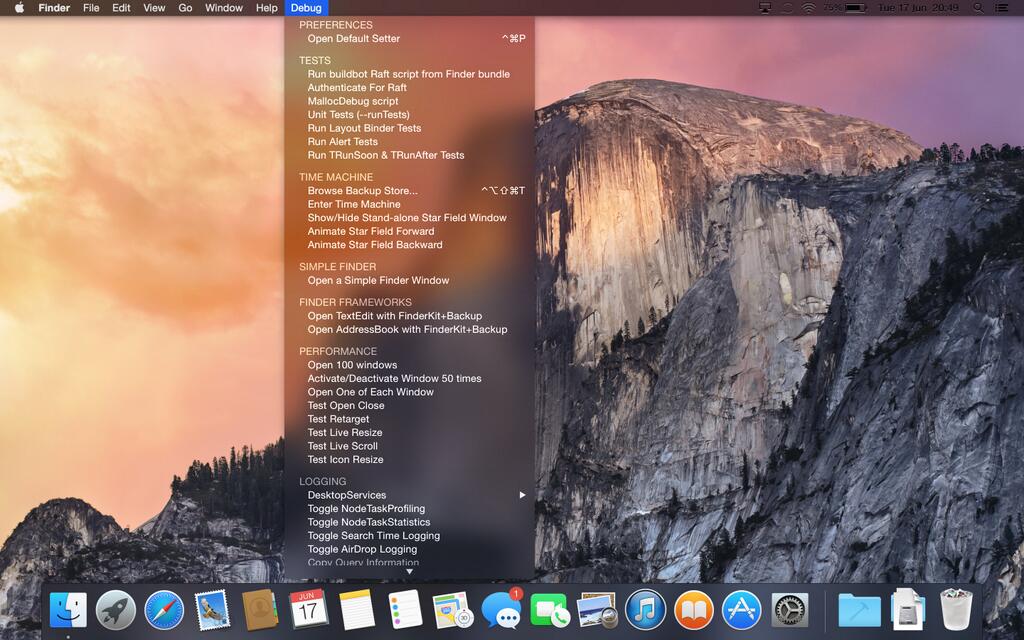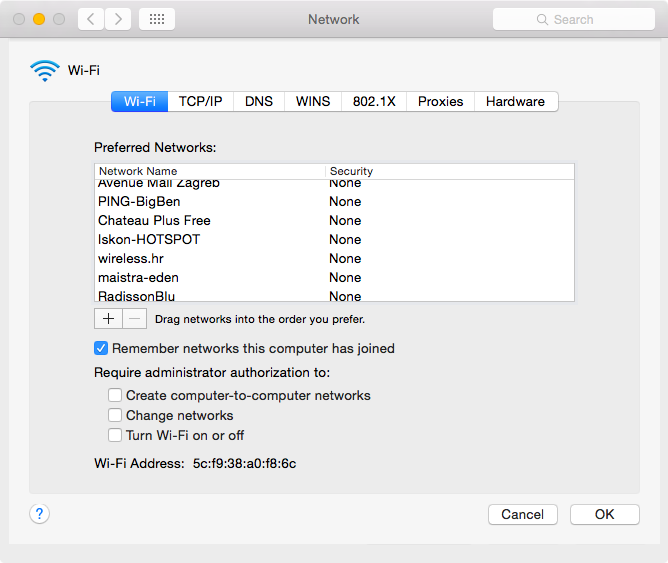After upgrading their Macs to yesterday’s OS X Yosemite 10.10.1 software update, some users continue to experience a range of intermittent Wi-Fi issues that have been plaguing Apple’s latest desktop operating system since its release, according to user feedback over at Apple’s Support Communities containing more than a thousand posts.
Issues vary on a case-by-case basis and include dropped or unreliable wireless connections, slow data transfer speeds, connections randomly dropping every few minutes or so, inability to connect to a Wi-Fi network after waking from sleep and more.
It’s unclear what percentage of those that have upgraded to 10.10.1 continue experiencing Wi-Fi issues. Apple has not officially commented on the matter yet.
Some posters advise removing previously saved networks in System Preferences > Network > Advanced to improve Wi-Fi performance, which I did and nevertheless continued to experience problems re-connecting to my home Wi-Fi after waking from sleep.
Are you plagued by Wi-Fi issues in Yosemite and if so, has 10.10.1 solved at least some of your Wi-Fi woes? Share your experience with readers down in the comments.
If I were you, I’d make sure to update the firmware on my home wireless router. This can be usually done by logging into your router in a web browser. You’d typically log into an internal webpage at http://192.168.1.1, but check your router’s documentation. Then go to the update section or some such in order to download the latest device firmware.
Another workaround, albeit temporary, would be to try disabling Bluetooth. And if you own an AirPort wireless appliance, use the AirPort Utility to change the 5GHz frequency band or switch to a 2GHz network because nearby 5GHz routers often contribute to network congestion.
For what it’s worth, release notes accompanying the 311-megabyte OS X 10.10.1 update mention fixes for unspecified Wi-Fi issues as well as improved reliability for connecting to Microsoft Exchange corporate email servers.
If you haven’t installed 10.10.1 yet, it’s available through the Updates tab of the Mac App Store (the “App Store…” item under the Mac menu).