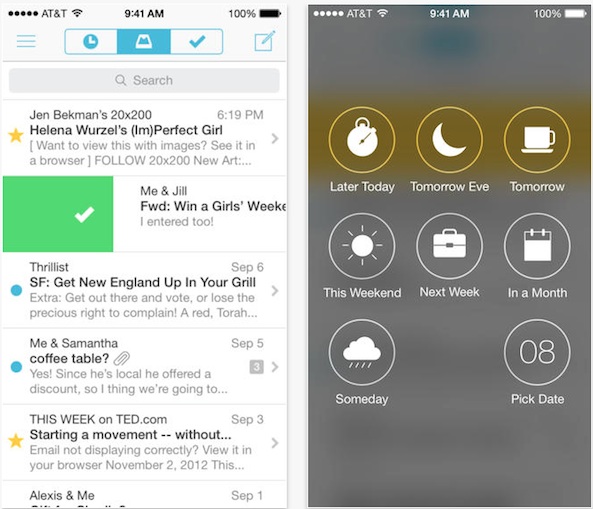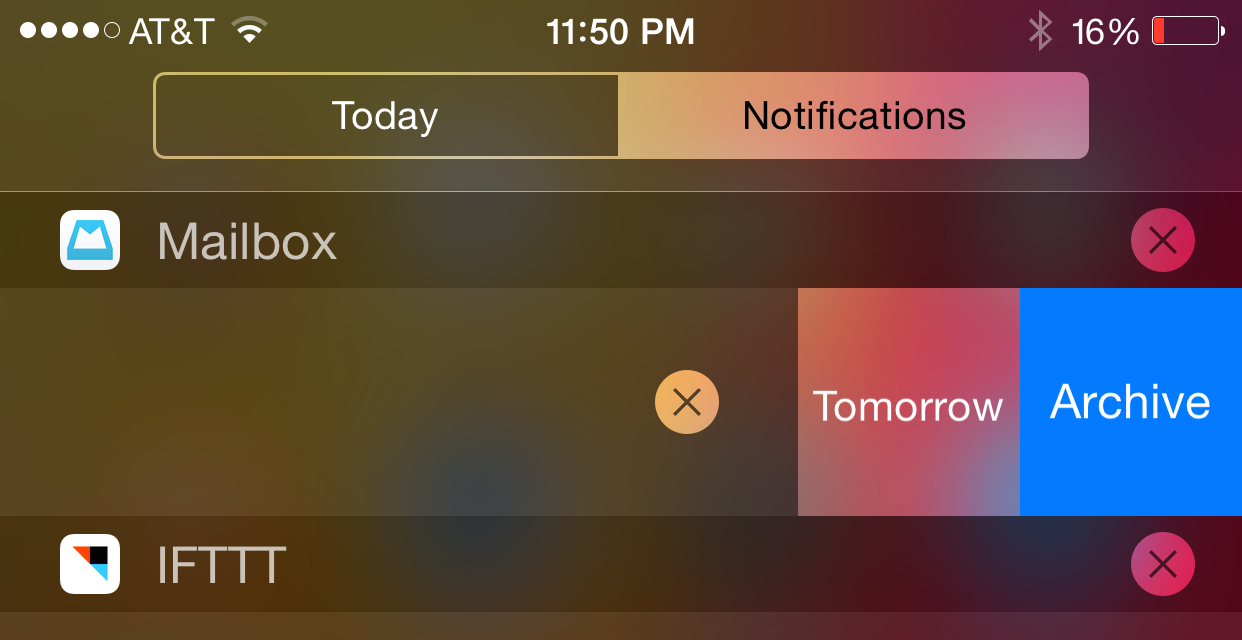The popular email client Mailbox has been updated this morning, bringing the app to version 2.3.3. As the build number suggests, it’s a minor release, but it does include a slew of bug fixes and performance improvements and a pair of new interactive notification options.
Among the many new features added in iOS 8 is interactive push notifications. These allow developers to add simple actions to their app’s notifications, which is what the Mailbox team has done in 2.3.3. You can now choose to archive or snooze emails with just a single tap.
It works just like Quick Reply and other interactive notifications you’ve seen. If you receive the notification on your Lock screen, a quick swipe to the left will bring up the archive and snooze options. Otherwise, you’ll see them in Notification Center or banner notifications.
The Mailbox app, which remember is owned by Dropbox, was last updated in October with support for the iPhone 6. A Mac version of the client is in beta right now, which you can find here, or you can simply grab the latest version of Mailbox for iOS in the App Store for free.