Learn how to deregister your phone number from iMessage if you no longer use Apple’s messaging service and you have switched to an Android phone.
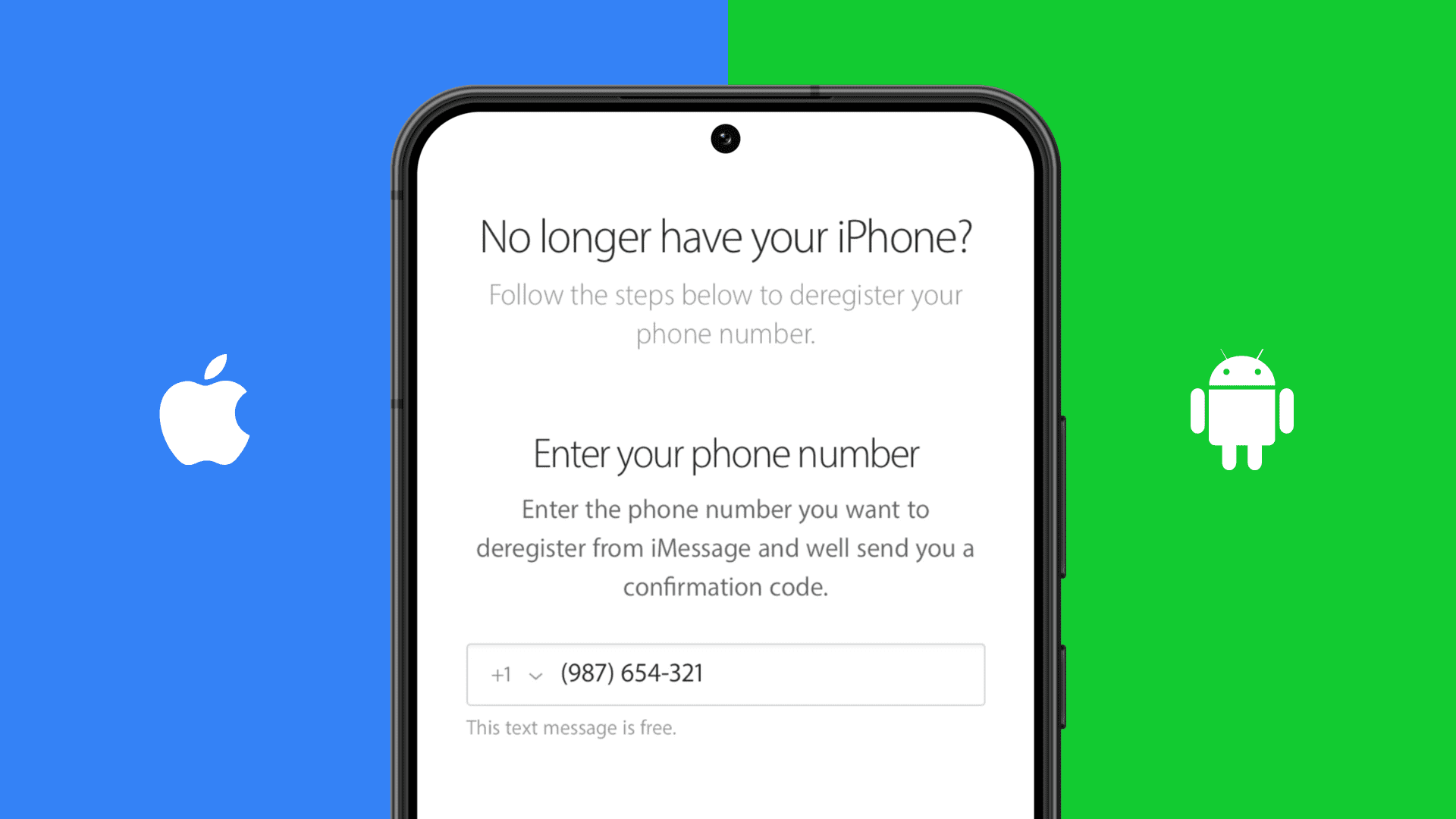
Switching from iPhone to Android is easy. However, even after putting your SIM card in your Android phone, you may not receive SMS/MMS text messages that your friends and family send from their iPhones. This is because their iPhone may still think your phone number is registered with iMessage, and it is trying to send a blue iMessage instead of a green SMS.
Thankfully, it’s easy to remove your phone number from iMessage so that there are no issues receiving standard text messages once you moved from iPhone.
How to disable iMessage if you still have your iPhone
- Make sure the SIM card is in the iPhone and it’s connected to Wi-Fi or cellular data.
- Open the Settings app and tap Messages.
- Turn off iMessage.
- Now go back to the previous Settings page and tap FaceTime.
- Switch off FaceTime if it’s still on.
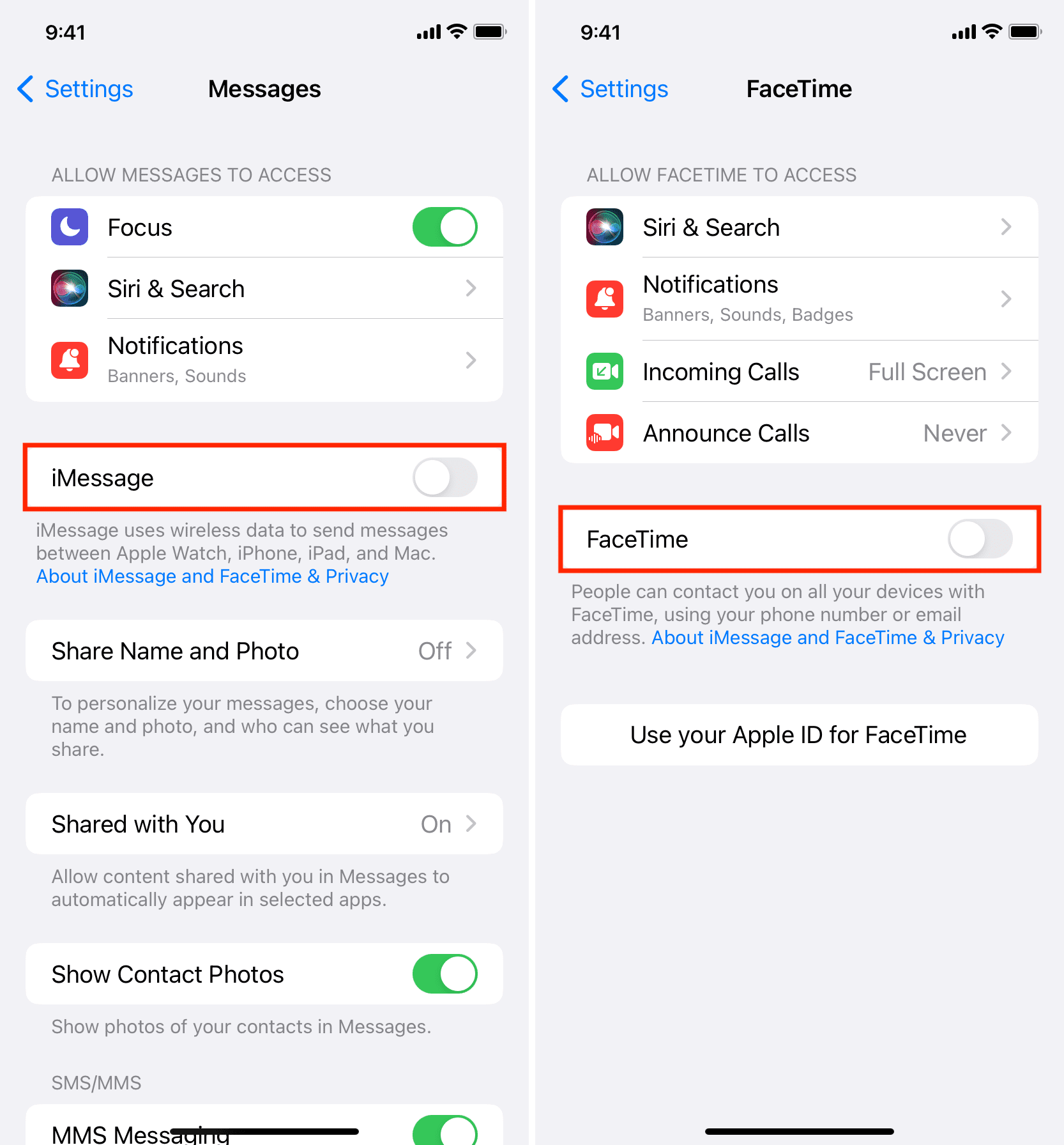
This should disable iMessage, thus deregistering your phone number from the service. Now, you can insert this SIM card into your Android phone without having issues related to receiving SMS text messages.
How to deregister iMessage if you don’t have your iPhone anymore
- Visit Apple’s Deregister iMessage page.
- Scroll down to the ‘No longer have your iPhone?‘ section.
- Select your country and enter the phone number you want to deregister.
- Enter the captcha code from the image and hit Send Code. Hit Refresh Code if you don’t see the captcha image.
- Finally, enter the confirmation code Apple sends you and hit Submit.
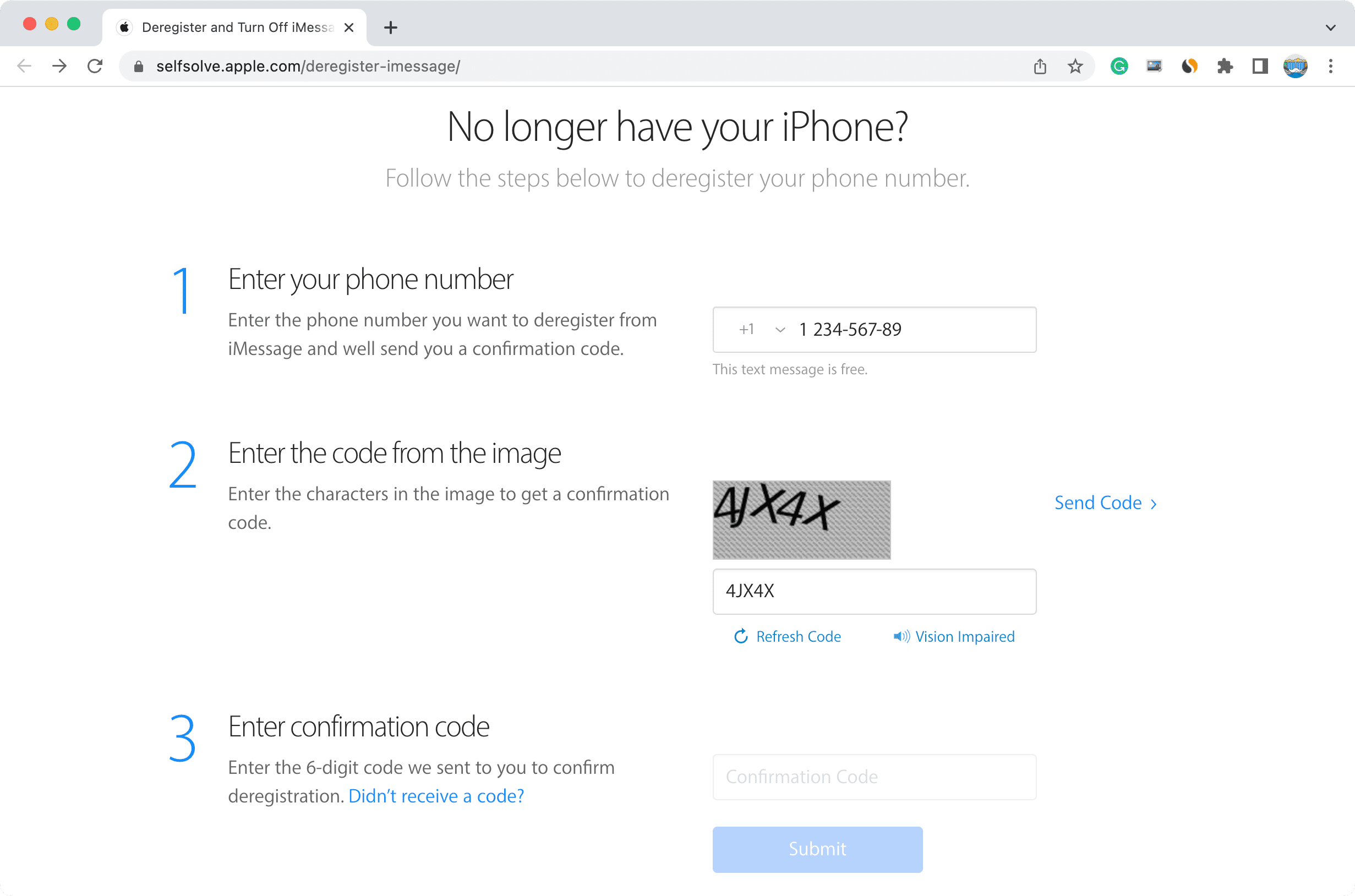
Your phone number should now be removed from iMessage, and you will now receive text messages without any issue. Note: Apple says that in rare cases, it may take a few hours for some Apple devices to know that your phone number is no longer using iMessage.
Since iMessage launched in 2011, users switching away from iPhone have complained of issues receiving text messages from other Apple devices. The problem is, if an iPhone sees a number still attached to iMessage, it’s going to try to send it an iMessage, not an SMS.
The issue has been well documented and widespread, as evidenced by this Apple support forum. One user had even become so upset over the matter that she filed a lawsuit against the company, specifically looking for class action status.
Hopefully, you won’t have to go that far, and if you follow the steps mentioned above, you will probably be successful in getting rid of iMessage once and for all.
Tutorials to help you move from iOS to Android: