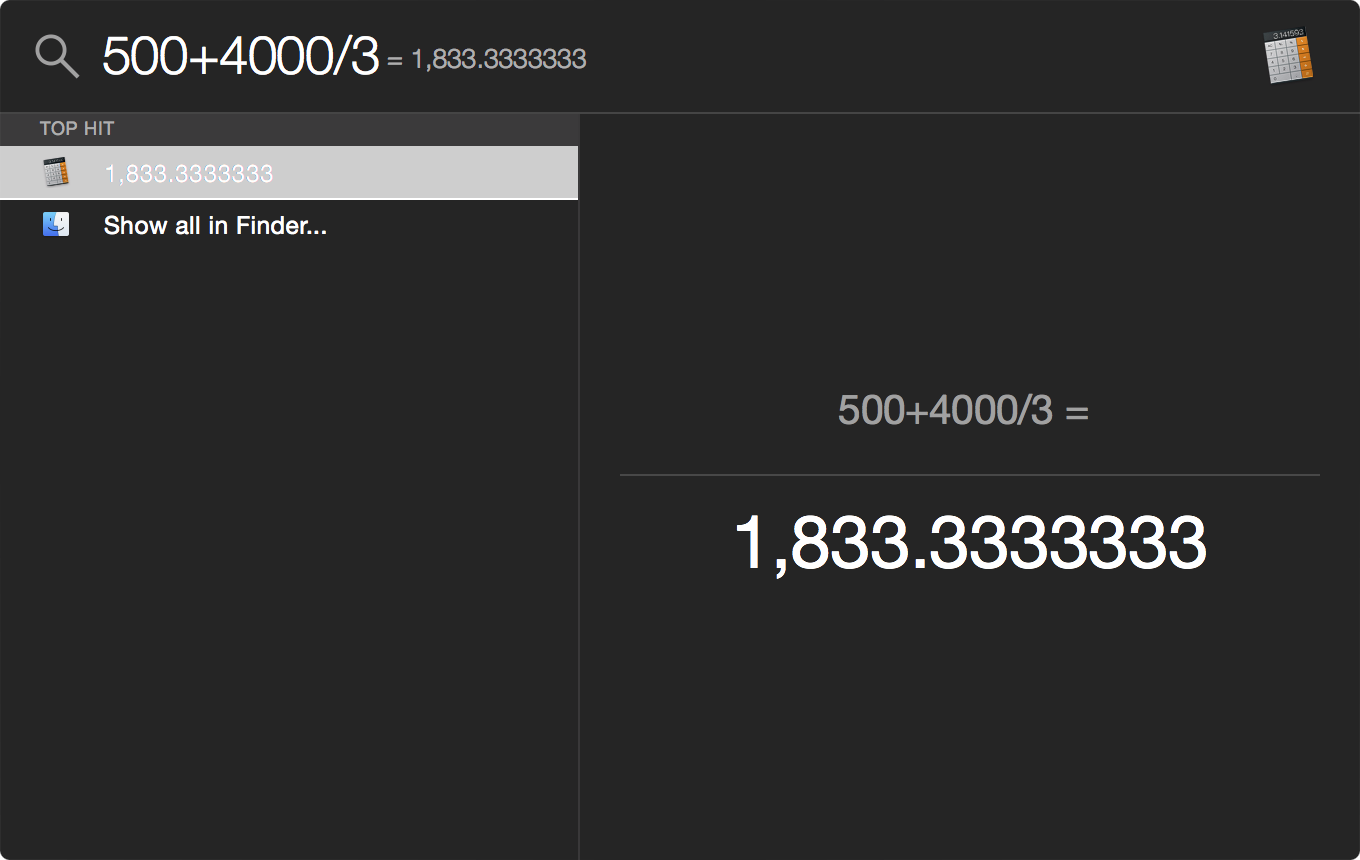
Spotlight has been improved through and through to be more useful in OS X Yosemite. It has adopted an Alfred-inspired interface that makes working with Spotlight easier and more powerful.
Want to see some of the main differences in action? Have a look at our video walkthrough as we showcase some of the new things that Spotlight has to offer.
Like its iOS counterpart, Spotlight can look up information from a variety of sources. Those sources include: Maps, Wikipedia, iTunes, Fandango, and Bing. Spotlight is also great for local file search, and returns dynamic results with improved previews and information about those results.
Spotlight has always been used to launch apps, but now, thanks to its front and center interface, launching apps via Spotlight feels more natural. There’s even a calculator built into Spotlight for performing equations and conversions.
What do you think about Spotlight in OS X Yosemite? Is it good enough to work as your daily launcher/search tool on the desktop? Or will you be sticking to a utility like Alfred?
This post is an excerpt from iDB’s Yosemite Interactive Starter Guide. To learn about some of OS X Yosemite’s most outstanding new features, and to support iDB, you can download it on the iBooks Store for $0.99.
View all of the OS X Yosemite Interactive Stater Guide topics:
- Helvetica Neue Typeface
- 2D Dock
- New Resize Controls
- Translucency
- Dark Mode
- Spotlight Search
- Notification Center Today View
- iCloud Password
- iCloud Drive
- Extensions
- Recording the iPhone’s Screen
- AirDrop with iOS
- Handoff
- Make and Take Phone Calls
- Instant Hotspot
- Text Message Forwarding
- Do Not Disturb for Messages
- Managing Group iMessages
- Send Quick Voice Messages
- Predictive Text
- Safari Enhancements
- Annotating Mail Attachments
- Mail Drop Sends Large Attachments
- Calendar’s Day View
- A Revamped iTunes