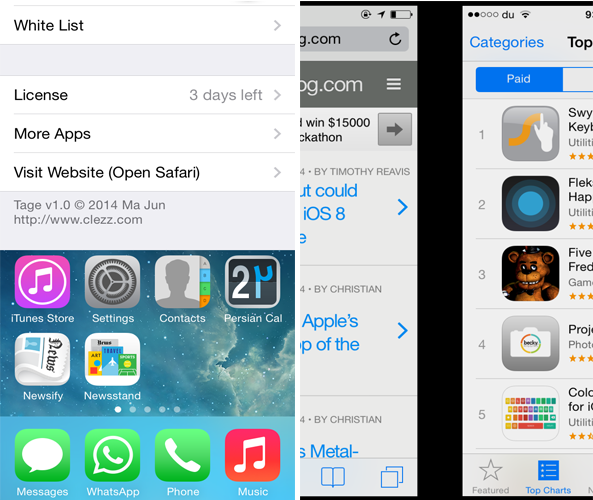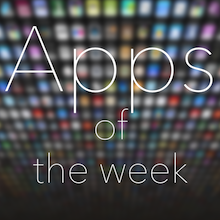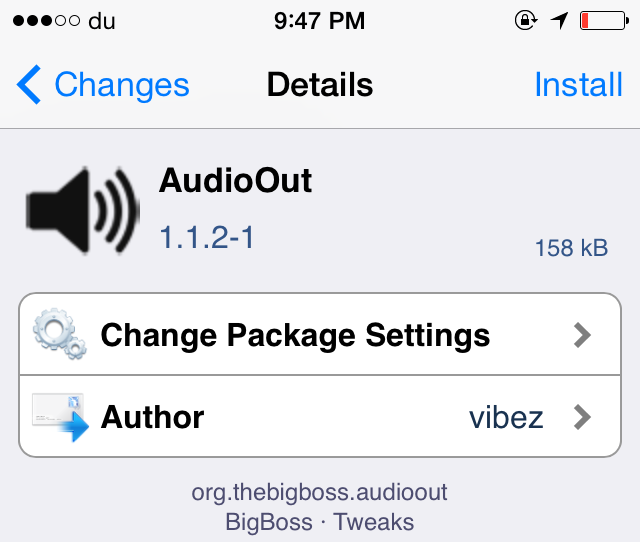Back in June, Apple announced PhotoKit, a new way to edit photos using third-party apps and filters – all from the stock Photos app. Many legacy photography apps have received updates enabling these features, making accessible a great deal of functionality, all in one app. iOS users can now apply watermarks, filters, effects, and more directly in Photos, a feature iPhoneographers are sure to love.
We've brought together a list of the photo apps that have been updated to support Apple's PhotoKit and can be downloaded now.