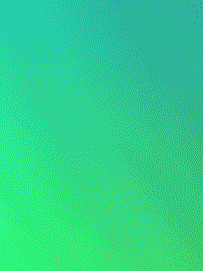Cool-looking wallpaper is a big deal now that iOS 7 has made it possible for users to experience the parallax effect on our Home and Lock screens. I’m always looking for new and interesting apps that will allow me to alter and manipulate existing images into something unique for my background.
Crystals is a polygon creation app that lets you manipulate triangles and turn them into interesting fractal patterns. You can then use your intricate new design as a wallpaper for your iPhone or iPad…
When you first open the app, you’ll be presented with a polygon design that includes a few complimentary colors. Tap the screen to split it into more triangles. Keep tapping to add more and more polygon patterns to the screen. Although it has a similar premise to fractal patterns, technically, “it uses a Delaunay Triangulation Algorithm to create triangles from the vertices that you add by tapping.”
When you’ve filled the page with as many triangular shapes as you desire, swipe downward from the top of the screen to open the sharing feature. Save the image to your camera roll and then use it as the background wallpaper on your iPhone or iPad.
The image is saved as a horizontal 4096 pixel resolution image, which can also be used as a high-resolution background image on your desktop or laptop.
If you feel like the shapes are getting out of hand and you’d prefer a more minimalist look, throw out your current canvas by swiping upward from the bottom of the screen. The new view will be completely blank. Tap the screen to get started again. You can keep creating new patterns and tossing them until you find the perfect background image for your device. Every time you tap the screen, a pleasant bell will chime, adding to the relaxing and engaging experience you have creating your masterpiece.
I found that tapping along the edges of the screen creates an interesting visual experience. The triangles are elongated an almost look like colorful lines. I also like creating a minimalistic looking pattern by only tapping once or twice.
The app comes with two basic styles, one 2-D black-and-white and one 3-D color. Every day a new style is available to use, so you can try something different every 24 hours. However, the daily styles are not permanent.
You can add six “Extra Styles” for $0.99 or 10 “Premium Styles” for $1.99. The app also includes six special styles that are exclusively available to those who already own Isometric. So, if you downloaded that geometric game when I recommended it to you, you’ll automatically get six fun styles on top of the two basic and the daily style.
Crystals is free and available on the iPhone, iPad, and iPod touch. Download it in the App Store today.
Are you excited to see the kind of wallpaper magic you can make with Crystals? Let us know in the comments below.
For more wallpapers, check out iDB’s wallpaper section and the Wallpapers of the Week column.