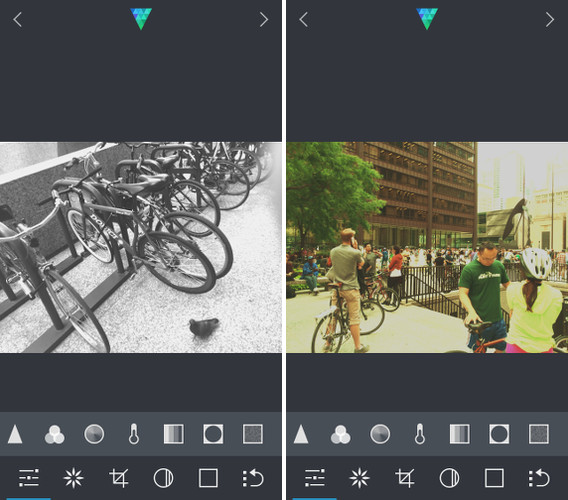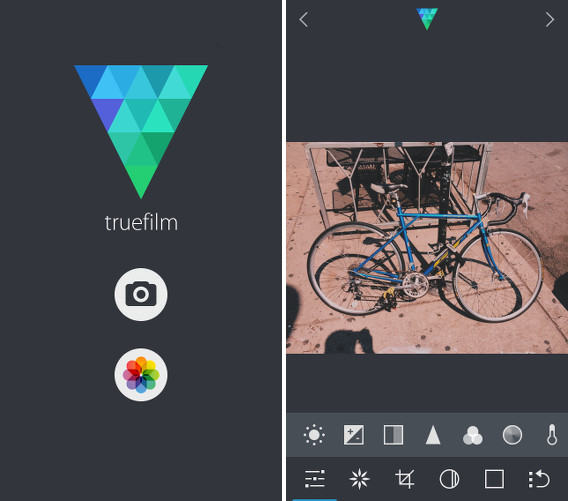
Though there is a ton of camera apps on the App Store, one recent addition caught my eye: Truefilm. This app is a spin on your normal photo editing app with filters, basic controls, and frames, however, the app offers a couple features I’ve never seen implemented in a mobile photo editing app, such as version tracking. Read my full Truefilm review to see if it’s worth your $0.99.
Usage
When first launching Truefilm, you’re brought to a menu where you can choose whether you’d like to take a photo to edit in the app or choose one from your Camera Roll. When taking a photo in the app, you’re brought to a standard camera view.
Once in the editor, you’ll notice a huge library of editing options from the bottom of the screen. Tapping on the first button from the left-hand side of the screen will bring you to the app’s core editing features where you can edit clarity, brightness, and other basic options.
To access Truefilm’s library of photo filters, tap on the flower-shaped button to the right of the editing button. To apply a filter, just tap on it. Additionally, you can crop, rotate and adjust your photos from the button directly to the right of the filter button. In Truefilm, you can crop your photo by hand or choose an aspect ratio.
Two of Truefilm’s more unique features, Smoothen and Patch, are available for use from the circular button located to the right of the crop button on the bottom of the screen. Smoothen lets Truefilm users selectively smoothen their iPhone photos. When using the feature, you’re prompted to set a brush size and then selectively smoothen using your finger.
The Patch features simply lets you patch a part of your photo with another section of your photo. For instance, if you’re editing a portrait and want to edit out a skin blemish, tap into the Patch tool and select the blemish. Then, select another point in the photograph that you’d like to replace the blemish with. In most cases, this would be another part of the person’s face.
To add frames to your photo, tap into the frame section of Truefilm and select the filter you’d like to use. You can change the color of your frame from the top of the app and adjust its size from the bottom of your screen.
Finally, if you look to the right of the frame button, you can tap into the Truefilm’s version viewer. From the viewer, you can scroll back to view every stage of edits you’ve made. To revert to a previous edit, just tap on said edit and Truefilm will load it. Pretty neat if you ask me.

Design
When editing photos in Truefilm, you’ll notice that the app’s design is very simple with all features being within reach from editing menu’s home screen. This is nice when editing photos on-the-go as you don’t have to search through multiple menus when you want to upload a photo to Facebook.
The Good
Truefilm has a large library of filters that can be used to enhance any photograph. Additionally, being able to view your photo’s version history is very nice, especially if you want to revert your photograph to a previous edit while leaving other earlier edits untouched. Additionally, Truefilm’s editing features are stellar as you can make loads of adjustments, from contrast to tint to brightness, within the app’s editor.
The Bad
Truefilm’s interface feels a bit unoriginal to me as the app’s interface looks very similar to that of Afterlight and other photography apps I’ve used in the past. If the developers could spice up Truefilm’s interface while still keeping the app’s usability, I’d be satisfied.
Value
With such a large amount of filters and editing features, I believe that Truefilm is a great deal for any iPhone photographer who wants to edit photos on the fly.
Conclusion
If you’re a filter geek, and are looking for another app to add to your photo collection, I’d highly recommend purchasing Truefilm. The application includes all necessary photo editing features with a large selection of filters and a few very unique features like version tracking. Download Truefilm in the App Store for $0.99.
Related Apps
If you’re big on filter-heavy photo editing apps, you’ll definitely want to check out Afterlight and Camera+. Both apps feature large libraries of filters and tons of great photo editing features. Also check out our list of best photo filter apps.