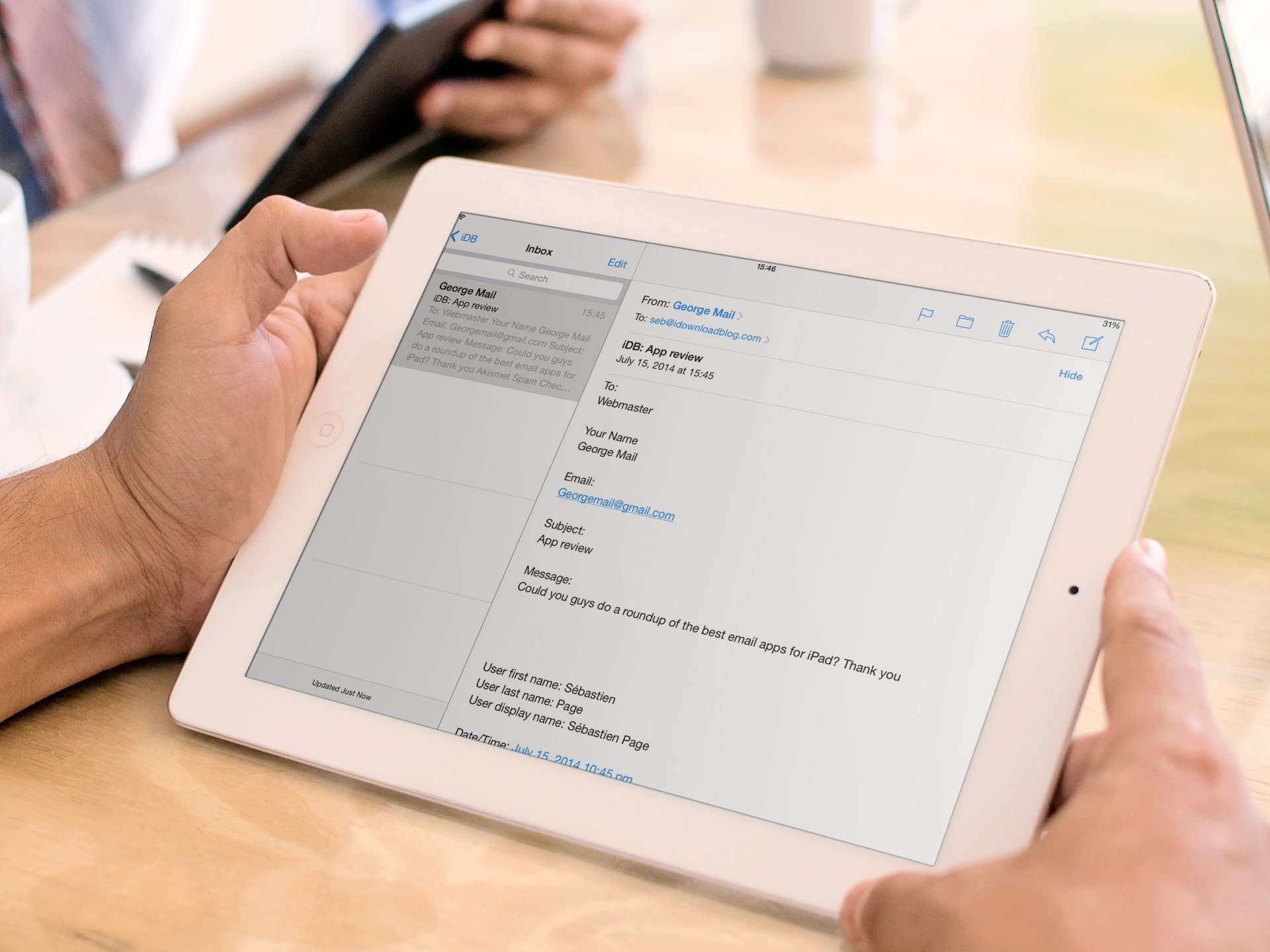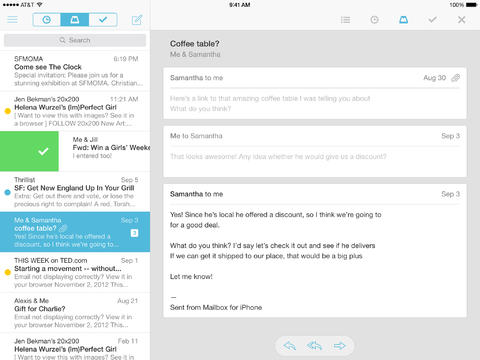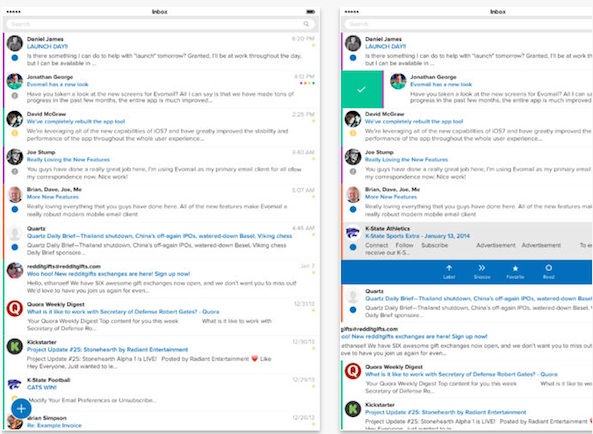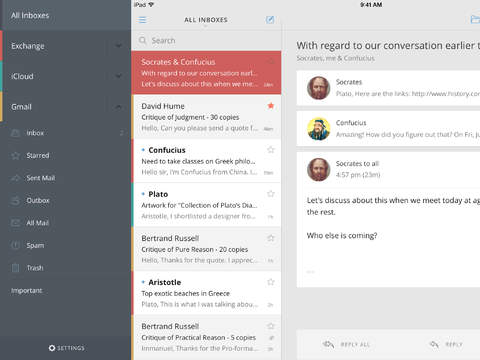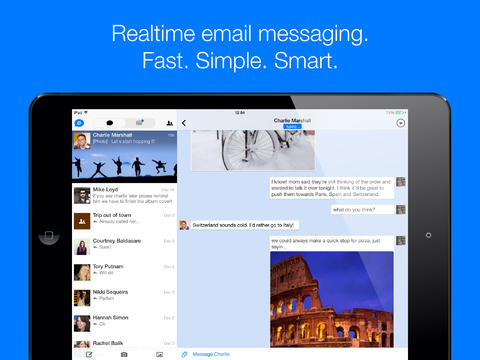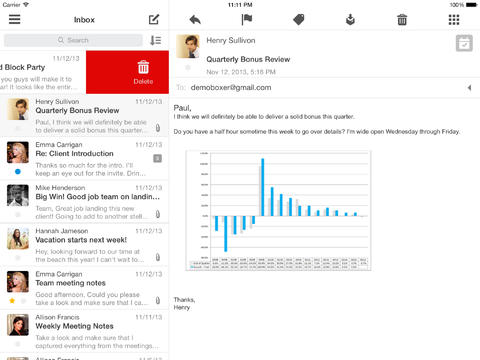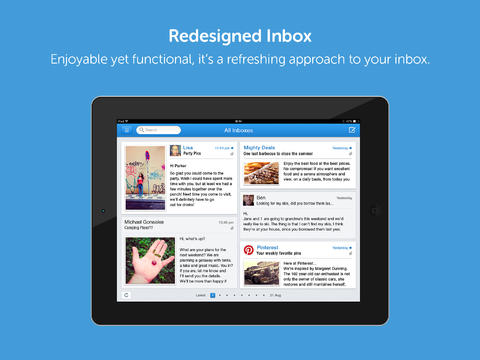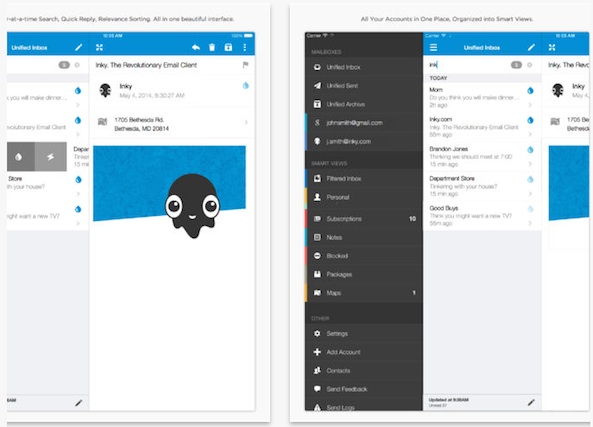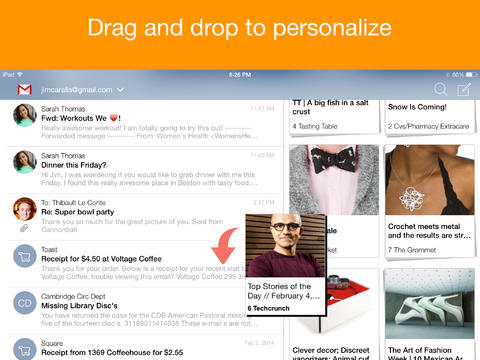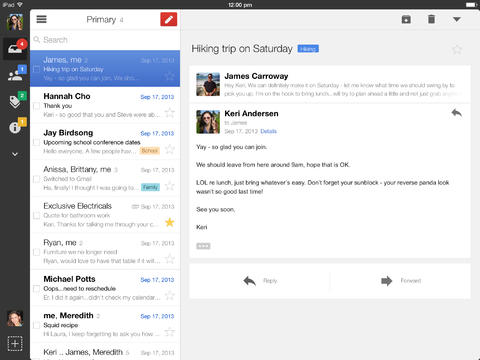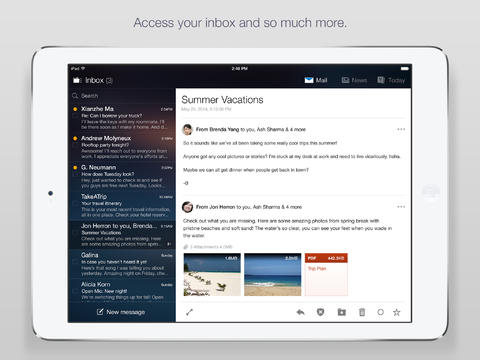Just like when we gave you a list of our favorite calendar apps for both iPhone and iPad separately, we decided to add a list of our favorite email apps for iPad. Sure, some of the same apps below are also on the iPhone list, but there are other apps that work better on one device than the other and we’ve separated them for your convenience.
If you have an iPhone and an iPad, you have probably already discovered that the screen’s size makes a big difference with different app features. Check out our list below of what we think are the best email apps for the iPad…
Mailbox
Dropbox’s answer to email made its way to the iPad more than a year ago and has proven to be one of the most popular third-party email apps around. With it, you can view your inbox, archived, and set-aside (or “snooze”) messages. It features gesture-based actions so you can quickly decide where you want to send an email. Whether you swipe to the left to delete, or swipe to the right to set it aside, you’ll be able to clear out your inbox fast. This app is available for free.
Evomail+
This multi-account third-party app is great for Gmail, iCloud, Yahoo Mail, Outlook or IMAP users. You can customize the look of your folders using color themes. The unified inbox makes it possible for you to see all of your accounts in one list. You have easy access to folders, labels, and archives so you can move emails to their appropriate destinations quickly. The Snooze feature lets you set aside less important emails for a later time. This app is available for free.
CloudMagic
Whether you use Gmail, Yahoo Mail, Microsoft Exchange, an IMAP account, or practically any other email service, this app works great to give you that “fast magical search” that the company is known for. It also features a unified inbox so you can add multiple accounts and see everything in one convenient list. Plus, set reminders so you don’t forget to respond to an email that you don’t have time to deal with right now. If you are surrounded by nosey people, set a separate passcode for your mail so it will be even harder for them to find your secret correspondences. This app is available for free.
Hop
These days, people chat through message apps more than they correspond through email. This app turns your email into a chat window to make fast communication more efficient. In addition to making your conversations more personal, you can keep the riffraff out by filtering promotional emails and newsletters into a different section. You can even call other Hop users instead of wasting time with all that typing. This app is available for free.
Boxer
I may have noted before that Boxer is my favorite third-party email app. I started using it on my iPhone and when it finally got iPad support, I was very pleased. With it, you can access multiple accounts, connect with Dropbox, create to-do lists, and more. Use one-finger gesture swipes to delete or archive messages. Respond faster using Quick Response, which lets you select from prewritten templates. Organize emails into folders, add labels, and send things to Evernote with one tap. My favorite feature? You can “like” an email. This app is available for $9.99.
Molto
Who said emailing had to be bland? Why not make your email activities more entertaining. This app classes up your inbox so it feels like you are just chatting with friends. The All Stars menu shows you whom you’ve been corresponding with lately. Filter out advertisements and newsletters so you can stay focused on the task at hand. Your contacts will appear with their Facebook photo so your messages seem more like social networking activities. This app is available for free.
Inky Mail
OK, back to a more serious form of communication. If you aren’t a fan of making your email activities feel like Facebook status updates, then this app might be more to your liking. You can filter your multiple inboxes to only show personal correspondences, social interactions, subscriptions, daily deal promotions, and more. If you find you’ve ended up on too many email lists, this app makes it easy for you to unsubscribe with a dedicated button. Important emails are also color coded so you are always ready to get in touch with priority contacts. This app is available for free.
Cannonball
This iPad-only app was built around the touchscreen experience. Many of the features use simple drag-and-drop controls that allow you to customize your email activities. The app learns your organizational preferences and filters messages based on where you store things. The app also sends promotional and advertisements to a separate section to keep your inbox clear of clutter. It supports multiple accounts and makes it easy for you to share things with friends and family through social networking sites. This app is available for free.
Gmail
Of course, Gmail users are going to be fans of the native Gmail app, especially since it has improved so much over the past three years since it launched. You can add up to five email accounts and switch between them easily. Get up-to-the-minute email notifications thanks to Background Refresh. Take advantage of the official app’s search function to find emails you thought were long forgotten. Respond to Google Calendar invites without leaving the app. Organize messages with labels, folders, archiving, and more. This app is available for free.
Yahoo Mail
When Apple redesigned iOS, Yahoo redesigned its apps. All of them look fantastic on the iPad. Yahoo Mail is no different. If you are a Yahoo mail user, you’ll be happy to know that you can access, not only your email account, but all sorts of fun additional goodies, like the ability to see news, weather, sports scores, stocks, and more. Check out popular videos and access your Flickr feed, right from within the app. You can set the “Today” feature to see the information you want at a glance and even access Yahoo magazines, which are curated news articles delivered in a magazine style format. This app is available for free.
What do you think of our favorite email apps for the iPad? Do you still use the stock Mail app? Or do you have another favorite not on the list? Let us know in the comments below what you think is the best iPad email app.
Don’t forget to check out our previous best-of lists.
- Best email apps for iPhone
- Best calendar apps for iPad
- Best calendar apps for iPhone
- Best dictionary apps
- Best apps for taking selfies
- Best apps for diabetics
- Best apps for tracking your fitness activities
- Best yoga apps
- Best recipe apps for iPhone and iPad
- Best apps for wine enthusiasts
- Best Instagram apps for iPad
- Best apps for movie lovers
- Best apps fore learning how to code
- Best expense tracking apps for iPhone
- Best apps for learning music
Image: PlaceIt