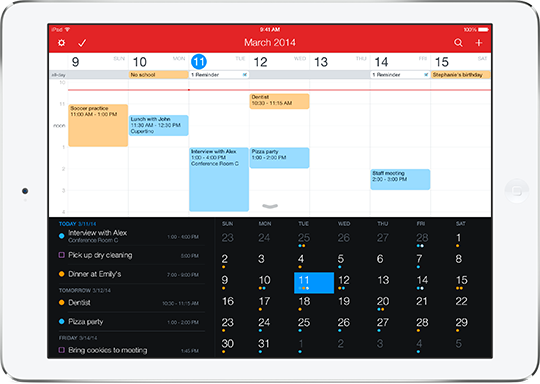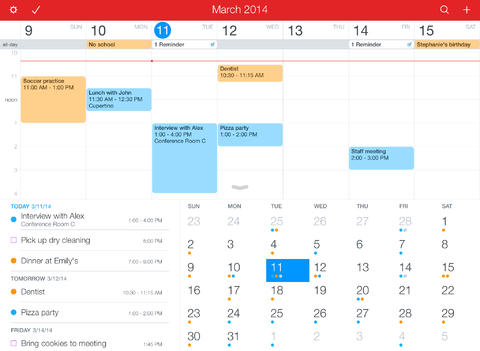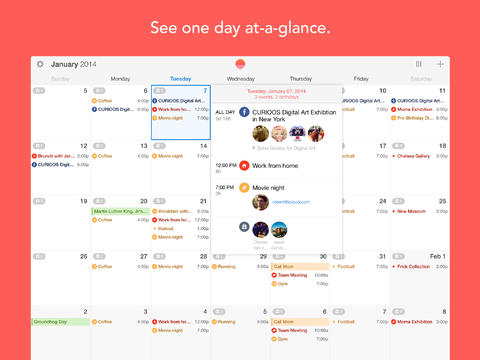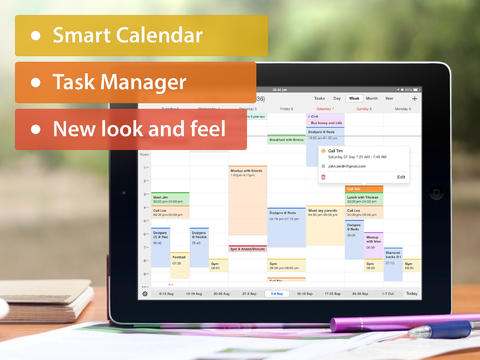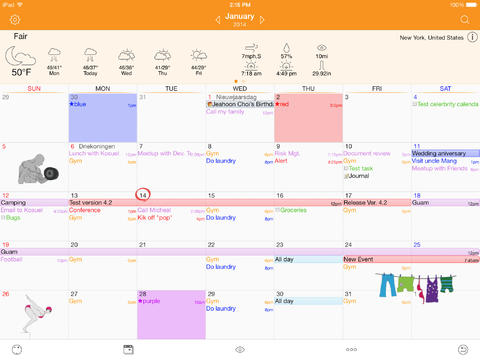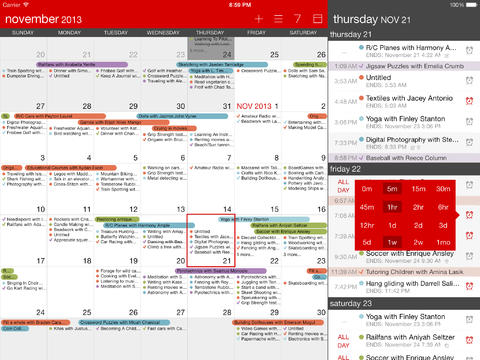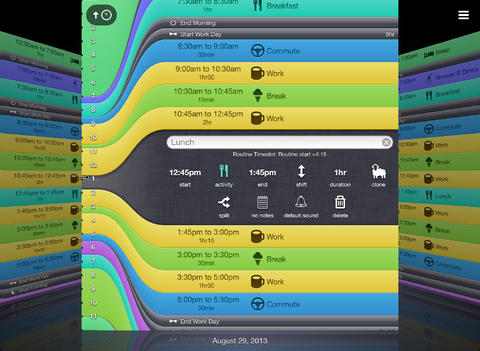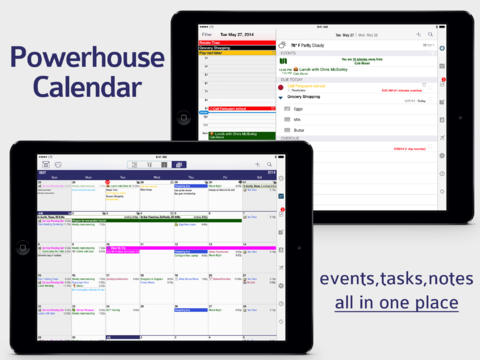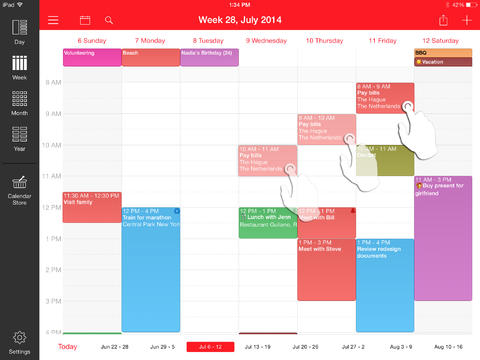A few months ago, we shared our favorite calendar apps for the iPhone. We are big on making lists, organizing, and planning out our lives around here. One list is just not enough, especially if you use your iPad and iPhone for very different things.
This time around, we compiled a list of what we think are the best calendar apps for iPad in the App Store. Check out our list below and feel free to let us know what your favorites are in the comment section…
Fantastical 2 for iPad
A few months ago, iPad users were finally given the gift of Fantastical 2. This great looking useful app does much more than just increase the size of the calendar. Thanks to the Fantastical Dashboard, users have complete access to a variety of views on one screen, including a weekly summary, monthly quick-look, and daily events list. The app features natural language detection so you can add an event by typing something like, “Dinner with mom on Wednesday at 5” and the details will be added to the calendar. This app is available for $14.99.
Sunrise Calendar
This app makes transitioning to a third-party calendar on the iPad seamless since it is similar to the stock Calendar app. You can connect directly to a variety of social networking sites, like Twitter, LinkedIn, Foursquare, and more. Add events from a convenient pop up window so you don’t even have to change the view. Use icons to quickly identify event categories. View the week ahead from the weekly planner view for detailed information of your upcoming schedule. This app is available for free.
Calendars 5
Readdle’s rich-featured calendar app used to be my favorite app on the iPad until Fantastical 2 came around. I still love it. It has a great daily and monthly view so you can quickly switch between sections to see your schedule at a glance or in more detail. Create events, edit project lists, and get reminders sent through text message. Sync with your native Reminders app or Google Tasks to keep all your projects at your fingertips. The app features natural language detection so you can quickly add events just by typing, “Interview with Apple tomorrow at noon.” This app is available for $6.99.
Awesome Calendar
What better way to describe your app than by just calling it “Awesome.” This app features three-in-one productivity with to do lists, photo notes, and weather. The to-do list creator lets you plan your events to ensure nothing gets left out of important meetings. The photo notes allow you to add important visual cues to help you and others see what is on the agenda. The weather report shows you an overview for the five-day forecast. This app is available for $6.99.
Calvetica Calendar
For a hearty and robust calendar, you may want to take a look at this one. It features continuous scrolling for monthly and weekly views so you don’t have to swipe between months or weeks. You can customize alerts to have notifications that are louder and longer than Apple’s native Calendar app. Plus, hit the snooze to check the notification later. It has a highly customizable recurrence setup so whenever your event repeats, you’ll be able to quickly program it. This app is available for $2.99.
Daily Routine
If you have trouble keeping a daily routine, there’s an app for that. This app helps you remember when to take a lunch break, when to check the mail, and when to drink a glass of water. Use it to hone a precise, productivity-focused day so you don’t lose precious time trying to figure out what to do next. It syncs with the iOS Calendar app so you can incorporate your events with you daily routine. This app is available for $1.99.
Pocket Informant
I’ve said before that Pocket Informant is the powerhouse of productivity apps. I know a few CEOs of companies that use the PI standard. You won’t be disappointed with the incredible features this app has to offer. The app recently received a huge update that brings TravelAssist, which defaults travel itineraries to whatever the local time zone is. PI also now features iBeacon support. The app acts as its own iBeacon to send you notifications when you get near a friend or co-worker. The monthly scrolling vertical view makes it easy and convenient to see your schedule at a glance. This app is available for free.
iCalendar
This app is a great find for users of Outlook on PC. Use it to sync your work-based calendar program and always be in command of your schedule. Drag-to-drop events when you need to change the date or time. Create customized recurrences for repeating events. Create templates for events you add often, but aren’t recurring. Subscribe to additional calendars, like national holidays and sporting events. Sync with iCloud, Google, Exchange, Outlook, and Yahoo for a diverse calendar experience. This app is available for $2.99.
The Homework App
It takes a student (or at least a former student) to realize that homework needs a planner app of its own. When you are cramming 23 units into one semester, every second of the day counts and one missed day on the syllabus could spell disaster for your GPA. This app is specifically designed to keep you on track with your school activities. Color code classes. Add instructor’s notes. Organize end-of-semester projects. Set reminders for when homework is due or when a test is coming up. This app is available for free.
Hub Family Organizer
Whenever I have a list of productivity apps, one question that gets asked is “Can I share stuff with my family using this app?” The answer for this app is a definitive, “yes.” You can share calendar events, grocery lists, shopping lists, to-do lists, and more. Create a calendar and share it with your band mates, roommates, or co-workers. You can even have group chats regarding schedules, events, and more. This app is available for free.
Week Calendar for iPad
This app is a fan of readers of iDB (as noted in the comment section. Thanks guys!). It offers a wide variety of features to help you create and manage your busy schedule. Relocating an event is as easy as dragging and dropping. You can link contacts to meetings, invite participants, and more. Birthday reminders even allow you to add people’s ages. Assign different colors to your events to make categories easier to find. You can also subscribe to special calendars, like sporting events or national holidays. This app is available for $3.99.
Tell us what you think. Do you use the stock calendar app or a third party one? If so, which one do you think is the best iPad calendar app? Make sure to share your opinion below.
Don’t forget to check out our previous best-of lists.
- The best dictionary apps
- The best apps for taking selfies
- The best apps for diabetics
- The best apps for tracking your fitness activities
- The best recipe apps for iPhone and iPad
- The best apps for wine enthusiasts
- The best Instagram apps for iPad
- Best apps for movie lovers
- Best apps fore learning how to code
- The best expense tracking apps for iPhone
- Best email apps for iPhone
- Best apps for learning music
- Best calendar apps for iPhone