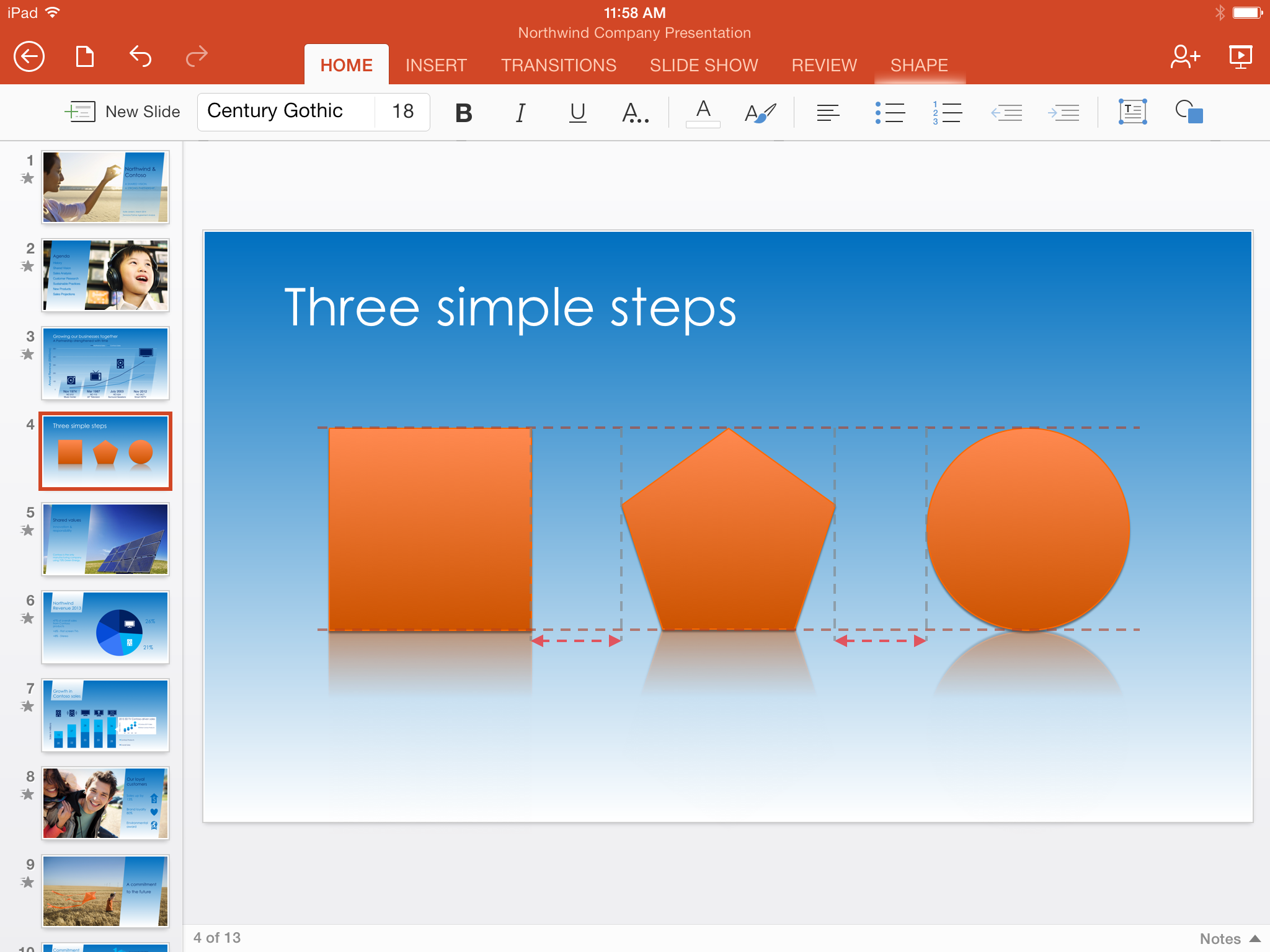A glaring omission from the initial release of the free Word, Excel and PowerPoint for Apple’s iPad, printing has now been added to these apps via Microsoft’s first major update to the Office for iPad suite. The software update has arrived on Tuesday, a little more than a month into the suite’s iPad launch last month.
Besides printing support across all Office for iPad apps, SmartGuides are now available in PowerPoint making it easy to align the elements of your presentation.
Moreover, Excel users will be happy to learn that a new AutoFit feature has been added to both Excel for iPad and its desktop counterpart. This feature allows you to adjust the width and height of multiple rows and columns at once…
According to the Office team blog, printing was the top user request.
You can now print Word documents, Excel spreadsheets, and PowerPoint presentations to an AirPrintTM printer. In Word for iPad, you can choose to print a document with or without markup. In Excel, print a selected range, a single worksheet or an entire spreadsheet. Of course, you can select the pages or slides you want to print.
The printing feature is available without an Office 365 subscription.
Here are SmartGuides in PowerPoint.
This first update also includes bug fixes and stability improvements and “we’re already working on the next update,” reads the post.
Word, Excel and PowerPoint are available free in the App Store.
Although these iPad-only apps are free, you can only view documents on the go. One of Office 365 subscriptions, starting at $6.99 per month, is required to edit documents, save them and create new ones.