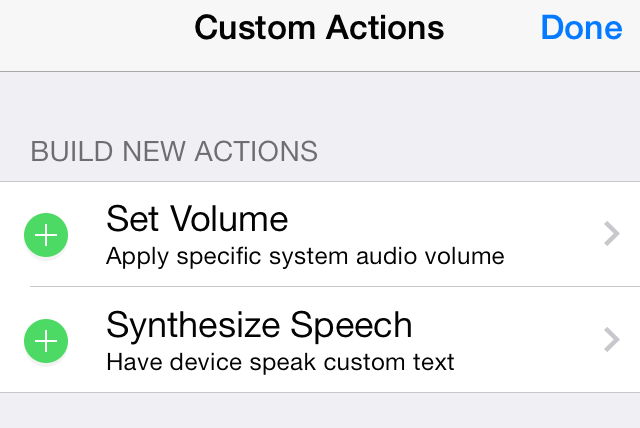
As usual, Ryan Petrich has been on quite the tear with updates to the Activator beta. The latest update, which comes in at version 1.8.4 beta 11, adds a new speech synthesis feature to the fray.
What does speech synthesis do? We’ve created a video that shows you step-by-step how to use this new feature. Check it out after the break.
Speech synthesis basically allows you to create an action—the end result of a gesture—that makes your iPhone speak any text that you assign. All you need to do is select an Activator gesture—I always use the double tap on the status bar—and tap the Edit button in the upper right-hand corner to create a new custom action.
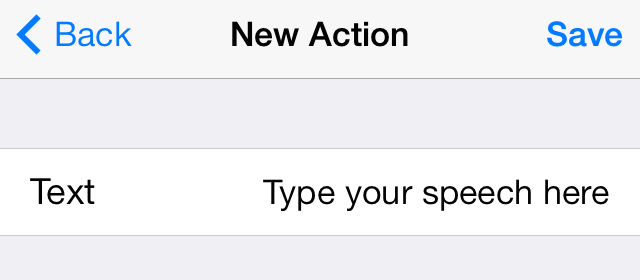
Once you choose to create a new action, you should see one labeled Synthesize Speech under the build new actions section. Tap the Synthesize Speech action and type a custom phrase. Once your custom phrase has been successfully entered, tap the Save button in the upper right-hand corner, and then tap Done.
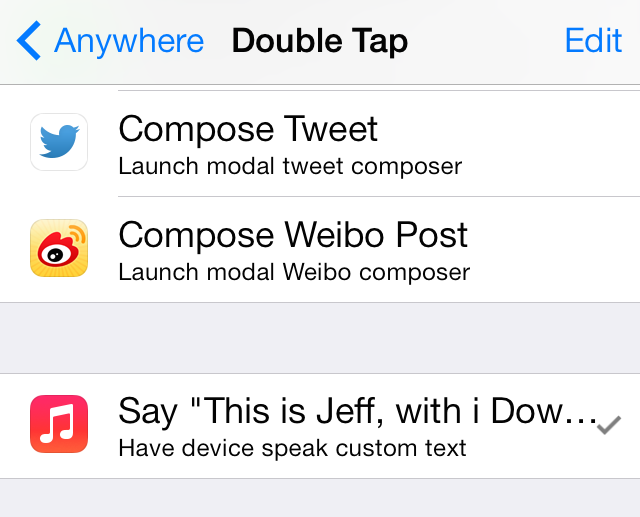
Next, you’ll need to scroll down until you find your custom speech action, which should reside above the Switches actions. You can also use the search box at the top of the page to search for key words in your phrase. Once you find you custom speech action, select it to add it to your gesture.
After you’re all configured, use the Activator gesture that you assigned to the action, and you should hear your custom speech via the iPhone’s speakers. It’s yet another cool feature that adds additional depth to an already incredibly deep jailbreak staple.
You can find the Activator beta by adding Ryan’s beta repo to your list of Cydia sources. His repo is as follows: http://rpetri.ch/repo/
Let me know what you think about the new speech synthesis feature. How do you plan on using it?