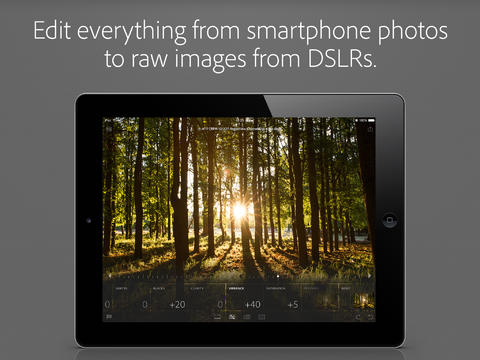Nearly a year ago, Adobe’s Tom Hogarty showed off an unnamed prototype iPad app that brought pro-level photo editing and image manipulation capabilities to the Apple tablet. Then in January, the company let it slip that an iPad version of Lightroom was in the works.
Today that app has landed in the App Store as Adobe Lightroom for iPad. From afar, the software looks powerful, capable of editing RAW DSLR photos and more. But, as with many professional mobile tools, you’ll have to be a subscriber to Adobe’s Cloud service to use it…
Here’s an overview of what the app can do:
Edit and organize images anywhere, anytime on your iPad. Enhance everything from smartphone photos to raw images from DLSRs using powerful and familiar tools. Automatically sync all your mobile edits with Lightroom 5 on your desktop. Easily share all your photos to social media sites. With Adobe Lightroom mobile, your photography is going places.
– Edit raw files from DSLR cameras using Smart Previews
– Edit images from your iPad camera roll
– Enhance images using familiar Lightroom tools and presets
– Import photos from your iPad camera roll
– Quickly Flag and Reject photos
– Automatically syncs photo edits, metadata, and collection info with Lightroom 5 on your desktop and all your Lightroom-enabled devices
The app requires that you have an iPad running version iOS 7 or later—it doesn’t give any hardware requirements for the tablet, but we imagine it’d have to be fairly recent. And you’ll also need to be a subscriber to the Creative Cloud service and own Adobe Lightroom 5 for desktop.
And here’s a video walkthrough via tech reviewer Terry White:
If you meet all of the above criteria, you’ll definitely want to check out Adobe Lightroom for iPad. If you’re interested, it’s available in the App Store for free. It’s also worth noting that Adobe is offering a free 30-day trial for Creative Cloud, but after that it goes up to $19.99 per month.