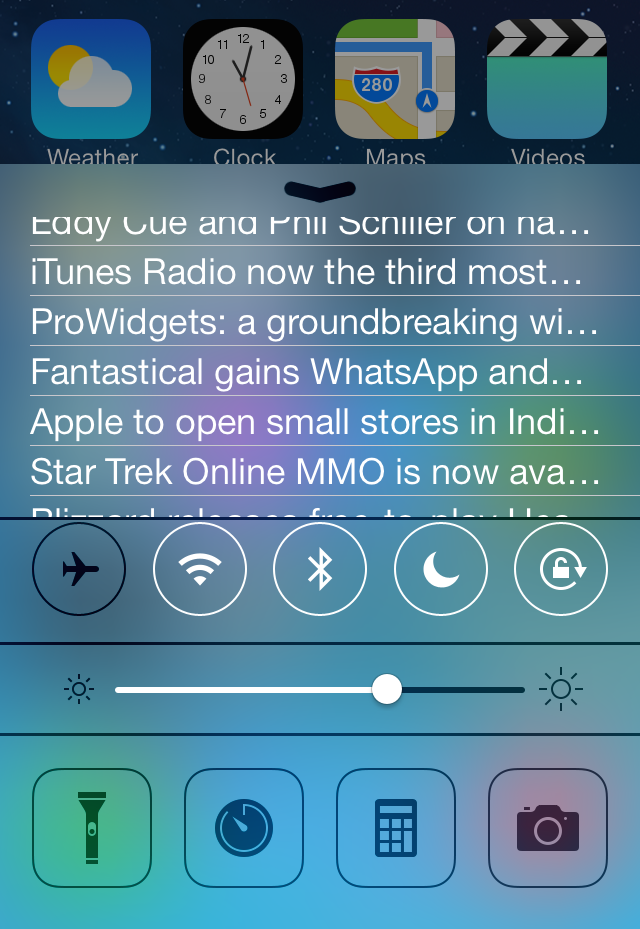
If you’re an avid iDB reader, and let’s face it—you should be—then I suggest you check out two recently released jailbreak tweaks that allow you to add our headlines to Control Center or Notification Center in iOS 7. Aptly entitled iDownloadBlog for Control Center and iDownloadBlog for Notification Center, these new jailbreak tweaks make it easy to stay up to date with all of the latest Apple news.
We’ve taken both tweaks for a spin on video, and while we weren’t blown away by the presentation, we did find them to be pretty handy additions for iDB fiends. Have a look inside as we step through the features.
Both of the tweaks are available free of charge on Cydia’s BigBoss repo. We find that the easiest way to locate them is by typing “iDownloadBlog” in the Cydia search bar. Each tweak is its own individual entity, so if you want to have both, you’ll need to install both.
I personally prefer the Control Center version over the Notification Center version. The Control Center widget, which piggybacks on CCLoader, seems to be more readily accessible due to how easy it is to quickly invoke Control Center.
Each tweak can have its height adjusted by using a simple setting found within the stock Settings app. The Control Center version can be adjusted on the fly with no respring, while the Notification Center version requires a full respring.
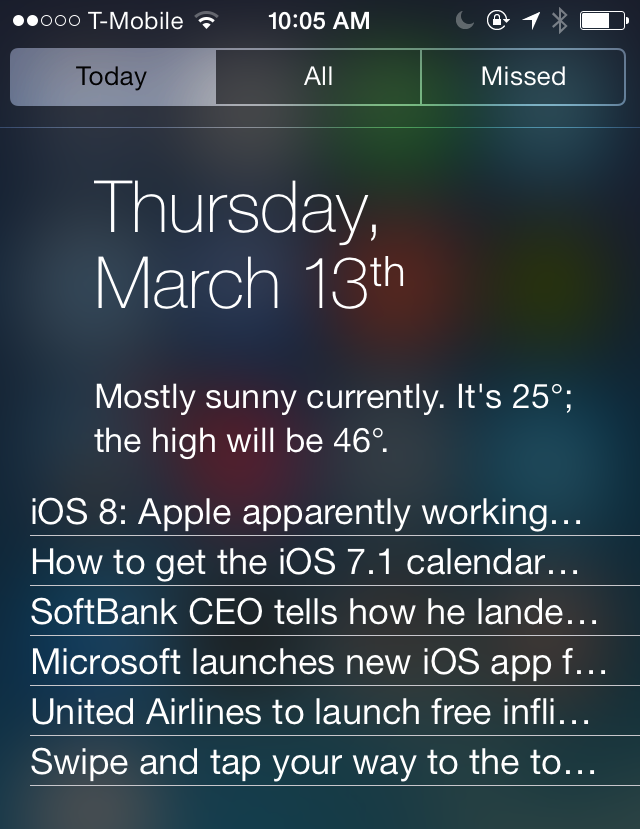
When using the Notification Center widget, you’ll need to be sure to go to the Notification Center preference panel in the stock Settings to enable the iDB News section. You can then use the edit button in the upper right-hand corner of Notification Center’s settings to adjust the order of the iDB News section’s appearance.
Both tweaks present to you simple news headlines straight from iDownloadBlog. Each tweak can be refreshed by using the pull-to-refresh mechanism present in many popular App Store apps. Tapping on a headline loads an individual page for the news item in the stock Safari browser. Unfortunately, there’s no way to customize which browser to use, or any other settings for that matter.
As I stated, both tweaks are pretty bare bones as far as features and presentation are concerned. However, if you’re looking for one of the simplest ways to stay up to date with all of the latest iDB news, then you should consider trying out one (or both) of these tweaks.
What do you think?